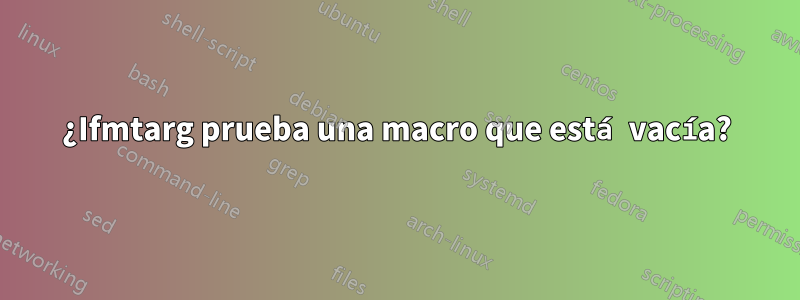
El siguiente código funciona como se esperaba:
\NewDocumentCommand{\checker}{m}{\@ifmtarg{#1}{empty}{not empty}}
\checker{} % Prints "empty"
\checker{x} % Prints "not empty"
Sin embargo, cómo hacer que funcione cuando se proporciona como argumento una macro potencialmente vacía:
\newcommand{\emptymacro}{}
\NewDocumentCommand{\checker}{m}{\@ifmtarg{#1}{empty}{not empty}}
\checker{\emptymacro} % Prints "not empty"
¿Cómo hacer que se imprima emptymanejando una macro vacía como argumento vacío?
Respuesta1
Quieres utilizar expl3una expansión recursiva.
\ExplSyntaxOn
\NewExpandableDocumentCommand{\checker}{mmm}
{
\tl_if_empty:eTF { #1 } { #2 } { #3 }
}
\ExplSyntaxOff
Ejemplo completo:
\documentclass{article}
\ExplSyntaxOn
\NewExpandableDocumentCommand{\checker}{mmm}
{
\tl_if_empty:eTF { #1 } { #2 } { #3 }
}
\ExplSyntaxOff
\newcommand{\aaa}{\bbb}
\newcommand{\bbb}{\ccc}
\newcommand{\ccc}{}
\newcommand{\ddd}{\eee}
\newcommand{\eee}{e}
\begin{document}
\checker{}{empty}{not empty}
\checker{e}{empty}{not empty}
\checker{\aaa}{empty}{not empty}
\checker{\bbb}{empty}{not empty}
\checker{\ccc}{empty}{not empty}
\checker{\ddd}{empty}{not empty}
\checker{\eee}{empty}{not empty}
\end{document}
Si desea considerar "vacío" también la secuencia de espacios, reemplácela con
\NewExpandableDocumentCommand{\checker}{mmm}
{
\tl_if_blank:eTF { #1 } { #2 } { #3 }
}
Ejemplo completo:
\documentclass{article}
\ExplSyntaxOn
\NewExpandableDocumentCommand{\checker}{mmm}
{
\tl_if_blank:eTF { #1 } { #2 } { #3 }
}
\ExplSyntaxOff
\newcommand{\aaa}{\bbb}
\newcommand{\bbb}{\ccc}
\newcommand{\ccc}{}
\newcommand{\ddd}{\eee}
\newcommand{\eee}{e}
\newcommand{\fff}{\space\space}
\begin{document}
\checker{}{empty}{not empty}
\checker{e}{empty}{not empty}
\checker{\aaa}{empty}{not empty}
\checker{\bbb}{empty}{not empty}
\checker{\ccc}{empty}{not empty}
\checker{\ddd}{empty}{not empty}
\checker{\eee}{empty}{not empty}
\checker{\fff}{empty}{not empty}
\end{document}




