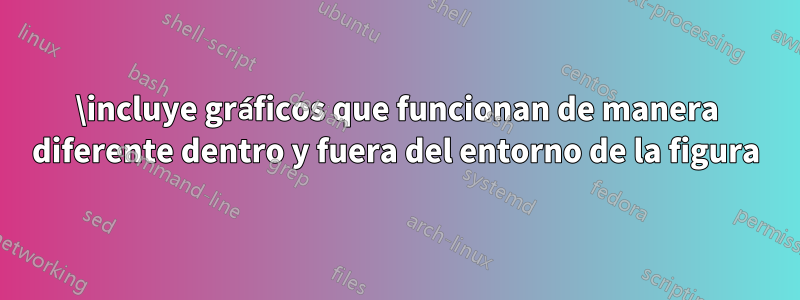
Quiero redefinir \includegraphicspara que, si bien funciona como de costumbre dentro de un figureentorno, se centre automáticamente fuera de él.figure los entornos.
Este es mi intento:
\documentclass{article}
\usepackage{graphicx}
\makeatletter
\let\old@includegraphics\includegraphics
\renewcommand\includegraphics[2][]{
\ifx\@currenvir\@figureenvname
\old@includegraphics[#1]{#2}
\else
\begin{center}\old@includegraphics[#1]{#2}\end{center}
\fi}
\newcommand*\@figureenvname{figure}
\makeatother
\begin{document}
\includegraphics[width=0.4\textwidth]{example-image-a}
\begin{figure}[ht]
\includegraphics[width=0.4\textwidth]{example-image-a}
\end{figure}
\end{document}
Esto funciona según lo previsto (primera figura centrada y segunda figura alineada a la izquierda).
Pero una vez que uso este comando beamer, ya no funciona:
\documentclass{beamer}
\usepackage{graphicx}
\makeatletter
\let\old@includegraphics\includegraphics
\renewcommand\includegraphics[2][]{
\ifx\@currenvir\@figureenvname
\old@includegraphics[#1]{#2}
\else
\begin{center}\old@includegraphics[#1]{#2}\end{center}
\fi}
\newcommand*\@figureenvname{figure}
\makeatother
\begin{document}
\begin{frame}
\includegraphics[width=0.4\textwidth]{example-image-a}
\begin{figure}[ht]
\includegraphics[width=0.4\textwidth]{example-image-a}
\end{figure}
\end{frame}
\end{document}
Ambas figuras están centradas. ¿Cuál es el problema? ¿Cómo puedo arreglarlo?


