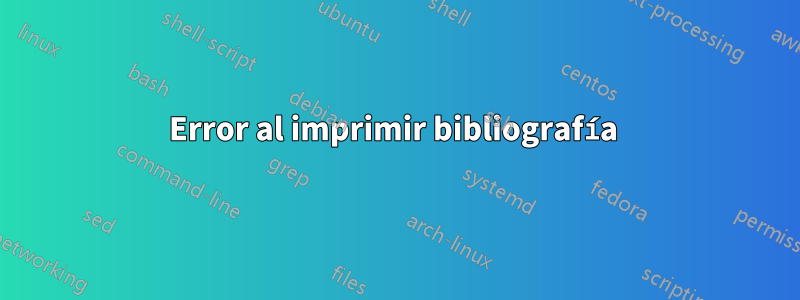
No veo ninguna bibliografía impresa en el pdf después de compilarlo. ¿Alguien puede señalar el problema? El siguiente es mi código de látex.
\documentclass{article}
% Page setup
\usepackage[a4paper, margin=2cm]{geometry}
% Math packages
\usepackage{amsmath} % Enhanced math functionality
\usepackage{amssymb} % Additional mathematical symbols
\usepackage{amsfonts} % Mathematical fonts
\usepackage{mathtools} % Enhancements to amsmath
% Commutative diagrams
\usepackage{tikz-cd}
% Bibliography
\usepackage[style=authoryear, backend=biber]{biblatex}
\addbibresource{references.bib} % Specify the bibliography file
% Document starts here
\begin{document}
\title{Notes on Lie-Triple systems and Lie-Yamaguti algebras}
\date{}
\maketitle
\vspace{-0.5in}
\begin{abstract}
This is the abstract.
\end{abstract}
\section{Introduction}
\section{Bibliography}
Citations can be managed using \texttt{biblatex}. Here is a sample citation \parencite{author2020}.
% Print the bibliography
\printbibliography
\end{document}
Y este es mi archivo .bib
@article{author2020,
author = {Author, A.},
title = {Title of the Article},
journal = {Journal Name},
year = {2020},
volume = {1},
number = {2},
pages = {123-145},
doi = {10.1234/journal.2020.12345},
}
Error de mensajes:
Después de hacer clic en el botón "Crear y ver", recibí los siguientes mensajes de error:
Process started: bibtex "notes_LYA".aux
This is BibTeX, Version 0.99d (TeX Live 2022/dev/Debian)
The top-level auxiliary file: notes_LYA.aux
I found no \citation commands---while reading file notes_LYA.aux
I found no \bibdata command---while reading file notes_LYA.aux
I found no \bibstyle command---while reading file notes_LYA.aux
(There were 3 error messages)
Process exited with error(s)
Process started: pdflatex -synctex=1 -interaction=nonstopmode "notes_LYA".tex
Process exited normally
Respuesta1
Seguir estos pasos me ayudó a resolver el problema:
En TeX Studio, puedes configurar la herramienta de bibliografía siguiendo estos pasos:
Abra TeX Studio.
Vaya a la barra de menú y seleccione "Opciones" -> "Configurar TeX Studio".
En la barra lateral izquierda, seleccione "Construir".
En el menú desplegable "Herramienta de bibliografía predeterminada", seleccione "Biber" en lugar de "BibTeX".
Haga clic en "Aceptar" para aplicar los cambios.
Después de realizar estos cambios, puede compilar su documento LaTeX nuevamente. TeX Studio ahora debería usar Biber para el procesamiento de bibliografía con Biblatex.


