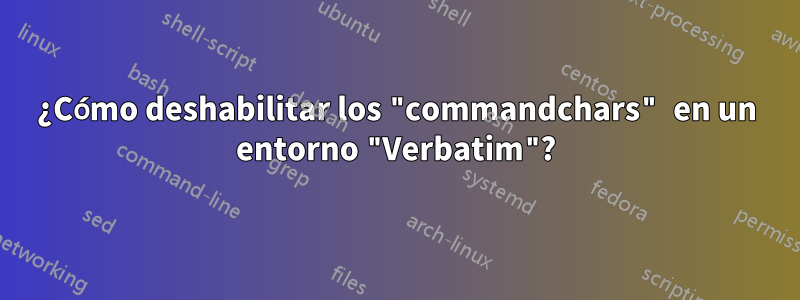
¿Cómo puedo deshabilitarlo commandcharspara un Verbatimentorno en particular, si lo configuro como una opción global \fvsetantes? Estoy intentando esto:
\documentclass{article}
\usepackage{fancyvrb}
\fvset{commandchars=+\{\}}
\begin{document}
\begin{Verbatim}
Hello, +textbf{world}!
\end{Verbatim}
Now, I want to disable command chars:
\begin{Verbatim}[commandchars=]
Hello, +textbf{world}!
\end{Verbatim}
\end{document}
Me estoy poniendo:
! Improper alphabetic constant.
<to be read again>
\relax
l.9 \begin{Verbatim}[commandchars=]



