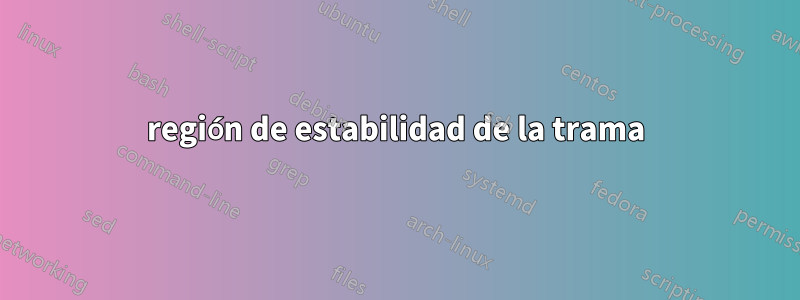
Quiero trazar esta figura y este es mi código y resultado. Quiero que se elimine la línea vertical que marqué en la figura y también que el punto $q pi/2$ se aleje del arco y no se pegue a él como en la figura original. .
.
\begin{tikzpicture}
\draw[fill=gray!10]
(-3,-3) -- (-3,3) -- (0,0) -- cycle;
\draw[very thick, ->] (-3,0) -- (3,0) node[right] {Re};
\draw[very thick, ->] (0,-3) -- (0,3.5) node[above] {Im};
\draw[very thick, <->]
(0:1) arc[start angle=0, end angle=135, radius=1]
node[midway, right] {$q\frac{\pi}{2}$};
\node[align=center] at (2.3,-1) {unstable region};
\node[align=center] at (-2,-1) {stable region};
\end{tikzpicture}
Respuesta1
Si no desea que se cierre el triángulo gris, no cierre el camino con
-- cyclepuedes cambiar el nodo, por ejemplo, con
xshift=yyshift=. Alternativamente, podría aumentar laouter sep=del nodo.
\documentclass{article}
\usepackage{tikz}
\begin{document}
\begin{tikzpicture}
\draw[fill=gray!10] (-3,-3) -- (0,0) -- (-3,3);
\draw[very thick, ->] (-3,0) -- (3,0) node[right] {Re};
\draw[very thick, ->] (0,-3) -- (0,3.5) node[above] {Im};
\draw[very thick, <->]
(0:1) arc[start angle=0, end angle=135, radius=1]
node[midway, right,xshift=0.25cm,yshift=0.25cm] {$q\frac{\pi}{2}$};
\node[align=center] at (2.3,-1) {unstable region};
\node[align=center] at (-2,-1) {stable region};
\end{tikzpicture}
\end{document}




