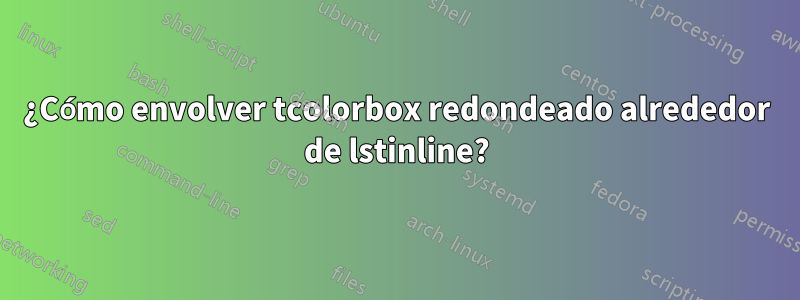
Me gustaría tener cajas alrededor \lstinline. En otra pregunta encontré el \xpretocmdtruco con \Colorbox, pero no logro aplicarlo con \tcbox. ¿Hay alguna manera?
\documentclass{article}
\usepackage[T1]{fontenc}
\usepackage{fontspec}
\usepackage{xcolor}
\usepackage{listings}
\usepackage{regexpatch}
\usepackage{realboxes}
\usepackage{textcomp}
\usepackage{xfrac}
\usepackage[framemethod=tikz]{mdframed}
\usepackage{realboxes}
\usepackage[most]{tcolorbox}
\setmonofont{inconsolata}
\lstset{
language=c++,
breaklines=true,
basicstyle=\ttfamily\footnotesize\color{black},
keywordstyle=\bfseries,
commentstyle=\itshape\color{black!40!black},
keepspaces=true,
showspaces=false,
showtabs=true,
tabsize=3,
upquote=true,
aboveskip=2pt,
belowskip=2pt,
framexleftmargin=2pt,
extendedchars=true,
inputencoding=utf8
}
\definecolor{MyGray}{rgb}{0.8,0.8,0.8}
\makeatletter
\xpretocmd\lstinline{\Colorbox{MyGray}\bgroup\appto\lst@DeInit{\egroup}}{}{}
\makeatother
\newcommand{\CD}[1]{\lstinline{#1}}
\tcbset{on line,
boxsep=3pt, left=0pt,right=0pt,top=0pt,bottom=0pt,
colframe=white,colback=MyGray,
highlight math style={enhanced}
}
\begin{document}
\section{Highlight}
There is a \CD{for} loop. It uses a \CD{std::vector}. A variable is named \CD{i} and \CD{j} is used. \tcbox{variable}, \tcbox{i}, \tcbox{j}
\end{document}
Respuesta1
La tcolorboxdocumentación tiene un ejemplo en la p. 21 que muestra cómo usarlo \NewTotalTCBoxcon \lstinline. Adaptado a tu caso:
\documentclass{article}
\usepackage[most]{tcolorbox}
\lstset{
language=c++,
breaklines=true,
basicstyle=\ttfamily\footnotesize\color{black},
keywordstyle=\bfseries,
commentstyle=\itshape\color{black!40!black},
keepspaces=true,
showspaces=false,
showtabs=true,
tabsize=3,
upquote=true,
aboveskip=2pt,
belowskip=2pt,
framexleftmargin=2pt,
extendedchars=true,
inputencoding=utf8
}
\definecolor{MyGray}{rgb}{0.8,0.8,0.8}
\NewTotalTCBox{\CD}{v}{verbatim,colback=MyGray}{\lstinline[]^#1^}
\tcbset{on line,
boxsep=3pt, left=0pt,right=0pt,top=0pt,bottom=0pt,
colframe=white,colback=MyGray,
highlight math style={enhanced}
}
\begin{document}
\section{Highlight}
There is a \CD{for} loop. It uses a \CD{std::vector}. A variable is named \CD{i} and \CD{j} is used. \tcbox{variable}, \tcbox{i}, \tcbox{j}
\end{document}
Respuesta2
Quiere \lstinlineel argumento entre dos símbolos, como \lstinline!for!, donde !no está en el argumento. Entonces, lo que desea que haga su comando es \Colorbox{MyGray}{\lstinline!for!}dónde forestá el argumento (si entiendo bien su pregunta). Para hacer ese comando primero necesitas expandir el argumento y luego \lstinline. Así que uno de
\newcommand\CD[1]{\Colorbox{MyGray}{\expandafter\lstinline\expandafter!#1!}}
\newcommand\CDa[1]{\Colorbox{MyGray}{\expandafter\lstinline#1}}
Se llaman con o sin símbolo. Entonces el siguiente código parece funcionar aquí
\definecolor{MyGray}{rgb}{0.8,0.8,0.8}
%%\makeatletter
%%\xpretocmd\lstinline{\Colorbox{MyGray}\bgroup\appto\lst@DeInit{\egroup}}{}{}
%%\makeatother
%%\newcommand{\CD}[1]{\lstinline#1}
\newcommand\CD[1]{\Colorbox{MyGray}{\expandafter\lstinline\expandafter!#1!}}
\newcommand\CDa[1]{\Colorbox{MyGray}{\expandafter\lstinline#1}}
\tcbset{on line,
boxsep=3pt, left=0pt,right=0pt,top=0pt,bottom=0pt,
colframe=white,colback=MyGray,
highlight math style={enhanced}
}
\begin{document}
\section{Highlight}
Test \Colorbox{MyGray}{\lstinline!for!} or \CD{for} or \CDa{!for!} or \CDa{$for$}
\end{document}




