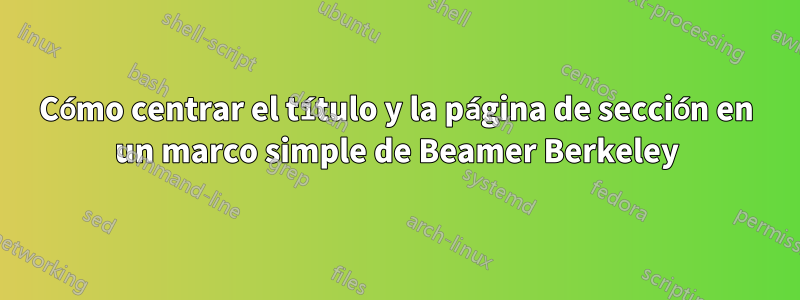
Estoy usando el tema Beamer Berkeley con una barra lateral más amplia. Quiero centrar la información en la página de título y también en las páginas de sección de forma horizontal.
Para lograrlo, utilizo la opción simple para el marco. Sin embargo, parece que la posición del título, etc. y el nombre de la sección son relativos a la barra lateral, aunque la barra lateral en sí está oculta debido al modo simple. ¿Cómo puedo cumplir con el requisito? Gracias.
El MWE está a continuación:
\documentclass{beamer}
\usetheme[width=2cm]{Berkeley}
\AtBeginSection[]{
\begin{frame}[plain]
\vfill
\centering
\begin{beamercolorbox}
[sep=8pt,center,shadow=true,rounded=true]{title}
\usebeamerfont{title}\thesection. \insertsectionhead\par%
\end{beamercolorbox}
\vfill
\end{frame}
}
\title{Title Title Title Title Title Title Title Title Title}
\author{Author Author Author}
\begin{document}
\begin{frame}[plain]
\maketitle
\end{frame}
\begin{frame}{Frame 1}
Frame 1
\end{frame}
\section{Section Section Section Section Section}
\begin{frame}{Frame 2}
Frame 2
\end{frame}
\begin{frame}{Frame 3}
Frame 3
\end{frame}
\end{document}
Respuesta1
Puedes mover las páginas de título y sección la mitad del ancho de la barra lateral hacia la izquierda:
\documentclass{beamer}
\usetheme[width=2cm]{Berkeley}
\AtBeginSection[]{
{
\hoffset=-.5\beamersidebarwidth
\begin{frame}[plain]
\vfill
\centering
\begin{beamercolorbox}
[sep=8pt,center,shadow=true,rounded=true]{title}
\usebeamerfont{title}\thesection. \insertsectionhead\par%
\end{beamercolorbox}
\vfill
\end{frame}
}
}
\title{Title Title Title Title Title Title Title Title Title}
\author{Author Author Author}
\begin{document}
{
\hoffset=-.5\beamersidebarwidth
\begin{frame}[plain]
\maketitle
\end{frame}
}
\begin{frame}{Frame 1}
Frame 1
\end{frame}
\section{Section Section Section Section Section}
\begin{frame}{Frame 2}
Frame 2
\end{frame}
\begin{frame}{Frame 3}
Frame 3
\end{frame}
\end{document}
Si desea tener más espacio en las páginas de título y sección, puede mover el título a la izquierda en todo el ancho de la barra lateral y aumentar el ancho del texto:
\documentclass{beamer}
\usetheme[width=2cm]{Berkeley}
\AtBeginSection[]{
{
\hoffset=-\beamersidebarwidth
\advance\textwidth\beamersidebarwidth
\hsize\textwidth
\columnwidth\textwidth
\begin{frame}[plain]
\vfill
\centering
\begin{beamercolorbox}
[sep=8pt,center,shadow=true,rounded=true]{title}
\usebeamerfont{title}\thesection. \insertsectionhead\par%
\end{beamercolorbox}
\vfill
\end{frame}
}
}
\title{Title Title Title Title Title Title Title Title Title}
\author{Author Author Author}
\begin{document}
{
\hoffset=-\beamersidebarwidth
\advance\textwidth\beamersidebarwidth
\hsize\textwidth
\columnwidth\textwidth
\begin{frame}[plain]
\maketitle
\end{frame}
}
\begin{frame}{Frame 1}
Frame 1
\end{frame}
\section{Section Section Section Section Section}
\begin{frame}{Frame 2}
Frame 2
\end{frame}
\begin{frame}{Frame 3}
Frame 3
\end{frame}
\end{document}




