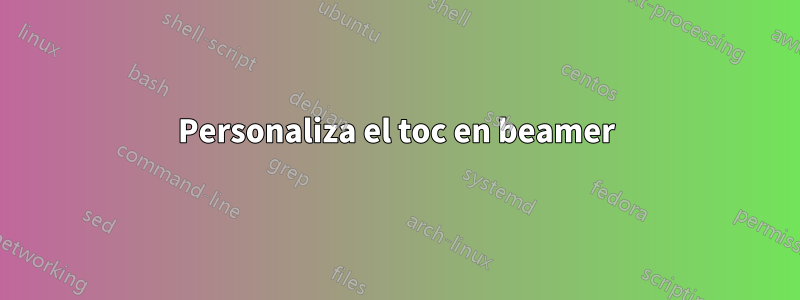
Quiero crear la siguiente plantilla \tableofcontentspara beamer.

Puedo generar el código para la lista de sectionsy subsectionscon el siguiente MWE
\documentclass{beamer}
\usepackage[english]{babel}
\usepackage{tikz}
\setbeamerfont{section in toc}{family*=qag, size=\large,series=\bfseries}
\setbeamerfont{subsection in toc}{size=\normalsize,series=\bfseries}
\setbeamertemplate{subsection in toc}{%
\begin{tikzpicture}[outer sep=0pt, inner sep=0pt,line width=0pt]
\path[use as bounding box] (0,0) rectangle (\textwidth,0);
\node[anchor=base east] at (.7\textwidth,0) { \inserttocsubsection};
\end{tikzpicture}
}
\setbeamertemplate{section in toc}{%
\begin{tikzpicture}[outer sep=0pt, inner sep=0pt,line width=0pt]
\path[use as bounding box] (0,0) rectangle (\textwidth,0);
\node[anchor=base east] at (.7\textwidth,0) { \inserttocsection};
\node[anchor=base west] at (.7\textwidth+4ex+2.2ex,0){\inserttocsectionnumber};
\end{tikzpicture}
}
\begin{document}
\begin{frame}
\tableofcontents
\end{frame}
\section{First Section}
\section{Second Section}
\subsection{A subsection}
\begin{frame}{Some frame}
\end{frame}
\end{document}
Sin embargo, no encuentro una forma inteligente de insertar la línea vertical. Si uso la backgroundplantilla, puedo hacerlo pero el posicionamiento no es fácil (y depende en gran medida del aspectratioy del margins). Lo mismo sucede con overlayin tikzpicture. Intenté encontrar una manera de encerrar las section in tocplantillas dentro de tikzpicturey definir cada plantilla como una colección de nodos, pero parece que \tableofcontetses más complejo de lo que pensaba. Por ejemplo, usarlo \patchcmdno es una buena opción.
Respuesta1
Podrías etiquetar los nodos y luego dibujar tu línea desde la primera a la última sección:
\documentclass{beamer}
\usepackage[english]{babel}
\usepackage{tikz}
\setbeamerfont{section in toc}{family*=qag, size=\large,series=\bfseries}
\setbeamerfont{subsection in toc}{size=\normalsize,series=\bfseries}
\setbeamertemplate{subsection in toc}{%
\begin{tikzpicture}[outer sep=0pt, inner sep=0pt,line width=0pt]
\path[use as bounding box] (0,0) rectangle (\textwidth,0);
\node[anchor=base east] at (.7\textwidth,0) { \inserttocsubsection};
\end{tikzpicture}
}
\setbeamertemplate{section in toc}{%
\begin{tikzpicture}[outer sep=0pt, inner sep=0pt,line width=0pt,remember picture]
\path[use as bounding box] (0,0) rectangle (\textwidth,0);
\node[anchor=base east] (toc-\inserttocsectionnumber) at (.7\textwidth,0) { \inserttocsection};
\node[anchor=base west] at (.7\textwidth+4ex+2.2ex,0){\inserttocsectionnumber};
\end{tikzpicture}
}
\makeatletter
\apptocmd{\tableofcontents}{%
\begin{tikzpicture}[remember picture,overlay]
\draw[red,line width=0.1cm] ([xshift=4.1ex,yshift=2ex]toc-1.north east) -- ([xshift=4.1ex,yshift=-2ex]toc-\the\[email protected] east);
\end{tikzpicture}%
}{}{}
\makeatother
\begin{document}
\begin{frame}
\tableofcontents
\end{frame}
\section{First Section}
\begin{frame}
\frametitle{Some frame}
\end{frame}
\section{Second Section}
\subsection{A subsection}
\begin{frame}
\frametitle{Some frame}
\end{frame}
\section{Third Section}
\begin{frame}
\frametitle{Some frame}
\end{frame}
\end{document}
Si su última sección va a incluir subsecciones, también puede etiquetarlas y usarhttps://topanswers.xyz/tex?q=1987#a2230para averiguar el último número de subsección.



