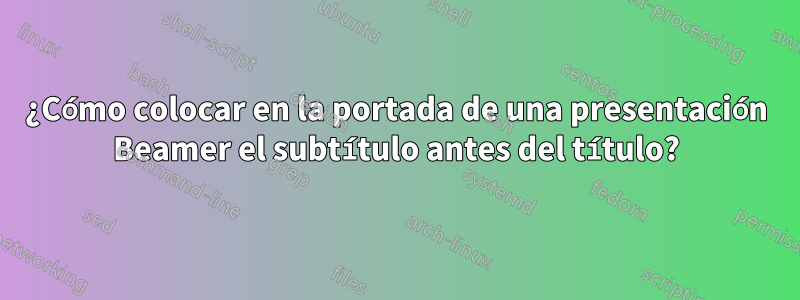
De forma predeterminada, en la página de título, el subtítulo se coloca después del título. Pero para una presentación Beamer específica, necesito que el subtítulo se coloque antes del título. Claramente, escribir \subtitle antes de \title en el preámbulo no funciona. Una solución forzada sería cambiar los tamaños de fuente del título y del subtítulo, para que parezca que sus funciones están intercambiadas. Sin embargo, imagino que debe haber una mejor manera de hacer esto.
Mi MWE:
\documentclass{beamer}
\begin{document}
\subtitle{Today we remember \ldots}
\title{C. F. Gauss (1777-1855)}
\author{The author}
\date{\today}
\begin{frame}
\titlepage
\end{frame}
\begin{frame}
\frametitle{Carl Friedrich Gauss}
Some text.
\end{frame}
\end{document}
Respuesta1
Con Beamer v3.70 o posterior, puedes redefinir la titleplantilla de esta manera:
\documentclass{beamer}
\makeatletter
\setbeamertemplate{title}{%
\begin{beamercolorbox}[sep=8pt,center]{title}
\ifx\insertsubtitle\@empty%
\else%
{\usebeamerfont{subtitle}\usebeamercolor[fg]{subtitle}\insertsubtitle\par}%
\vskip0.25em%
\fi%
\usebeamerfont{title}\inserttitle\par%
\end{beamercolorbox}%
}
\makeatother
\subtitle{Today we remember \ldots}
\title{C. F. Gauss (1777-1855)}
\author{The author}
\date{\today}
\begin{document}
\begin{frame}
\titlepage
\end{frame}
\end{document}




