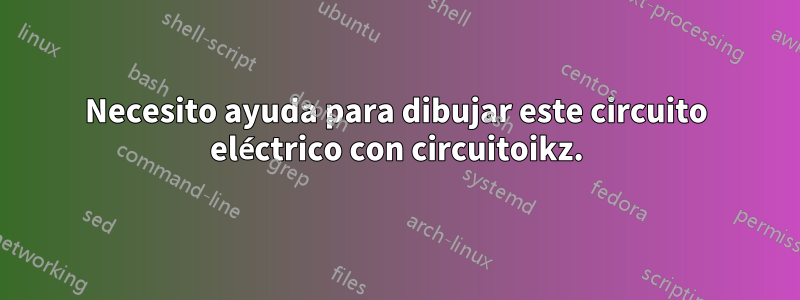
Soy nuevo en Circuitikz. Entonces, necesito ayuda para dibujar un pequeño circuito para un informe de laboratorio. Realmente agradecería si alguien me ayuda. Este es el circuito:
Logré hacer esto:
\begin{circuitikz}
% Variable Voltage Source
\draw (0,0) to[american voltage source, v=$V_s$] (0,3);
% Draw node
\node at (1,3) [circle, draw, fill=black, inner sep=0pt, minimum size=3pt] {};
% Connect to node
\draw (0,3) to[short] (1,3);
% Open circuit
\draw (1,4) -- (2,3) to[short, *-*] (2,3);
% Ammeter
\draw (2,3) -- (2.5,3) to[ammeter, l=A] (4,3) -- (5,3);
\draw (5,3) -- (5,0);
\draw (0,0) to[short] (0,-2);
\draw (0,-2) to[voltmeter] (5,-2);
\draw (5,0) to[short] (5,-2);
\draw (0,0) to[lamp, *-*] (5,0);
\end{circuitikz}
Y este es el resultado:
¿Esta bien? ¿O podría mejorarse?
Respuesta1
Yo usaría este código: si revisa los ejemplos en la parte del tutorial del manual, verá las ventajas de usar coordenadas relativas, coordenadas con nombre y el "truco" perpendicular -|y |-.
\documentclass[border=2mm]{standalone}
% always select a type of voltage orientation
\usepackage[RPvoltages]{circuitikz}
\begin{document}
\begin{circuitikz}
% Variable Voltage Source
% you are using an american symbol with european (arrow) voltage notation, without
% specifying a direction style. Avoid the horrible double marking of the voltage
% better use relative movements, name the generator for future reference
\draw (0,0) coordinate(start)
to[american voltage source, l=$V_s$, name=vv] ++(0,2)
% continue the drawing with the switch:
|- ++(1,1) to[nos=L, *-*] ++(1,0)
% Ammeter: the newer rmeterwa symbol is, in my opinion, better
to[rmeterwa, t=A] ++(3,0)
% move to the same vertical position than start
coordinate(upper left) -- (upper left |- start)
% close with the lamp
coordinate(start lamp) to [lamp, *-*] (start);
% using one path gives better "corner" junctions, as above.
% now add the voltmeter
\draw (start) -- ++(0,-2) coordinate(start v)
to[rmeterwa, t=V] (start v -| start lamp) -- (start lamp);
% add a tunable arrow to the generator, to show it's variable
\ctikztunablearrow[color=gray]{2}{1.2}{-30}{vv}
\end{circuitikz}
\end{document}
Todos los números del circuito son relativos y luego las conexiones se realizan con coordenadas nombradas. Entonces, si decides que el dibujo es demasiado ancho, puedes simplemente cambiar el ++(3,0)amperímetro para ++(2,0)que tenga:
sin tocar ninguna otra parte del código.






