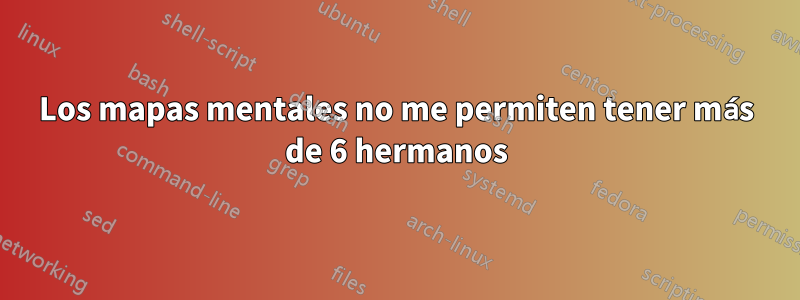
Estoy tratando de hacer un mapa mental, pero parece que solo me permite tener 6 hermanos sin importar el ángulo que coloque o incluso aumentar la distancia para hacer más espacio:
\documentclass{article}
\usepackage{tikz}
\usetikzlibrary{mindmap}
\begin{document}
\begin{tikzpicture}[mindmap, concept color=black, text=white, level 1 concept/.append style={level distance=200,sibling angle=10}]
\node[concept] {Metaverse}[clockwise from=0]
child[concept color=green!50!black] {
node[concept] {Programmes}
[clockwise from=60]
child { node[concept] {Commis chef} }
child { node[concept] {ESOL} }
child { node[concept] {Retrofit} }
child { node[concept] {Construction} }
child { node[concept] {Early years}}
child { node[concept] {Electrical Engineering}}
child { node[concept] {EV design point}}
child { node[concept] {Health and social}}
child { node[concept] {Nursing}}
child { node[concept] {Plumbing and social}}
child { node[concept] {Renewable energy}}
child { node[concept] {Welding and fabication}}
child { node[concept] {Unassigned programmes}}
}
child[concept color=blue] {
node[concept] {Functional skills}
[clockwise from=0]
child { node[concept] {level} }
child { node[concept] {access} }
}
child[concept color=red] { node[concept] {Concept} }
child[concept color=orange] { node[concept] {Use} };
\end{tikzpicture}
\end{document}
Perdón, mi primer mapa mental y no sé lo que estoy haciendo y no veo en el manual que tiene un límite.
Respuesta1
 Experimenté un poco y descubrí que los estilos se pueden definir por nivel:
Experimenté un poco y descubrí que los estilos se pueden definir por nivel:
\documentclass{article}
\usepackage{tikz}
\usetikzlibrary{mindmap}
\begin{document}
\begin{tikzpicture}[mindmap, concept color=black, text=white,%
level 1 concept/.append style={level distance=200,sibling angle=40},%
level 2 concept/.append style={level distance=100,sibling angle=25}]
\node[concept] {Metaverse}[clockwise from=0]
child[concept color=green!50!black] {
node[concept] {Programmes}[clockwise from=150]
child { node[concept] {Commis chef} }
child { node[concept] {ESOL} }
child { node[concept] {Retrofit} }
child { node[concept] {Construction} }
child { node[concept] {Early years}}
child { node[concept] {Electrical Engineering}}
child { node[concept] {EV design point}}
child { node[concept] {Health and social}}
child { node[concept] {Nursing}}
child { node[concept] {Plumbing and social}}
child { node[concept] {Renewable energy}}
child { node[concept] {Welding and fabication}}
child { node[concept] {Unassigned programmes}}
}
child[concept color=blue] {
node[concept] {Functional skills}
[clockwise from=0]
child { node[concept] {level} }
child { node[concept] {access} }
child { node[concept] {bccess} }
child { node[concept] {cccess} }
child { node[concept] {dccess} }
child { node[concept] {eccess} }
child { node[concept] {fccess} }
child { node[concept] {gccess} }
}
child[concept color=red] { node[concept] {Concept} }
child[concept color=orange] { node[concept] {Use} };
\end{tikzpicture}
\end{document}
Para realizar pruebas, agregué algunas burbujas azules más.
Sin embargo, es bastante fácil quedarse sin papel.
Respuesta2
cuando juegas con los ángulos...
\documentclass{article}
\usepackage{tikz}
\usetikzlibrary{mindmap}
\begin{document}
\begin{tikzpicture}[mindmap, concept color=black, text=white]
\node[concept] {Metaverse}[clockwise from=0]
child[concept color=green!50!black, level distance=200, sibling angle=27] {
node[concept] {Programmes}
[clockwise from=90]
child { node[concept] {Commis chef} }
child { node[concept] {ESOL} }
child { node[concept] {Retrofit} }
child { node[concept] {Construction} }
child { node[concept] {Early years}}
child { node[concept] {Electrical Engineering}}
child { node[concept] {EV design point}}
child { node[concept] {Health and social}}
child { node[concept] {Nursing}}
child { node[concept] {Plumbing and social}}
child { node[concept] {Renewable energy}}
child { node[concept] {Welding and fabrication}}
child { node[concept] {Unassigned programmes}}
}
child[concept color=blue, level distance=150, sibling angle=90] {
node[concept] {Functional skills}
[clockwise from=-90]
child { node[concept] {level} }
child { node[concept] {access} }
}
child[concept color=red, level distance=150, sibling angle=90] { node[concept] {Concept} }
child[concept color=orange, level distance=150, sibling angle=90] { node[concept] {Use} };
\end{tikzpicture}
\end{document}



