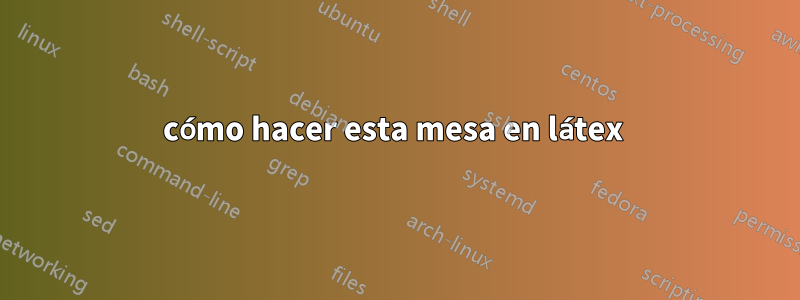
Respuesta1
Le sugiero que emplee un tabularxentorno, establezca su ancho objetivo en \textwidthy permita el salto de línea automático en las columnas 2 a 9.
\documentclass{article} % or some other suitable document class
\usepackage{fontspec} % optional (requires XeLaTeX or LuaLaTeX)
\setmainfont{Calibri} % optional (use a "condensed" font face)
\usepackage[letterpaper,margin=1in]{geometry} % set page parameters as needed
\usepackage{tabularx} % for 'tabularx' env. and 'X' col. type
\usepackage{ragged2e} % for '\RaggedRight' and '\Centering' macros
\newcolumntype{L}{>{\RaggedRight\hspace{0pt}}X} % left alignment
\newcolumntype{C}{>{\Centering\hspace{0pt}}X} % centering
\begin{document}
\begin{table}
\setlength\extrarowheight{2pt} % for a less-cramped "look"
\setlength\tabcolsep{2pt} % default: 6pt
\footnotesize
\begin{tabularx}{\textwidth}{|c|*{8}{L|}}
\hline
Reference & \multicolumn{3}{c|}{Design}
& \multicolumn{2}{c|}{Implementation}
& \multicolumn{3}{c|}{Experiment} \\
\hline
& Objective & Approach & Limitations\slash Challenges
& Tools\slash Framework & Security
& Dataset & KPI & Results \\
\hline\hline
VL2 [2020] & Image classification & APSI+ AVLR
& Imbalanced\slash Asymmetric Feature Dist & FATE, Tencent Cloud
& SMC Asymmetrical PSI & MNIST & Area under curve (AUC), Loss
& Validates the feasibility of the APSI + AVLR with
as good performance as its symmetrical version \\
\hline
VL2 [2020] & Binary classification & & & & & & & \\
\hline
\end{tabularx}
\end{table}
\end{document}
Respuesta2
Yo recomendaría usarhttps://www.tablesgenerator.com. Puede crear esta misma tabla utilizando "comandos conocidos de Excel". Allí, puede fusionar/dividir celdas y luego es posible que desee obtener un código LaTeX que genere la tabla por usted.
Recuerde utilizar algunos paquetes cuando sea necesario.




