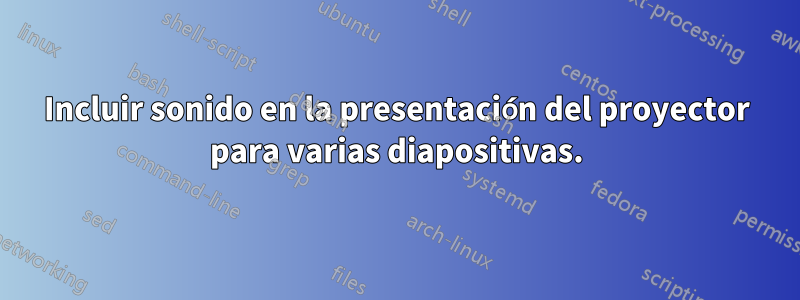
Quiero incluir sonido en una presentación de proyector y quiero que ese sonido comience en una determinada diapositiva y dure varias superposiciones o varias diapositivas. Intenté conseguirlo usando media9o multimedia(ambos deberían funcionar, según la documentación). Pero en ambos casos (ver MWE a continuación) el sonido comienza cuando debería comenzar pero se detiene cuando se muestra el elemento 2. ¿Cómo puedo hacer que el sonido dure más de una diapositiva (para uno de los paquetes media9o multimedia, no me importa cuál)?
MWE para media9:
\documentclass{beamer}
\usepackage{media9}
\begin{document}
\begin{frame}{1}
1
\end{frame}
\begin{frame}{2}
\includemedia[label=my_sound, width=1ex, height=1ex, transparent, activate=pageopen, deactivate=onclick, addresource=./Sounds/MITM.mp3,
flashvars={
source=./Sounds/MITM.mp3
&autoPlay=true
},]{}{APlayer.swf}
\begin{itemize}
\item<2-> 2
\item<3-> 3
\end{itemize}
\end{frame}
\begin{frame}{3}
3
\end{frame}
\begin{frame}{4}
4
\end{frame}
\end{document}
MWE para multimedia: (aquí autostarttampoco funciona la opción y tengo que iniciar el sonido manualmente y no hay ningún sonido sin la opción inlinesound)
\documentclass{beamer}
\usepackage{multimedia}
\begin{document}
\begin{frame}{1}
1
\end{frame}
\begin{frame}{2}
\sound[autostart, inlinesound, bitspersample=16, channels=2, encoding=Signed, samplingrate=48000]{A}{./Sounds/MITM.au}
\begin{itemize}
\item<2-> 2
\item<3-> 3
\end{itemize}
\end{frame}
\begin{frame}{3}
3
\end{frame}
\begin{frame}{4}
4
\end{frame}
\end{document}
Si esto es importante: uso Adobe Reader (la última versión) en Windows 11.
Respuesta1
Hasta donde yo sé, ninguno de los visores de PDF más utilizados actualmente admite la reproducción de sonido en varias diapositivas. Sin embargo, es bastante sencillo crear nuestro propio visor que admita esto.
Guarde lo siguiente en un archivo llamado viewer.html(o <anything>.htmlsi lo prefiere):
<!DOCTYPE html>
<html>
<head>
<meta charset="utf-8">
<meta name="viewport" content="
width=device-width,
initial-scale=1,
maximum-scale=1
">
<style>
/* Make the viewer take up the full screen */
* {
margin: 0;
padding: 0;
border: 0;
outline: 0;
}
#viewer-container {
overflow: clip;
position: absolute;
width: 100%;
height: 100%;
}
/* Center the page */
.page {
margin: 0 auto 0;
}
</style>
<script type="module">
import "https://cdnjs.cloudflare.com/ajax/libs/pdf.js/4.1.392/pdf.mjs"
import "https://cdnjs.cloudflare.com/ajax/libs/pdf.js/4.1.392/pdf_viewer.mjs"
pdfjsLib.GlobalWorkerOptions.workerSrc =
"https://cdnjs.cloudflare.com/ajax/libs/pdf.js/4.1.392/pdf.worker.mjs"
const bus = new pdfjsViewer.EventBus()
const container = document.getElementById("viewer-container")
const viewer = new pdfjsViewer.PDFSinglePageViewer({
container,
eventBus: bus,
textLayerMode: 0,
annotationMode: 0,
})
bus.on("pagechanging", () => {
viewer.currentScaleValue = "page-fit"
})
const file_element = document.getElementById("file")
async function open(event) {
let file
if (event instanceof window.DragEvent) {
event.dataTransfer.dropEffect = "copy"
file = event.dataTransfer.files[0]
} else if (event.target instanceof window.HTMLInputElement) {
file = event.target.files[0]
}
file_element.remove()
const doc = await pdfjsLib.getDocument(
await file.arrayBuffer()
).promise
viewer.setDocument(doc)
const attatchments = await doc.getAttachments()
let audio
async function sound() {
viewer.currentScaleValue = "page-fit"
const page = await doc.getPage(viewer.currentPageNumber)
const annotations = await page.getAnnotations()
for (const annotation of annotations) {
const directive = annotation?.contentsObj?.str
if (!directive) continue
const [cmd, file] = directive.split(" ")
if (["play", "stop"].includes(cmd) && audio) {
audio.pause()
audio = null
}
if (cmd === "play") {
const blob = new Blob([attatchments[file].content])
audio = new Audio(URL.createObjectURL(blob))
audio.play()
}
}
}
function move(direction) {
if (!document.fullscreenElement) {
document.documentElement.requestFullscreen()
} else {
if (direction === "next") {
viewer.nextPage()
} else if (direction === "previous") {
viewer.previousPage()
}
}
sound()
}
document.addEventListener("keydown", (event) => {
switch (event.key) {
case "ArrowRight":
case "ArrowDown":
case " ":
case "PageDown":
case "Enter":
event.preventDefault()
move("next")
break
case "ArrowLeft":
case "ArrowUp":
case "PageUp":
case "Backspace":
event.preventDefault()
move("previous")
break
}
})
document.addEventListener("click", (event) => {
event.preventDefault()
switch (event.button) {
case 0:
event.preventDefault()
move("next")
break
case 2:
event.preventDefault()
move("previous")
break
}
})
}
file_element.addEventListener("change", open)
document.addEventListener("drop", open)
document.addEventListener("dragover", event => event.preventDefault())
</script>
</head>
<body>
<input type="file" id="file" accept="application/pdf">
<div id="viewer-container">
<div id="viewer"></div>
</div>
</body>
</html>
Luego, compila el siguiente documento usando pdfLaTeX o LuaLaTeX:
\documentclass{beamer}
%%%%%%%%%%%%%%%%%%%%%%%%%%%%%%
%%% Load required packages %%%
%%%%%%%%%%%%%%%%%%%%%%%%%%%%%%
%% Needed to embed the audio files
\usepackage{embedfile}
%% Needed for \pdfannot to work with LuaTeX
\ifdefined\directlua
\usepackage{luatex85}
\fi
%%%%%%%%%%%%%%%%%%%%%%%%%%%%%
%%% Variable Declarations %%%
%%%%%%%%%%%%%%%%%%%%%%%%%%%%%
\ExplSyntaxOn
\seq_new:N \g__example_files_seq %% Store all used files
\tl_new:N \l__example_lastfile_tl %% The most recent file loaded
\tl_new:N \g__example_currentfile_tl %% The currently playing file
%%%%%%%%%%%%%%%%%%%%%%%%%%%
%%% Command Definitions %%%
%%%%%%%%%%%%%%%%%%%%%%%%%%%
%% Embeds a file if it isn't already embedded, and stores its attachment
%% name in "\l__example_lastfile_tl".
\cs_new_protected:Nn \__example_add_file:n {
\tl_set:Ne \l__example_lastfile_tl { \str_mdfive_hash:n { #1 } }
\seq_if_in:NVF \g__example_files_seq \l__example_lastfile_tl {
\seq_gput_right:NV \g__example_files_seq \l__example_lastfile_tl
\embedfile [ filespec = \l__example_lastfile_tl ] { #1 }
}
}
%% Writes to the PDF the given command and parameter.
\cs_new_protected:Nn \__example_pdfcmd:nn {
\pdfannot width 0pt~ height 0pt~ depth 0pt~ {%
/Subtype~ /Text
/Contents~ (#1~ #2)
/F~ 1
}
}
\cs_generate_variant:Nn \__example_pdfcmd:nn { nV }
%% Plays the given audio file.
\cs_new_protected:Nn \__example_play:n {
\__example_add_file:n { #1 }
\tl_if_eq:NNF \g__example_currentfile_tl \l__example_lastfile_tl {
\tl_gset:NV \g__example_currentfile_tl \l__example_lastfile_tl
\__example_pdfcmd:nV { play } \l__example_lastfile_tl
}
}
%% Stops the currently playing audio file.
\cs_new_protected:Nn \__example_stop: {
\__example_pdfcmd:nn { stop } { }
\tl_gclear:N \g__example_currentfile_tl
}
%% Expose the commands publicly
\cs_set_eq:NN \playaudio \__example_play:n
\cs_set_eq:NN \stopaudio \__example_stop:
\ExplSyntaxOff
%%%%%%%%%%%%%%%%%%%%%
%%% Demonstration %%%
%%%%%%%%%%%%%%%%%%%%%
%% There are no audio files in $TEXMFDIST, so we need to lookup the
%% (system-dependent) path to a sample audio file.
\ExplSyntaxOn
\sys_get_shell:nnN { kpsewhich~ --format=source~ bird.mp3 } { } \l_tmpa_tl
\iow_term:e {
\iow_newline:
``bird.mp3''~ path:~ \tl_to_str:N \l_tmpa_tl
\iow_newline:
}
\ExplSyntaxOff
\begin{document}
\begin{frame}{Title One}
Body One
\end{frame}
\begin{frame}{Title Two}
%% Replace this path with the path output to the terminal earlier
\playaudio{/usr/local/texlive/2024/texmf-dist/source/latex/media9/files/bird.mp3}
Body Two A
\begin{itemize}
\item<2-> Body Two B
\item<3-> Body Two C
\end{itemize}
\end{frame}
\begin{frame}{Title Three}
\stopaudio
Body Three
\end{frame}
\begin{frame}{Title Four}
Body Four
\end{frame}
\end{document}
Finalmente, ábralo viewer.htmlen un navegador web, haga clic en "Examinar" y abra el archivo PDF que compiló anteriormente. Al hacer clic en cualquier lugar, la presentación se mostrará en pantalla completa, cualquiera de [ Left Click, →, Page ↓, Space] Enteravanzará una diapositiva y cualquiera de [ ←, Page ↑, Backspace] retrocederá una diapositiva.
Cómo funciona
En el lado TeX, agregamos un archivo de sonido como un “adjunto” PDF, luego colocamos un comando de reproducción/detención dentro de una “anotación” PDF oculta.
En el lado HTML, importamos pdf.js para usarlo como base para nuestro visor, luego lo configuramos para analizar las anotaciones en cada página y usarlas para decidir cuándo reproducir/detener los archivos de audio adjuntos.
El espectador esmuyEs básico y no muy robusto, pero generalmente debería ser suficiente para una presentación de diapositivas básica. Agregar nuevas funciones y hacerlo más robusto se deja como ejercicio para el lector :)
Respuesta2
Esta no es una respuesta sino mi resolución al problema. Me he enfrentado esencialmente al problema descrito y después de intentarlo bastante, llegué a la conclusión de que actualmente no está dentro del alcance de la visualización de PDF.
Por lo tanto, cambié de presentaciones en PDF basadas en proyectores a presentaciones basadas en web utilizando marcos como reveló.js. Esto tiene el inconveniente de que los típicos motores de renderizado de látex basados en js ofrecen sólo un subconjunto de látex, por lo que el tiempo de producción de las diapositivas ha aumentado.
El principal inconveniente del nuevo enfoque es que requiere más mano de obra. Es decir, si necesito ciertas representaciones de látex que no son compatibles con KaTex o renderizadores web similares basados en látex, primero renderizo látex estándar en un archivo PNG y lo incrusto como imagen en la diapositiva cuando sea necesario. La gran ganancia es que agregar contenido de audio y video se ha vuelto fácil, y agregar contenido interactivo (en forma de programas javascript) es un trabajo muy factible pero personalizado. Mi trabajo a menudo incluye realizaciones algorítmicas, por lo que es bueno poder mostrar el trabajo sin problemas dentro de la presentación (sin tabulaciones alternativas, etc.). Reveal.js tiene bibliotecas que incluso permiten marcar y dibujar sobre contenido animado e interactivo. Espero que el principal inconveniente de este enfoque se supere con el tiempo, dejando una opción que ofrezca lo mejor de todos los mundos.


