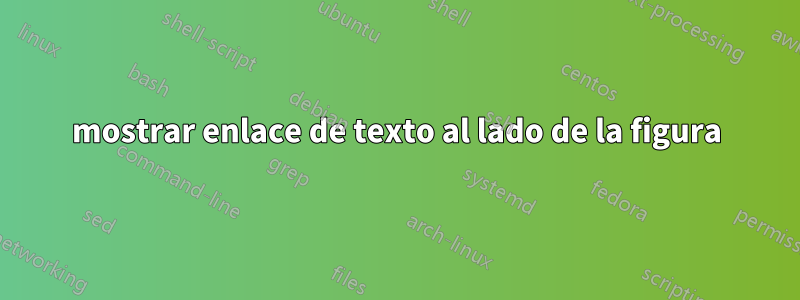
Quiero mostrar el texto del enlace (por ejemplo, googlescholar/user.com) como un hipervínculo, al lado de un icono (figura). Utilicé el siguiente método, pero solo muestra una figura o un texto. ¿Puedo modificar este enfoque para incluir ambos o si existe un método mejor?
\documentclass{article}
\usepackage{hyperref,graphicx}
\begin{document}
\href{http://www.googlescholar.com}{\includegraphics[width=5cm]
{googlescholar}}
\end{document}
Una solución sugerida por @John Kormylo da estos resultados. Necesito que el texto esté en el lado derecho del ícono.
Respuesta1
No estaba seguro de lo que intentabas lograr.
\documentclass{article}
\usepackage[export]{adjustbox}% for valign
\usepackage{hyperref,graphicx}
\begin{document}
\advance\parskip by \baselineskip
\href{http://www.googlescholar.com}{\includegraphics[height=\baselineskip, valign=t]
{example-image}} \url{http://www.googlescholar.com}% two separate links
\href{http://www.googlescholar.com}{\includegraphics[height=\baselineskip, valign=t]
{example-image} \nolinkurl{http://www.googlescholar.com}}% single link
\includegraphics[height=\baselineskip, valign=t]{example-image} \url{http://www.googlescholar.com}% icon not linked
\href{http://www.googlescholar.com}{\includegraphics[height=\baselineskip, valign=t]
{example-image}} \nolinkurl{http://www.googlescholar.com}% url not linked
\end{document}



