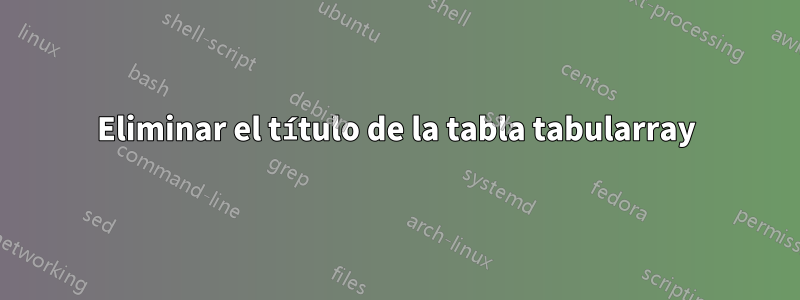
Asunto
Quiero usar un longtblrformulario tabularraysin títulos (por ejemplo, "Tabla 1: Tabla de prueba").
Ejemplo de trabajo mínimo
\documentclass{article}
\usepackage{caption}
\captionsetup{
format=plain,
labelsep=newline,
justification=justified,
singlelinecheck=false,
labelfont=bf,
textfont=it,
}
\usepackage{booktabs}
\usepackage{tabularray}
\UseTblrLibrary{booktabs}
% Format tabularray longtblr: Use captionsetup settings, no captions on succeeding pages
\DefTblrTemplate{firsthead}{default}{%
\addtocounter{table}{-1}%
\captionof{table}[\InsertTblrText{entry}]{\InsertTblrText{caption}}%
}
\DefTblrTemplate{middlehead, lasthead}{default}{}
\DefTblrTemplate{contfoot-text}{default}{}
% Format tabularray talltblr
\SetTblrStyle{note-tag}{font=\rmfamily}
\SetTblrTemplate{note}{plain}
\begin{document}
\begin{booktabs}[
long,
note{a} = {Test note.},
]{
colspec = {XXXX},
}
\toprule
Test Column A\TblrNote{a} & Test Column B & Test Column C & Test Column D \\
\midrule
Test & Test & Test & Test \\
\vdots & \vdots & \vdots & \vdots \\
Test & Test & Test & Test \\
\bottomrule
\end{booktabs}
\end{document}
La defaultconfiguración de la plantilla es para otras tablas del documento y funciona según lo previsto. Solo necesito una tabla sin título, pero están forzadas en longtblrs y talltblrs.
Soluciones probadas
Estoy consciente deeste hilo de StackExchangepero agregar el fragmento a continuación con la especificación externa theme = blankno funciona.
\NewTblrTheme{blank}{
\SetTblrStyle{firsthead, middlehead,lasthead}{}
}
Respuesta1
Probablemente necesites redefinir las plantillas predeterminadas en el tema personalizado para obtener el resultado.
\NewTblrTheme{blank}{
\DefTblrTemplate{firsthead}{default}{}%
\DefTblrTemplate{middlehead,lasthead}{default}{}%
\DefTblrTemplate{contfoot-text}{default}{}%
}
No estoy seguro de si esta es una respuesta, pero allá vamos:
\documentclass{article}
\usepackage{caption}
\captionsetup{
format=plain,
labelsep=newline,
justification=justified,
singlelinecheck=false,
labelfont=bf,
textfont=it,
}
\usepackage{booktabs}
\usepackage{tabularray}
\UseTblrLibrary{booktabs}
% Format tabularray longtblr: Use captionsetup settings, no captions on succeeding pages
\DefTblrTemplate{firsthead}{default}{%
\addtocounter{table}{-1}%
\captionof{table}[\InsertTblrText{entry}]{\InsertTblrText{caption}}%
}
\DefTblrTemplate{middlehead, lasthead}{default}{}
\DefTblrTemplate{contfoot-text}{default}{}
% Format tabularray talltblr
\SetTblrStyle{note-tag}{font=\rmfamily}
\SetTblrTemplate{note}{plain}
\NewTblrTheme{blank}{
\addtocounter{table}{-1}%
\DefTblrTemplate{firsthead}{default}{}%
\DefTblrTemplate{middlehead, lasthead}{default}{}%
\DefTblrTemplate{contfoot-text}{default}{}%
}
\begin{document}
\begin{booktabs}[
theme=blank,
long,
note{a} = {Test note.},
]{
colspec = {XXXX},
}
\toprule
Test Column A\TblrNote{a} & Test Column B & Test Column C & Test Column D \\
\midrule
Test & Test & Test & Test \\
\vdots & \vdots & \vdots & \vdots \\
Test & Test & Test & Test \\
\bottomrule
\end{booktabs}
\vspace{1cm}
\begin{booktabs}[
long,
note{a} = {Test note.},
]{
colspec = {XXXX},
}
\toprule
Test Column A\TblrNote{a} & Test Column B & Test Column C & Test Column D \\
\midrule
Test & Test & Test & Test \\
\vdots & \vdots & \vdots & \vdots \\
Test & Test & Test & Test \\
\bottomrule
\end{booktabs}
\end{document}




