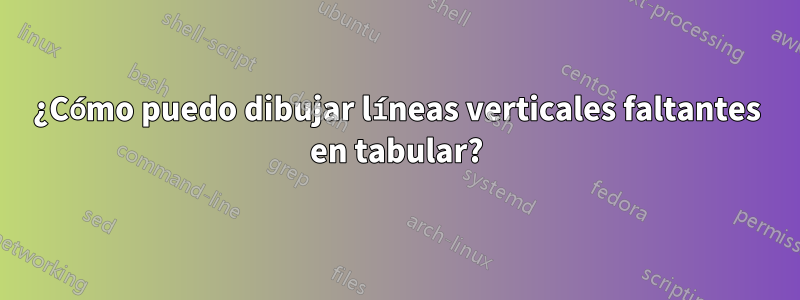
Quiero dibujar las líneas verticales que faltan en un archivo tabular. Creo que \multirow{2}{*}{}impide que se dibuje la línea vertical de la tabla.
Mi código:
\documentclass{article}
\usepackage[a4paper,margin=1in,landscape]{geometry}
\usepackage{makecell}
\usepackage{multirow}
\usepackage{booktabs}
\begin{document}
\begin{center}
\begin{table*}[!t] %
\centering
\caption{Results ...}
\begin{tabular}{|c|c|c|c|c|c|c|c|c|}
\hline
\textbf{Test} & \multicolumn{2}{c|}{Workflow} & Method
& \multirow{2}{*}{\makecell{Completion \\ Time (min)}}
& \multirow{2}{*}{\makecell{Gas Used for \\
\textit{submitJob} (gas)}}
& \multirow{2}{*}{\makecell{Gas Used for \\
\textit{processPayment} (gas)}}
& \multirow{2}{*}{\makecell{Actual/Complete \\ Cost
(\textit{Cent})}}
& \multirow{2}{*}{\makecell{Failed}} \\
\cmidrule(lr){2-3}
& $|V|$ & $|E|$ \\
\hline
$T_1$ & 16 & 28 & ALGO & 27 & 1722983 & 1942770 & 0.827/0.827 & 0 \\ \hline
\end{tabular}
\end{table*}
\end{center}
\end{document}
producción:
Respuesta1
Puedes usar nicematrixcon la hvlinesopción. El comando para celdas de varias filas y de varias columnas es \Block.
Recuerde que esto \Blockno provoca que se omitan las celdas, por lo que &&es necesario entre las celdas de Flujo de trabajo y Método. Además, no olvides compilar dos veces.
La línea \NiceMatrixOptions{cell-space-limits = 2pt}es opcional y crea un espacio vertical adicional entre filas.
\documentclass{article}
\usepackage[a4paper,margin=1in,landscape]{geometry}
\usepackage{nicematrix}
\begin{document}
\begin{center}
\begin{table*}[!t] %
\centering
\caption{Results ...}
\NiceMatrixOptions{cell-space-limits = 2pt}
\begin{NiceTabular}{ccccccccc}[hvlines]
\Block{2-1}{\textbf{Test}} & \Block{1-2}{Workflow} && \Block{2-1}{Method} & \Block{2-1}{Completion\\Time (min)}
& \Block{2-1}{Gas Used for\\ \textit{submitJob} (gas)}
& \Block{2-1}{Gas Used for\\ \textit{processPayment} (gas)}
& \Block{2-1}{Actual/Complete\\ Cost (\textit{Cent})}
& \Block{2-1}{Failed}\\
& $|V|$ & $|E|$ \\
$T_1$ & 16 & 28 & ALGO & 27 & 1722983 & 1942770 & 0.827/0.827 & 0
\end{NiceTabular}
\end{table*}
\end{center}
\end{document}
Respuesta2
Si va a utilizar las macros de dibujo de líneas del booktabspaquete, no utilice líneas verticales. De ninguna manera, de ninguna manera.
Tenga en cuenta que si especifica la opción landscapemientras carga el geometrypaquete, todo el documento se escribirá en modo horizontal. No es necesario \begin{landscape}y \end{landscape}.
\documentclass{article}
\usepackage[a4paper,margin=1in,landscape]{geometry}
\usepackage{booktabs,array,calc}
\newcommand\mytab[1]{\smash{\begin{tabular}[t]{@{} c @{}} #1 \end{tabular}}}
\newlength\mylen
\setlength\mylen{\widthof{Workflow}-4\tabcolsep}
\begin{document}
\begin{table}[h]
\centering
\caption{Results \dots}
\smallskip
\begin{tabular}{@{} *{2}{wc{\mylen}} *{7}{c} @{}}
\toprule
Test
& \multicolumn{2}{@{}c@{}}{Workflow}
& Method
& \mytab{Completion \\ Time (min)}
& \mytab{Gas used for \\ \textit{submitJob} (gas)}
& \mytab{Gas used for \\ \textit{processPayment} (gas)}
& \mytab{Actual/Complete \\ Cost (\textit{Cent})}
& Failed \\
\cmidrule(lr){2-3}
& $V$ & $E$ \\
\midrule
$T_1$ & 16 & 28 & ALGO & 27 & 1722983 & 1942770 & 0.827/0.827 & 0 \\
\bottomrule
\end{tabular}
\end{table}
\end{document}
Respuesta3
Si nada más funciona, elegiría un enfoque ingenuo:
\documentclass{article}
\usepackage[a4paper,margin=1in,landscape]{geometry}
\usepackage{makecell}
\usepackage{multirow}
\usepackage{booktabs}
\begin{document}
%\begin{landscape}
\begin{center}
\begin{table*}[!t] %
\centering
\caption{Results ...}
\begin{tabular}{|c|c|c|c|c|c|c|c|c|}
\hline
\textbf{Test} & \multicolumn{2}{c|}{Workflow} & Method
& Completion
& Gas Used for
& Gas Used for
& Actual/Complete
& Failed \\
& $|V|$ & $|E|$
&
& Time (min)
& \textit{submitJob} (gas)
& \textit{processPayment} (gas)
& Cost (\textit{Cent})
& \\
\hline
$T_1$ & 16 & 28 & ALGO & 27 & 1722983 & 1942770 & 0.827/0.827 & 0 \\ \hline
\end{tabular}
\end{table*}
\end{center}
%\end{landscape}
\end{document}
Por supuesto, el "Error" ya no está ubicado en el medio, pero eso también se aplica al "Método".






