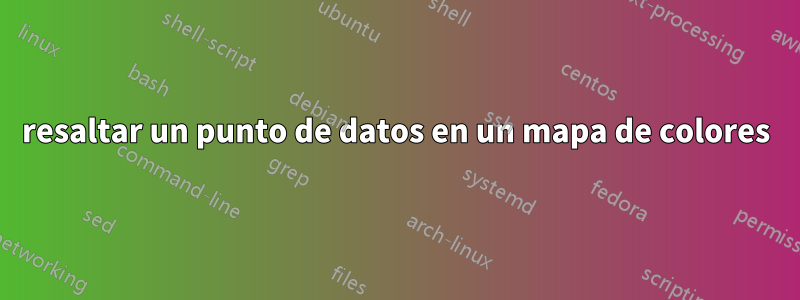
Estoy tratando de resaltar un punto de datos en un mapa de colores para agregar una marca circular más grande en las coordenadas (3.6,47). En este ejemplo (vea el gráfico a continuación), simplemente agregué un punto adicional en estas coordenadas y elegí el color cercano a lo que veo. Me pregunto si hay una manera de agregar exactamente el mismo punto con exactamente los mismos colores que en el mapa de colores.
Aquí está el código que utilicé.
\documentclass{standalone}
\usepackage{amsmath,amssymb}
\usepackage{graphicx}
\usepackage{dcolumn}
\usepackage{bm}
\usepackage[numbers,super,comma,sort&compress]{natbib}
\usepackage{tikz}
\usetikzlibrary{tikzmark,patterns}
\usetikzlibrary{arrows,arrows.meta,shapes.arrows,shapes.geometric}
\tikzset{>=latex}
\usepackage{pgfplots}
\usepackage{pgfplotstable}
\usepgfplotslibrary{fillbetween}
\usepackage{xcolor}
\definecolor{dgreen}{rgb}{0.0, 0.5, 0.0}
\pgfplotsset{
colormap={greenyellow}{rgb255(0cm)=(0,128,0); rgb255(1cm)=(255,255,0)}
}
\pgfkeys{/pgf/number format/.cd,1000 sep={}}
\pgfplotsset{compat=newest,
every axis x label/.append style={black},
every axis y label/.append style={black},
every major grid/.append style={gray!50,line width=0.4pt},
every minor grid/.append style={gray!50,line width=0.4pt},
every major tick/.append style={black,line width=0.6pt},
every minor tick/.append style={black,line width=0.6pt},
every x tick label/.append style={black},
every y tick label/.append style={black}
}
\begin{document}
\begin{tikzpicture}
\begin{axis}[colormap/greenyellow,
enable tick line clipping=false,
axis on top=true,
width=8cm,
height=6cm,
axis line style={line width=0.6pt},
x label style={at=(ticklabel cs:0.5),anchor=near ticklabel},
xmin=0,xmax=5,
xtick={0,1,...,5},
xtick pos=bottom,
xtick align=outside,
xlabel={$x$},
y label style={at=(ticklabel cs:0.5),anchor=near ticklabel},
ymin=0,ymax=80,
ytick={0,20,...,80},
ytick pos=left,
ytick align=outside,
ylabel={$y$}
]
\addplot [scatter,mark=*,mark options={mark size=1},samples=200,domain=0:5] {100*((1/(-0.088540*x+1))-1)};
\addplot [only marks,mark=*,mark options={mark size=3,white,line width=0.8pt,fill=dgreen}] coordinates {(3.6,47)};
\end{axis}
\end{tikzpicture}
\end{document}```
Respuesta1
Podrías trazar la dispersión para una sola coordenada. Elimino todos los paquetes y opciones innecesarios.
\documentclass{standalone}
\usepackage{pgfplots}
\pgfkeys{
/pgf/number format/.cd,
1000 sep={}
}
\pgfplotsset{
compat=newest,
every major grid/.append style={gray!50,line width=0.4pt},
every minor grid/.append style={gray!50,line width=0.4pt},
every major tick/.append style={black,line width=0.6pt},
every minor tick/.append style={black,line width=0.6pt},
colormap={greenyellow}{rgb255(0cm)=(0,128,0); rgb255(1cm)=(255,255,0)}
}
\begin{document}
\begin{tikzpicture}
\begin{axis}[
colormap/greenyellow,
axis on top=true,
width=8cm,
height=6cm,
axis line style={line width=0.6pt},
xmin=0,xmax=5,
xtick pos=bottom,
xtick align=outside,
xlabel={$x$},
ymin=0,ymax=80,
ytick pos=left,
ytick align=outside,
ylabel={$y$}
]
\addplot [scatter,mark=*,mark options={mark size=1},samples=200,domain=0:5] {100*((1/(-0.088540*x+1))-1)};
\addplot [scatter,mark=*,mark options={mark size=3}] coordinates {(3.6,{100*((1/(-0.088540*3.6+1))-1)})};
\addplot [scatter,mark=*,mark options={mark size=3}] coordinates {(1.5,{100*((1/(-0.088540*1.5+1))-1)})};
\end{axis}
\end{tikzpicture}
\end{document}



