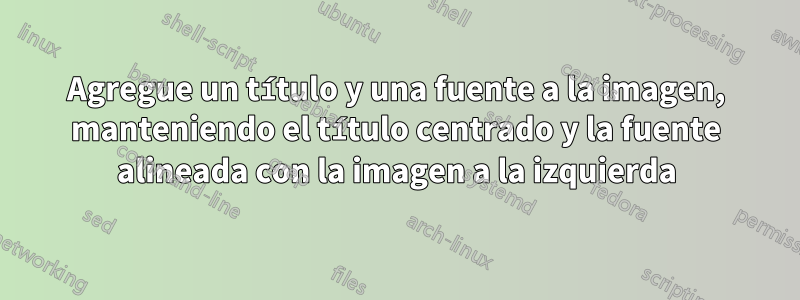
Tengo que seguir unas pautas de tesis bastante desagradables y, lamentablemente, no he podido cumplirlas con mis conocimientos de LATEX.
Necesito centrar el título de una figura, y este título posiblemente pueda ser un texto de varias líneas. También necesito agregar una fuente, pero la fuente debe aparecer encima del título. La parte realmente difícil para mí ha sido cumplir con la regla de que la fuente debe estar alineada con la imagen, a la izquierda (no con el margen de la página).
Además, si no es mucha molestia, el espacio vertical entre la fuente y el título debe ser de 6 puntos (unidades MS Word).
El siguiente código es mi intento de seguir las pautas. La segunda imagen es simplemente para comprobar que la numeración de los títulos sea coherente.
\documentclass{article}
\usepackage{graphicx}
\usepackage{float}
\usepackage[justification=centering]{caption}
\newcommand*{\captionsource}[2]{%
\captionsetup{labelformat=empty}
\caption{Source: {#2}}
\addtocounter{figure}{-1}
\captionsetup{labelformat=original}
\caption{ {#1} }
} %
\begin{document}
\begin{figure}[H]
\centering
\includegraphics[scale=0.3]{eta-carinae.jpg}
\captionsource{Caption text of the image, with more than one line of text, centered, I'll just be filling with text until it overflows to next line.}{A source with ref, cite or free text.}
\label{Source with cite.}
\end{figure}
\begin{figure}[H]
\centering
\includegraphics[scale=0.5]{crab-nebula.jpg}
\captionsource{Caption text of the image, with more than one line of text, centered, I'll just be filling with text until it overflows to next line.}{A source with ref, cite or free text.}
\label{Source with cite.}
\end{figure}
\end{document}
% Image sources:
% Eta Carinae https://pt.wikipedia.org/wiki/Eta_Carinae#/media/Ficheiro:EtaCarinae.jpg
% Crab Nebula:
% https://en.wikipedia.org/wiki/File:Crab_Nebula.jpg
Este es el resultado deseado:
Respuesta1
Supongo que el título de origen siempre tiene el mismo ancho que la figura y está alineado a la izquierda. Prefiero no usar dos \captioncomandos, ya que aumentará tu lista de figuras. Aquí hay una solución para colocar la figura y la fuente \parboxcon el mismo ancho que la figura.
\documentclass{article}
\usepackage{graphicx}
\usepackage{float}
\usepackage[justification=centering,skip=6pt]{caption}
\newcommand{\graphicsandsource}[2]{%
\sbox0{#1}\parbox{\wd0}{#1\par Source: #2}
}
\begin{document}
\begin{figure}[H]
\centering\graphicsandsource{\includegraphics[scale=0.3]{example-image-a}}{A source with ref, cite or free text.}
\caption{Caption text of the image, with more than one line of text, centered, I'll just be filling with text until it overflows to next line.}
\label{Source with cite1.}
\end{figure}
\begin{figure}[H]
\centering\graphicsandsource{\includegraphics[scale=0.5]{example-image-b}}{A source with ref, cite or free text.}
\caption{Caption text of the image, with more than one line of text, centered, I'll just be filling with text until it overflows to next line.}
\label{Source with cite2.}
\end{figure}
\end{document}




