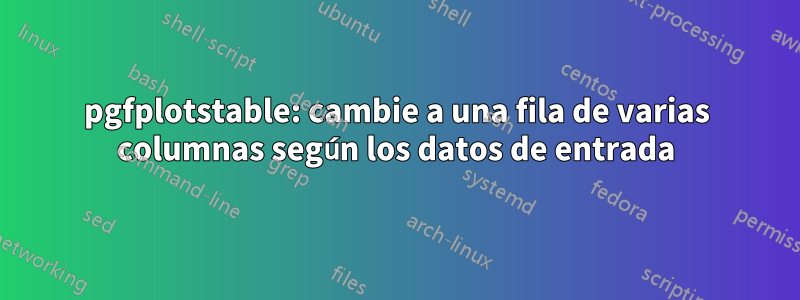
Digamos que tengo una gran cantidad de filas de datos estructuradas de forma simple .csvy estas filas de datos podrían dividirse en diferentes tipos de datos.
En el MWE acabo de agregar dos tipos ( typA& typB).
En caso de que la fila contenga typA, la tabla debe imprimirse tal como está y mostrarse en mi resultado.
En caso de que la fila contenga , esta fila debe ser una fila de varias columnas donde solo se imprime en el centro typBel contenido del campo.Description
¿Cómo puedo lograr esto con LaTeX? :)
MWE
\documentclass{article}
\usepackage[a4paper, margin=10mm]{geometry}
\usepackage{pgfplotstable}
\usepackage{mwe}
\pgfplotsset{compat=newest}
\begin{filecontents}{data.csv}
Type, Description, X-Pos, Y-Pos
typA, PowerSupply, 3590, 2000
typA, PowerSupply, 3590, 2500
typB, PowerSupply, 4250, 6070
typA, singleSwitch,5700, 6070
\end{filecontents}
\pgfplotstableread[col sep=comma]{data.csv}{\csvdata}
\pgfplotstablegetrowsof{\csvdata}
\pgfmathtruncatemacro\CSVDataRows{\pgfplotsretval-1}
\begin{document}
\begin{center}
\pgfplotstabletypeset[%
font=\ttfamily,%
col sep=comma,%
columns={Type,Description,X-Pos,Y-Pos},%
columns/Type/.style={%
column name=Type,%
string type%
},%
columns/Description/.style={%
column name=Description,%
string type%
},%
columns/X-Pos/.style={%
column name=X-Pos%
},%
columns/Y-Pos/.style={%
column name=Y-Pos,%
column type/.add={}{|}%
},%
column type/.add={|}{},%
after row={\hline},%
every head row/.style={before row=\hline},
]{\csvdata}%
\end{center}
\end{document}
RESULTADO
RESULTADO ESPERADO
EDITAR
Mi idea es agregar algo como esto:
every column/.style={%
assign cell content/.code={%
\pgfplotstablegetelem{\pgfplotstablerow}{Type}\of{\csvdata}
\ifthenelse{\equal{\pgfplotsretval}{typB}}{%
\ifthenelse{\equal{\pgfplotstablecol}{2}}{%=> Just do this once!
\pgfkeyssetvalue{/pgfplots/table/@cell content}{\multicolumn{2}{c|}{Content Description}\\\hline}
}{}
}{}
},
},
Segundo MWE
\documentclass{standalone}
\usepackage{pgfplotstable}
\usepackage{ifthen}
\pgfplotsset{compat=newest}
\begin{filecontents}{data.csv}
Type, Description, X-Pos, Y-Pos
typA, PowerSupply, 3590, 2000
typA, PowerSupply, 3590, 2500
typB, PowerSupply, 4250, 6070
typA, singleSwitch,5700, 6070
\end{filecontents}
\pgfplotstableread[col sep=comma]{data.csv}{\csvdata}
\pgfplotstablegetrowsof{\csvdata}
\pgfmathtruncatemacro\CSVDataRows{\pgfplotsretval-1}
\begin{document}
\pgfplotstabletypeset[%
font=\ttfamily,%
col sep=comma,%
columns={Type,Description,X-Pos,Y-Pos},%
columns/Type/.style={%
column name=Type,%
string type%
},%
every column/.style={%
assign cell content/.code={%
\pgfplotstablegetelem{\pgfplotstablerow}{Type}\of{\csvdata}
\ifthenelse{\equal{\pgfplotsretval}{typB}}{%
\ifthenelse{\equal{\pgfplotstablecol}{2}}{%=> Just do this once!
\pgfkeyssetvalue{/pgfplots/table/@cell content}{\multicolumn{2}{c|}{Content Description}\\\hline}
}{}
}{}
},
},
columns/Description/.style={%
column name=Description,%
string type%
},%
columns/X-Pos/.style={%
column name=X-Pos%
},%
columns/Y-Pos/.style={%
column name=Y-Pos,%
column type/.add={}{|}%
},%
column type/.add={|}{},%
after row={\hline},%
every head row/.style={before row=\hline},
]{\csvdata}%
\end{document}
RESULTADO
Pero ¿cómo puedo conseguir
- Una multicolumna a partir de la primera columna.
- Suprimir la segunda fila con la información de Y-Pos
- Sustituir
Content Descriptionpor el contenido real de la descripción, en este casoPowerSupply?
Respuesta1
¿Podría una solución con csvsimple-l3y tabularrayser aceptable para usted?
\documentclass{article}
\usepackage[a4paper, margin=10mm]{geometry}
\usepackage{csvsimple-l3}
\usepackage{tabularray}
\UseTblrLibrary{siunitx}
\sisetup{
group-digits=integer,
group-minimum-digits={3},
group-separator={,}
}
\begin{filecontents*}{data.csv}
Type, Description, X-Pos, Y-Pos
typA, PowerSupply, 3590, 2000
typA, PowerSupply, 3590, 2500
typB, PowerSupply, 4250, 6070
typA, singleSwitch,5700, 6070
\end{filecontents*}
\begin{document}
\csvreader[no head,
centered tabularray =
{
colspec={cc*2{S[table-format=4]}},
columns={font=\ttfamily},
hlines,
vlines,
},
]{data.csv}{}{%
\ifcsvfirstrow{% header
\csvcoli & \csvcolii
& {{{\csvcoliii}}}
& {{{\csvcoliv}}}
}{% rows
\IfCsvsimStrEqualTF{\csvcoli}{typB}{% multicolumn
\SetCell[c=4]{c}\csvcolii&&&}{% other rows
\csvcoli & \csvcolii
& \csvcoliii
& \csvcoliv}
}
}
\end{document}
También puedes usar csvsimple-l3con una columna normal tabular, pero con un truco, una quinta columna ficticia, para evitar problemas con el siunitxtipo de columna en la última columna:
\documentclass{article}
\usepackage[a4paper, margin=10mm]{geometry}
\usepackage{csvsimple-l3}
\usepackage{array}
\renewcommand{\arraystretch}{1.3}
\usepackage{siunitx}
\sisetup{
group-digits=integer,
group-minimum-digits={3},
group-separator={,},
table-number-alignment=center
}
\begin{filecontents*}{data.csv}
Type, Description, X-Pos, Y-Pos
typA, PowerSupply, 3590, 2000
typA, PowerSupply, 3590, 2500
typB, PowerSupply, 4250, 6070
typA, singleSwitch,5700, 6070
\end{filecontents*}
\begin{document}
\csvreader[
head to column names,
before reading = {\begin{center}\ttfamily},
tabular = {|c|c|S[table-format=4]|S[table-format=4]@{}c|},% the last dummy column is necessary
% due to csvreader-l3 problems, see documentation, Section 7.4 Tables with Number Formatting
table head = {\hline Type & Description & {X-Pos} & {Y-Pos}&\\\hline},
late after line = \\\hline,
after reading = \end{center}
]{data.csv}{}{%
\IfCsvsimStrEqualTF{\csvcoli}{typB}{% multicolumn
\multicolumn{5}{|c|}{\csvcolii}
}{% other rows
\csvcoli & \csvcolii
& \csvcoliii
& \csvcoliv &
}
}
\end{document}
NB = La macro \IfCsvsimStrEqualTFes bastante reciente. Si su distribución no está actualizada, utilice \ifcsvstrcmpen su lugar. En los dos ejemplos anteriores, el resultado no cambia con la macro anterior.
Respuesta2
Aquí hay una solución para los usuarios de OpTeX:
\createfile {data.csv}
Type, Description, X-Pos, Y-Pos
typA, PowerSupply, 3590, 2000
typA, PowerSupply, 3590, 2500
typB, PowerSupply, 4250, 6070
typA, singleSwitch,5700, 6070
\endfile
\def\p #1,#2,#3,#4#5 {%
\ifx^#1^\else
\isequal{typB}{#1}
\iftrue
\mspan4[|c|]{#2} \crl
\else
#1 & #2 & #3 & #4#5 \crl
\fi
\ea\p
\fi
}
{\everyeof{,,,{} }
\table{|c|c|c|c|}{\crl
\ea\p\input data.csv
}}
\bye







