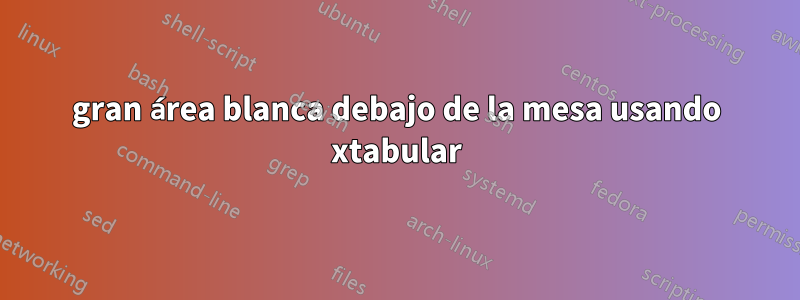
Al crear una tabla larga en modo de dos columnas usando xtabular, LaTeX deja una gran cantidad de espacio en blanco antes de pasar la tabla a la siguiente página/columna. Si no hay texto encima de la tabla y está en una sección nueva, entonces simplemente comienza en una columna limpia. Ya intenté usar los comandos \flushbottom y \raggedbottom y nada ayuda. Si elimino el inicio {centro} del código, todo funciona aún peor y cambia completamente la tabla a una nueva columna, incluso si hay texto encima. Si elimino '\textcolor{white}{.}' (en el siguiente ejemplo solo uso '.' de la tabla anterior) de la tabla de códigos comenzará la siguiente columna, eliminar el título tampoco ayuda. Investigué un poco más y descubrí que esto puede deberse a que LaTeX quiere dejar demasiado espacio para la firma. Sin embargo, no encuentro cómo cambiar esto.
\documentclass[twocolumn]{article}
\usepackage{booktabs}
\usepackage{xtab}
\begin{document}
\setlength{\tabcolsep}{7pt}
{
\topcaption{Some Caption}
\tablefirsthead{ \multicolumn{5}{c}{first line}
\\\toprule 1& 2& 3& 4& 5\\ \midrule}
\tablehead{
\multicolumn{5}{c}
{{ \thetable\}} \\
\toprule
1 & 2 & 3 & 4 & 5 \\ \midrule}
\tabletail{
\midrule}
\tablelasttail{%
\bottomrule}
\begin{center}\begin{xtabular}{c|cccc}
\multicolumn{5}{c}{some text} \\\midrule
1. & text & text & text & text \\
2. & text & text & text & text \\
3. & text & text & text & text \\
4. & text & text & text & text \\
5. & text & text & text & text \\
6. & text & text & text & text \\
7. & text & text & text & text \\
8. & text & text & text & text \\
1. & text & text & text & text \\
2. & text & text & text & text \\
3. & text & text & text & text \\
4. & text & text & text & text \\
5. & text & text & text & text \\
6. & text & text & text & text \\
7. & text & text & text & text \\
8. & text & text & text & text \\
1. & text & text & text & text \\
2. & text & text & text & text \\
3. & text & text & text & text \\
4. & text & text & text & text \\
5. & text & text & text & text \\
6. & text & text & text & text \\
7. & text & text & text & text \\
8. & text & text & text & text \\
1. & text & text & text & text \\
2. & text & text & text & text \\
3. & text & text & text & text \\
4. & text & text & text & text \\
5. & text & text & text & text \\
6. & text & text & text & text \\
7. & text & text & text & text \\
8. & text & text & text & text \\
\end{xtabular}
\end{center}
}
\end{document}



