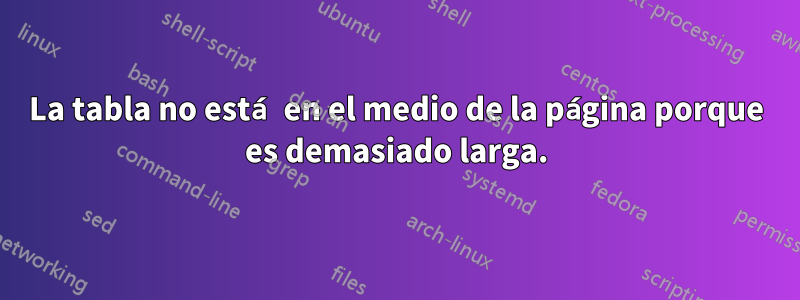
Como título, quiero que mi mesa se coloque en medio del papel.
También hay que tener en cuenta:
LaTeX Error: \begin{document} ended by \end{longtable}.
¿cómo puedo solucionarlo?
Este es mi código:
\begin{longtable}
\centering
\begin{tabular}{|c|c|c|c|c|c|}
\hline
Authors \& Contribution & Topic & Assumption & Scalability & Comparison & Application\\
\hline
Alzahrani et al. 2018 & DDoS attack & No & No & No & Cloud computing\\
\hline
Biggio, et al. 2011 & Adversarial attack & No & No & No & Cloud computing\\
\hline
\end{tabular}
\label{tab:my_label}
\end{longtable}
Respuesta1
Tu mesa (al menos, en el ejemplo) no es larga, es ancha.
El longtableentorno es similar al tabularde las tablas que tienen más de una página.
Te sugiero que uses tabularxdentro de un tableentorno:
\documentclass{article}
\usepackage{geometry}
\usepackage{caption}
\usepackage{tabularx}
\usepackage{array}
\newcolumntype{C}{>{\centering\arraybackslash}X}
\renewcommand{\arraystretch}{1.3}
\begin{document}
For Table \ref{tab:my_label} \verb|\centering| is not necessary because the table is as wide as the text line.
\begin{table}
\caption{My Table}\label{tab:my_label}
\begin{tabularx}{\linewidth}{|C|C|c|c|c|C|}
\hline
Authors \& Contribution & Topic & Assumption & Scalability & Comparison & Application\\
\hline
Alzahrani et al. 2018 & DDoS attack & No & No & No & Cloud computing\\
\hline
Biggio, et al. 2011 & Adversarial attack & No & No & No & Cloud computing\\
\hline
\end{tabularx}
\end{table}
For Table \ref{tab:little}, if you would like it to be centered, you should use \verb|\centering| within the \texttt{table} environment, because the table is shorter than the text line.
\begin{table}\centering
\caption{A less wide table}\label{tab:little}
\begin{tabular}{|c|c|c|}
\hline
In case & your table & is not wide\\
\hline
and you & would like & to center it\\
\hline
use \verb|\centering| & within the & \texttt{table} environment\\
\hline
\end{tabular}
\end{table}
\end{document}
Respuesta2
Primero, no veo una buena razón para emplear un longtableentorno; utilice un tableentorno en su lugar. En segundo lugar, debe permitir el salto de línea automático en las celdas de las columnas 1 y 2. (Dependiendo de qué tan estrecho sea el bloque de texto, es posible que también desee permitir el salto de línea automático en la columna 6).
Le sugiero que reemplace tabularcon tabularx, establezca el ancho objetivo en \textwidthy emplee una versión centrada delX tipo de columna para las columnas 1 y 2.
\documentclass{article} % or some other suitable document class
\usepackage[a4paper,margin=2.5cm]{geometry} % set page parameters suitably
\usepackage{tabularx} % for 'tabularx' environment and 'X' column type
\usepackage{ragged2e} % for '\RaggedRight' macro
\newcolumntype{C}{>{\Centering\hspace{0pt}}X}
\begin{document}
\begin{table}
\setlength\extrarowheight{2pt} % for a less-cramped "look"
\begin{tabularx}{\textwidth}{| C | C | c | c | c | c |}
\hline
Authors \& Contribution & Topic & Assumption & Scalability & Comparison & Application\\
\hline
Alzahrani et~al.\ 2018 & DDoS attack & No & No & No & Cloud computing\\
\hline
Biggio et~al.\ 2011 & Adversarial attack & No & No & No & Cloud computing\\
\hline
\end{tabularx}
\caption{A table with six columns}
\label{tab:my_label}
\end{table}
\end{document}
Respuesta3
Pruebe con tableel entorno, así:
\documentclass[a4paper]{article}
\usepackage[margin=2cm]{geometry}
\usepackage{tabularx,float,multirow}
\begin{document}
\begin{table}[htb]
\centering
\begin{tabular}{|c|c|c|c|c|c|}
\hline
Authors \& Contribution & Topic & Assumption & Scalability & Comparison & Application\\
\hline
Alzahrani et al. 2018 & DDoS attack & No & No & No & Cloud computing\\
\hline
Biggio, et al. 2011 & Adversarial attack & No & No & No & Cloud computing\\
\hline
\end{tabular}
\label{tab:my_label}
\end{table}
\end{document}
Asegúrese de cargar los paquetes necesarios, como tabularxy floaten el preámbulo.
Resultado :





