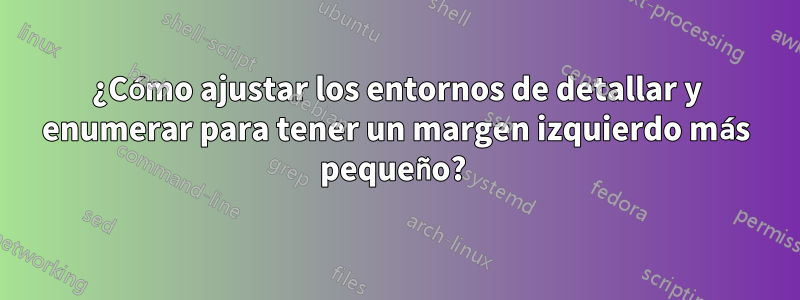
Utilizo esta plantilla, pero el margen izquierdo del elemento y el detalle es muy grande y si inserto una figura en la diapositiva se ve así
\documentclass[dvipsnames,mathserif]{beamer}
\setbeamertemplate{footline}[frame number]
\setbeamercolor{footline}{fg=black}
\setbeamerfont{footline}{series=\bfseries}
\usepackage{tikz}
\usepackage{graphicx}
%\usetheme{Frankfurt}%1
\usetheme{Darmstadt}%1
\usepackage{multicol}
% for RTL liste
\makeatletter
\newcommand{\RTListe}{\raggedleft\rightskip\leftm}
\newcommand{\leftm}{\@totalleftmargin}
\makeatother
% RTL frame title
\setbeamertemplate{frametitle}
{\vspace*{-1mm}
\nointerlineskip
\begin{beamercolorbox}[sep=0.3cm,ht=2.2em,wd=\paperwidth]{frametitle}
\vbox{}\vskip-2ex%
\strut\hskip1ex\insertframetitle\strut
\vskip-0.8ex%
\end{beamercolorbox}
}
% align subsection in toc
\makeatletter
\setbeamertemplate{subsection in toc}
{\leavevmode\rightskip=5ex%
\llap{\raise0.1ex\beamer@usesphere{subsection number projected}{bigsphere}\kern1ex}%
\inserttocsubsection\par%
}
\makeatother
% RTL triangle for itemize
\setbeamertemplate{itemize item}{\scriptsize\raise1.25pt\hbox{\donotcoloroutermaths$\blacktriangleleft$}}
%\setbeamertemplate{itemize item}{\rule{4pt}{4pt}}
\defbeamertemplate{enumerate item}{square2}
{\LR{
%
\hbox{%
\usebeamerfont*{item projected}%
\usebeamercolor[bg]{item projected}%
\vrule width2.25ex height1.85ex depth.4ex%
\hskip-2.25ex%
\hbox to2.25ex{%
\hfil%
{\color{fg}\insertenumlabel}%
\hfil}%
}%
}}
\setbeamertemplate{enumerate item}[square2]
\setbeamertemplate{navigation symbols}{}
\titlegraphic {
\begin{tikzpicture}[overlay,remember picture, opacity=0.1,]
\node[] at (0, 5){
\includegraphics[width=0.63\textwidth]{Conference Logo.png}
};\end{tikzpicture}}
\setbeamertemplate{caption}[numbered]
\setbeamertemplate{itemize/enumerate body begin}{\vspace{-0.5ex}\leftskip=1ex}
\begin{frame}
\maketitle
\end{frame}
\begin{frame}{Summary}
\footnotesize \tableofcontents
\end{frame}
\section{Introduction}
\begin{frame}{Motivation}
\scriptsize
\begin{columns}
\begin{column}{0.5\textwidth}
\begin{itemize} [<+-| alert@+>]
\scriptsize
\item Curved beams are popular structural elements in various engineering fields
\begin{itemize}
\item They offer high stiffness-to-weight ratio, making them an efficient choice for load-bearing structures
\item they provide esthetic appeal and enable the creation of complex, free-form shapes in architectural designs
\item Their ability to distribute loads efficiently and resist bending moments makes them suitable for applications such as bridges, roofs, and aircraft structures
\end{itemize}
\item Curved beams often experience large deformations under various loading conditions, necessitating the use of nonlinear analysis calculation.
\item Developing accurate and efficient nonlinear beam elements for large deformation is challenging
\begin{itemize}
\item Capturing the accurate response of curved beams under large deformations is crucial for ensuring the safety and reliability of structures
\item Developing efficient and accurate nonlinear beam elements poses significant challenges due to the complex nature of the problem
\end{itemize}
\end{itemize}
\end{column}
\begin{column}{0.5\textwidth}
\includegraphics[width=\textwidth]
{curved2.jpg}
\end{column}
\end{columns}
\end{frame}
Respuesta1
documentfalta el medio ambientela
mathserifopción está obsoleta, utilícela\usefonttheme[onlymath]{serif}en su lugar. Una advertencia en el archivo de registro le indicará esto. Por favor no ignore las advertencias.No es necesario cargar
graphicx, Beamer lo hace automáticamente.No tiene mucho sentido cargar el
multicolpaquete. Beamer tiene su propio mecanismo de columnaSi cambia el tamaño de fuente de los elementos de primer nivel, también debe cambiar el tamaño de fuente de los elementos de segundo (y tercer) nivel.
desperdicias mucho espacio al configurar todo el marco en dos columnas
reconsidere si desea imponer una diapositiva con tanto texto a su audiencia.
... y luego por lo que realmente preguntaste: puedes cambiar el margen izquierdo de los elementos con \setlength{\leftmargini}{0cm}etc.
\documentclass[dvipsnames]{beamer}
\usefonttheme[onlymath]{serif}
%\usepackage{graphicx}
\usetheme{Darmstadt}%1
%\usepackage{multicol}
% RTL triangle for itemize
\setbeamertemplate{itemize item}{\scriptsize\raise1.25pt\hbox{\donotcoloroutermaths$\blacktriangleleft$}}
\setbeamertemplate{navigation symbols}{}
\setlength{\leftmargini}{0cm}
\setlength{\leftmarginii}{0.5cm}
\begin{document}
\begin{frame}
\frametitle{Motivation}
\setbeamerfont{itemize/enumerate body}{size=\scriptsize}
\setbeamerfont{itemize/enumerate subbody}{size=\scriptsize}
\begin{itemize}[<+-| alert@+>]
\item Curved beams are popular structural elements in various engineering fields
\begin{itemize}
\item They offer high stiffness-to-weight ratio, making them an efficient choice for load-bearing structures
\item they provide esthetic appeal and enable the creation of complex, free-form shapes in architectural designs
\item Their ability to distribute loads efficiently and resist bending moments makes them suitable for applications such as bridges, roofs, and aircraft structures
\end{itemize}
\item Curved beams often experience large deformations under various loading conditions, necessitating the use of nonlinear analysis calculation.
\item Developing accurate and efficient nonlinear beam elements for large deformation is challenging
\end{itemize}
\vskip-.5\baselineskip
\begin{columns}[onlytextwidth,T]
\begin{column}{0.5\textwidth}
\begin{itemize}
\item[]
\begin{itemize}[<+-| alert@+>]
\item Capturing the accurate response of curved beams under large deformations is crucial for ensuring the safety and reliability of structures
\item Developing efficient and accurate nonlinear beam elements poses significant challenges due to the complex nature of the problem
\end{itemize}
\end{itemize}
\end{column}
\begin{column}{0.5\textwidth}
\includegraphics[width=\textwidth]
{example-image-duck}
\end{column}
\end{columns}
\end{frame}
\end{document}




