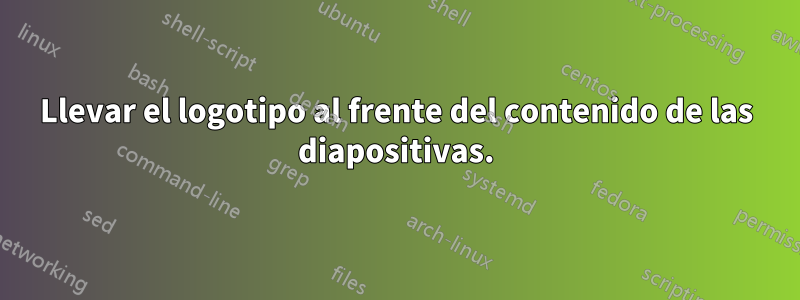
Cómo mantener el logotipo en fuente de texto e imágenes, no quiero que el logotipo quede oculto por imágenes grandes.
\documentclass{beamer}
\usetheme{Warsaw}
\usepackage{tikz}
\title{Logo}
\author{Al}
\date{\today}
\setbeamertemplate{footline}{%
\begin{tikzpicture}[overlay,remember picture]
\node[opacity=.5,inner sep=0.3cm,anchor=south east, xshift=\paperwidth] {\includegraphics[scale=0.1]{example-image-c}};
\end{tikzpicture}
}
\setbeamercolor{background canvas}{bg=red}
\begin{document}
\begin{frame}
\titlepage
\end{frame}
\begin{frame}
\includegraphics{example-image}
\end{frame}
\end{document}
Respuesta1
Podrías abusar de alguna otra capa que esté encima de la capa de texto, por ejemplo, la línea de pie de página:
\documentclass{beamer}
\usepackage{tikz}
\setbeamertemplate{footline}{%
\begin{tikzpicture}[overlay,remember picture]
\node[opacity=.5,inner sep=0.3cm,anchor=south east, xshift=\paperwidth] {\includegraphics[scale=0.1]{example-image-c}};
\end{tikzpicture}
}
\setbeamercolor{background canvas}{bg=red}
\begin{document}
\begin{frame}
\includegraphics{example-image}
\end{frame}
\end{document}



