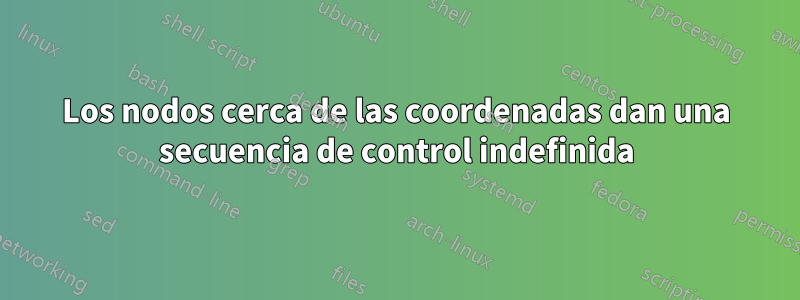
Tengo el siguiente ejemplo de gráfico. Quiero colocar los elementos de la tabla "Reiniciar" junto a los nodos. Todo funciona hasta que agrego "nodos cerca de coordenadas", aparece un montón de errores que dicen "Secuencia de control no definida \end {eje}" y "Falta secuencia de control insertada \end{eje}"
Estoy usando los últimos pgfplogs (v1.8), lo extraño es que cuando habilito la opción de nodos cerca de coordenadas obtengo errores pero mi gráfico también se dibuja correctamente.
\documentclass[10pt,a4paper]{article}
\usepackage{xcolor}
\usepackage{pgfplots}
\pgfplotsset{compat=newest}
\begin{document}
\begin{figure}
\begin{tikzpicture}
\begin{axis}[
% If I remove nodes near coords line everything works, if I enable it, I get errors
nodes near coords={\label},
cycle list name=exotic,
visualization depends on={value \thisrow{Restart} \as \label},
every node near coord/.append style={
anchor=mid west,
xshift=1pt,
yshift=5pt,
font={\footnotesize}
},
clip mode=individual,
ylabel={Error (m)},
xlabel={Standard Deviation (m)},
axis x line=bottom,
axis y line=left,
ylabel style={font=\footnotesize},
xlabel style={font=\footnotesize},
yticklabel/.append style={font=\sffamily\footnotesize},
xticklabel/.append style={font=\sffamily\footnotesize},
ymax=11,
ymin=-1,
symbolic x coords={0.10, 0.20, 0.50, 0.75, 1.00, 1.25, 1.50, 1.75, 2.00, 2.50, 3.00, 3.50, 4.00, 4.50, 5.00},
xtick=data,
xticklabel style={
inner sep=2pt,
xshift=1.5pt,
anchor=north east,
rotate=45
},
x axis line style={-},
]
\pgfplotsset{cycle list shift=+5}
\addplot+[dashed, mark options=solid,
/pgfplots/error bars/.cd,
x dir=none,
y dir=both,
error bar style={thin,solid},
y explicit,
]
table [x={Standard Deviation (m)},y={Error (m)}, y error=Variance, col sep=comma] {
Restart,{Standard Deviation (m)},{Error (m)},Variance
4,0.10,9.580479722,0.004650518
3,0.20,7.041733905,0.000561627
4,0.50,1.07983849,0.030414248
2,0.75,0.058386362,0.025176577
3,1.00,0.532316937,0.059721487
3,1.25,5.86951615,0.360786607
3,1.50,0.586363552,0.082407842
2,1.75,9.873261494,0.029932573
3,2.00,6.352042095,1.410836942
0,2.50,0.45595227,0.157863302
1,3.00,0.251621273,0.150290522
0,3.50,0.274931276,0.173965793
0,4.00,0.198035166,0.176157261
0,4.50,0.404109133,0.29203061
0,5.00,0.237515925,0.476506476
};
\end{axis}
\end{tikzpicture}
\end{figure}
\end{document}
Este es el mensaje de error que recibo en el registro y se repite durante un tiempo (creo):
! Undefined control sequence.
\pgfplotsaxisvisphasetransformpointmeta ...@trafo
{\pgfplotspointmeta }\let ...
l.68 \end{axis}
The control sequence at the end of the top line
of your error message was never \def'ed. If you have
misspelled it (e.g., `\hobx'), type `I' and the correct
spelling (e.g., `I\hbox'). Otherwise just continue,
and I'll forget about whatever was undefined.
Missing character: There is no 1 in font nullfont!
Missing character: There is no Y in font nullfont!
Missing character: There is no 9 in font nullfont!
Missing character: There is no . in font nullfont!
Missing character: There is no 5 in font nullfont!
Missing character: There is no 8 in font nullfont!
Missing character: There is no 0 in font nullfont!
Missing character: There is no 4 in font nullfont!
Missing character: There is no 7 in font nullfont!
Missing character: There is no 9 in font nullfont!
Missing character: There is no 7 in font nullfont!
Missing character: There is no 2 in font nullfont!
Missing character: There is no 2 in font nullfont!
Missing character: There is no e in font nullfont!
Missing character: There is no 0 in font nullfont!
Missing character: There is no ] in font nullfont!
Missing character: There is no , in font nullfont!
! Missing control sequence inserted.
<inserted text>
\inaccessible
l.68 \end{axis}
Please don't say `\def cs{...}', say `\def\cs{...}'.
I've inserted an inaccessible control sequence so that your
definition will be completed without mixing me up too badly.
You can recover graciously from this error, if you're
careful; see exercise 27.2 in The TeXbook.
Missing character: There is no 4 in font nullfont!
! Undefined control sequence.
\pgfplotsaxisvisphasetransformpointmeta ...@trafo
{\pgfplotspointmeta }\let ...
l.68 \end{axis}
The control sequence at the end of the top line
of your error message was never \def'ed. If you have
misspelled it (e.g., `\hobx'), type `I' and the correct
spelling (e.g., `I\hbox'). Otherwise just continue,
and I'll forget about whatever was undefined.
Missing character: There is no 1 in font nullfont!
Missing character: There is no Y in font nullfont!
Missing character: There is no 9 in font nullfont!
Missing character: There is no . in font nullfont!
Missing character: There is no 5 in font nullfont!
Missing character: There is no 8 in font nullfont!
Missing character: There is no 0 in font nullfont!
Missing character: There is no 4 in font nullfont!
Missing character: There is no 7 in font nullfont!
Missing character: There is no 9 in font nullfont!
Missing character: There is no 7 in font nullfont!
Missing character: There is no 2 in font nullfont!
Missing character: There is no 2 in font nullfont!
Missing character: There is no e in font nullfont!
Missing character: There is no 0 in font nullfont!
Missing character: There is no ] in font nullfont!
Missing character: There is no , in font nullfont!
! Missing control sequence inserted.
<inserted text>
\inaccessible
l.68 \end{axis}
Respuesta1
Ok resolvió el problema,
Estaba usando el paquete inestable v1.8, después de instalar el paquete estable v1.8 no tuve ningún error.
Espero que esto pueda ayudar a alguien más (pero nunca se deben instalar paquetes beta).
Saludos,


