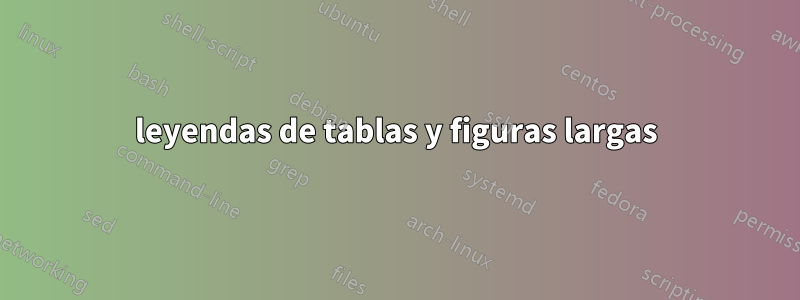
¿Cómo puedo alinear los títulos de tablas y figuras en la lista de tablas o lista de figuras? Mi problema es que la lista de figuras y la lista de tablas van fuera de los márgenes de la página.
\documentclass[b5paper, 12pt]{report}
\begin{document}
\tableofcontents
\listoffigures
\listoftables
% the table caption is long when it added to the list of tables.
\begin{table}%[position specifier]
\centering
\caption{Comparison with "Indirect Ident." method with a white noise disturbance}
\begin{tabular}{| l | l | l | l |l |}\hline
method& criterion& 25dB & 15dB & 10dB \\ \hline
\end{tabular}
\end{table}
\end{document}
Respuesta1
Si está utilizando un paquete hyperrefcon un controlador que no admite enlaces que dividen líneas (por ejemplo dvips), entonces la opción linktocpageayuda. Convierte el número de página en un enlace y elimina el enlace irrompible del título.
Archivo de ejemplo con David Carlislearreglo de cotización:
\documentclass[b5paper, 12pt]{report}
\usepackage[
colorlinks,
linktocpage,
]{hyperref}
\begin{document}
\tableofcontents
\listoffigures
\listoftables
\begin{table}%[position specifier]
\centering
\caption{Comparison with ``Indirect Ident.'' method with a white noise
disturbance}
\begin{tabular}{| l | l | l | l |l |}\hline
method& criterion& 25dB & 15dB & 10dB \\ \hline
\end{tabular}
\end{table}
\end{document}



