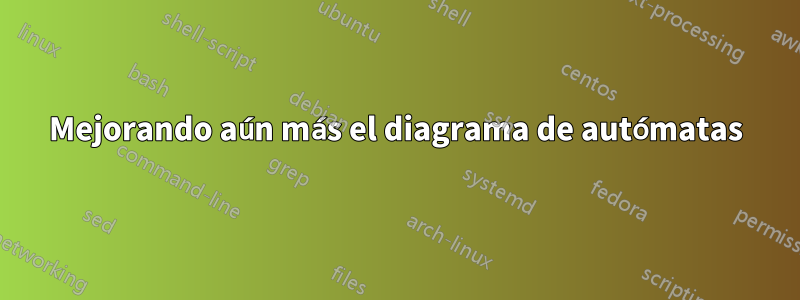
He dibujado un autómata usando la biblioteca tikz.autómatas. Necesito ayuda para perfeccionar el diagrama. No estoy disponible :
- Alinee las etiquetas de los bordes (kr, ur, etc.) con el centro, es decir, exactamente entre dos nodos.
- Hacer un espacio igual entre las etiquetas del borde y el borde
- Haciendo que el diagrama se vea más bonito :) ;)
El código LaTeX es el siguiente:
\documentclass{article}
\usepackage{tikz}
\usetikzlibrary{positioning}
\usetikzlibrary{automata}
\begin{document}
\begin{tikzpicture}[shorten >=1pt,node distance=2cm,on grid]
\node[state,initial] (q_0) {$q_0$};
\node[state] (q_1) [above right=of q_0] {$q_1$};
\node[state] (q_2) [below right=of q_0] {$q_2$};
\node[state,accepting] (q_3) [right=of q_1] {$q_3$};
\node[state] (q_4) [right=of q_2] {$q_4$};
\node[state] (q_5) [right=of q_4] {$q_5$};
\node[state,accepting] (q_6) [right=of q_5] {$q_6$};
\path[->] (q_0) edge node[above,align=center]{$kr$} (q_1) edge node[below,align=center]{$ur$} (q_2);
\path[->] (q_1) edge node[above] {$f$} (q_3);
\path[->] (q_2) edge node[above] {$\varepsilon$} (q_4);
\path[->] (q_4) edge node[above] {$\varepsilon$} (q_5);
\path[->] (q_5) edge node[above] {$f$} (q_6);
\path[->] (q_1) edge [loop above] node[above] {$kr$} ();
\path[->] (q_5) edge [bend left] node[below] {$ur$} (q_2);
\path[->] (q_5) edge node[above] {$kr$} (q_1);
\end{tikzpicture}
\end{document}
La captura de pantalla del diagrama:

Respuesta1
Tu align=centeres redundante y utiliza above leftetc en lugar de simplemente above. Con positioningla biblioteca cargada, puedes ajustar los espacios tú mismo (si lo deseas) mediante above left = 2mm and 2mmy above = 2mmetc para que sean uniformes. Aunque no sugiero esto.
\documentclass{article}
\usepackage{tikz}
\usetikzlibrary{positioning}
\usetikzlibrary{automata}
\begin{document}
\begin{tikzpicture}[shorten >=1pt,node distance=2cm,on grid]
\node[state,initial] (q_0) {$q_0$};
\node[state] (q_1) [above right=of q_0] {$q_1$};
\node[state] (q_2) [below right=of q_0] {$q_2$};
\node[state,accepting] (q_3) [right=of q_1] {$q_3$};
\node[state] (q_4) [right=of q_2] {$q_4$};
\node[state] (q_5) [right=of q_4] {$q_5$};
\node[state,accepting] (q_6) [right=of q_5] {$q_6$};
\path[->] (q_0) edge node[above left]{$kr$} (q_1) edge node[below left]{$ur$} (q_2);
\path[->] (q_1) edge node[above] {$f$} (q_3);
\path[->] (q_2) edge node[above] {$\varepsilon$} (q_4);
\path[->] (q_4) edge node[above] {$\varepsilon$} (q_5);
\path[->] (q_5) edge node[above] {$f$} (q_6);
\path[->] (q_1) edge [loop above] node[above] {$kr$} ();
\path[->] (q_5) edge [bend left] node[below] {$ur$} (q_2);
\path[->] (q_5) edge node[above right] {$kr$} (q_1);
\end{tikzpicture}
\end{document}

Otra opción es utilizarsloped
\documentclass{article}
\usepackage{tikz}
\usetikzlibrary{positioning}
\usetikzlibrary{automata}
\begin{document}
\begin{tikzpicture}[shorten >=1pt,node distance=2cm,on grid]
\node[state,initial] (q_0) {$q_0$};
\node[state] (q_1) [above right=of q_0] {$q_1$};
\node[state] (q_2) [below right=of q_0] {$q_2$};
\node[state,accepting] (q_3) [right=of q_1] {$q_3$};
\node[state] (q_4) [right=of q_2] {$q_4$};
\node[state] (q_5) [right=of q_4] {$q_5$};
\node[state,accepting] (q_6) [right=of q_5] {$q_6$};
\path[->] (q_0) edge node[above,sloped]{$kr$} (q_1) edge node[below,sloped]{$ur$} (q_2);
\path[->] (q_1) edge node[above] {$f$} (q_3);
\path[->] (q_2) edge node[above] {$\varepsilon$} (q_4);
\path[->] (q_4) edge node[above] {$\varepsilon$} (q_5);
\path[->] (q_5) edge node[above] {$f$} (q_6);
\path[->] (q_1) edge [loop above] node[above] {$kr$} ();
\path[->] (q_5) edge [bend left] node[below] {$ur$} (q_2);
\path[->] (q_5) edge node[above,sloped] {$kr$} (q_1);
\end{tikzpicture}
\end{document}

Y por fin prettieres un término relativo como ya sabes.


