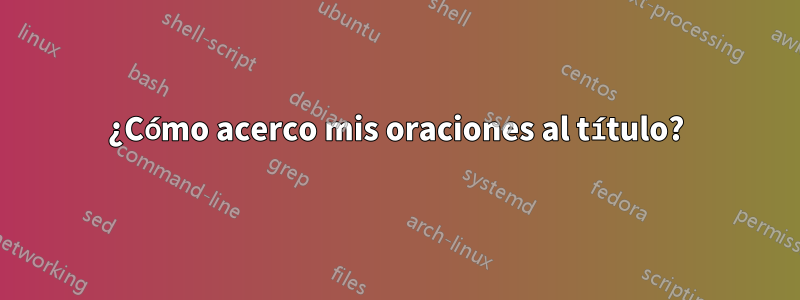
Estoy usando el sitio Share Latex para crear diapositivas para mi presentación.
Tengo los siguientes códigos:
\documentclass{beamer}
\usetheme{CambridgeUS}
\usepackage{graphicx}
\usepackage{mathabx}
\title{}
\author{}
\institute{}
\date{}
\begin{document}
\begin{frame}
\titlepage
\frametitle{}
\end{frame}
\begin{frame}
\begin{center}
\frametitle{Outline}
\end{center}
\begin{itemize}
\item Introduction
\item Model 1
\item Main Results
\begin{itemize}
\item Graphical Analysis
\end{itemize}
\item Model 2
\item Main Results
\begin{itemize}
\item Graphical Analysis
\item Comparative statics
\end{itemize}
\item Conclusion
\item Appendix
\end{itemize}
\end{frame}
\begin{frame}
\begin{center}
\frametitle{Introduction}
\end{center}
\begin{itemize}
\item Academic dishonesty is a serious issue in many developing countries.
\begin{itemize}
\item Cheating in school is a social norm.
\item Generally, the professors do not take this issue seriously.
\item Low-level of punishment for the perpetrators.
\end{itemize}
\item The objective is to capture a student's decision to either plagiarize or be honest with two prisoner's dilemma models.
\end{itemize}
\end{frame}
\end{document}
Tengo esta diapositiva:

¿Cómo subo mis oraciones y también quiero crear espacios entre las oraciones?
Respuesta1
Debe agregar la [t]opción a sus marcos para alinear el texto con la parte superior del marco. Puedes usar elenumitempaquete para controlar el espaciado de las listas detalladas como se muestra enesta respuesta, pero debes restaurar las viñetas predeterminadas después de hacerlo, como se explicaaquí. Además, como se menciona en un comentario, no debes colocarlo frametitleen un centerentorno.
\documentclass{beamer}
\usetheme{CambridgeUS}
\usepackage{enumitem}
\setitemize{itemsep=20pt,% Change the item separation here
label=\usebeamerfont*{itemize item}% These lines are necessary to restore the bullets to each item
\usebeamercolor[fg]{itemize item}%
\usebeamertemplate{itemize item}%
}
\begin{document}
\begin{frame}[t] % Add the [t] option here to top-align the text on the slide.
\frametitle{Introduction}
\begin{itemize}
\item Academic dishonesty is a serious issue in many developing countries.
\begin{itemize}
\item Cheating in school is a social norm.
\item Generally, the professors do not take this issue seriously.
\item Low-level of punishment for the perpetrators.
\end{itemize}
\item The objective is to capture a student's decision to either plagiarize or be honest with two prisoner's dilemma models.
\end{itemize}
\end{frame}
\end{document}



