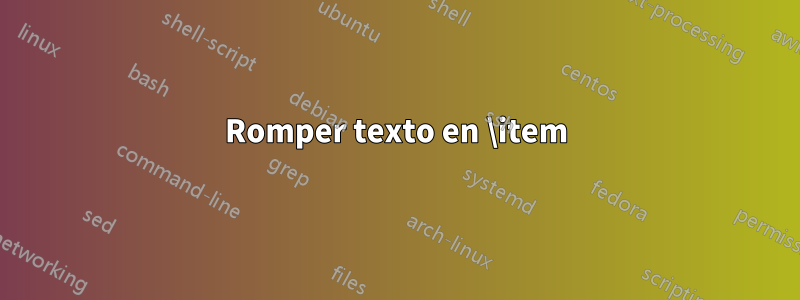
\documentclass{report}
\usepackage{enumitem}
\begin{document}
\begin{description}[style=unboxed,leftmargin=4.75cm,labelwidth=!,labelsep=0cm,align=left]
\item[C]High-level programming language.
\item[Monovalent heat pump system]The entire demand for space heating, ventilation heating and heating of DHW is covered by the heat pump.
\end{description}
\end{document}
¿Cómo puedo dividir el "Sistema de bomba de calor monovalente" en dos líneas? Intenté usar "style=unboxed" de otro consejo en stackexchange, pero no cambió nada.
"Sistema de bomba de calor monovalente
"
Respuesta1
\documentclass{report}
\usepackage{enumitem}
\begin{document}
\begin{description}[style=multiline,leftmargin=4.75cm,labelsep=0cm]
\item[C]High-level programming language.
\item[Monovalent heat pump system]The entire demand for space heating, ventilation heating and heating of DHW is covered by the heat pump.
\end{description}
\end{document}
Respuesta2
Insertar un descanso manual dentro de una estructura que le permita:

\documentclass{article}
\usepackage{enumitem}
\begin{document}
\begin{description}[leftmargin=10em,labelwidth=!,labelsep=0pt,align=left]
\item[C]High-level programming language.
\item[\smash{\begin{tabular}[t]{@{}l}Monovalent heat \\ pump system\end{tabular}}]
The entire demand for space heating, ventilation heating and heating of
DHW is covered by the heat pump.
\end{description}
\end{document}
Arriba lo he usado tabularcon una lcolumna alineada a la izquierda (y no \tabcolsepa la izquierda como resultado de @{}). \smashAl hacerlo se elimina cualquier componente vertical de altura/profundidad, lo que habría resultado en problemas de altura de línea a la derecha.
Si este es un tema recurrente en tu configuración, podrías considerar una macro:
\newcommand{\stackitemdesc}[1]{\smash{%
\begin{tabular}[t]{@{}l} #1 \end{tabular}}}


