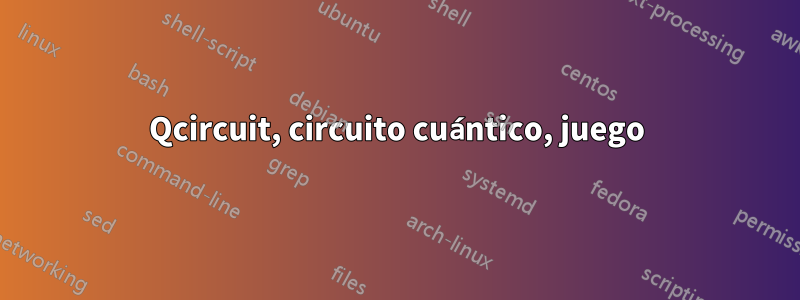
¿Cómo puedo crear estas dos imágenes en LaTeX, que son difíciles de distinguir pero están en el lado izquierdo de la pantalla, justo debajo del título "Figuras y tablas"?aquí. ¿Alguien puede darme el código para Qcircuit LaTeX?
Las fotos son:

y

Aquí hay un MWE:
\documentclass{article}
\input{Qcircuit}
\begin{document}
\Qcircuit @C=1em @R=1em { \lstick{\ket{x}} & \qw \ar@{.}[]+<3.5em,1em>; [d]+<3.5em,-1em>
& \ctrl{1} &
\qw & \rstick{\ket{x}} \qw \\
\lstick{\ket{y}} & \gate{H} &
\gate{\pi} & \gate{H} & \rstick{\ket{y \oplus x}} \qw }
\end{document}
Respuesta1
Jan se puso en contacto conmigo directamente y le respondí esta pregunta, pero publicaré la respuesta aquí en caso de que alguien necesite algo similar.
La fuente LaTeX y los archivos PDF resultantes para estos dos circuitos se incluyen a continuación:
Anidamiento de puertas apiladas horizontalmente:
\documentclass{standalone}
\usepackage{rotating}
\input{Qcircuit}
\newcommand{\puremultigate}[2]{*+<1em,.9em>{\hphantom{#2}} \POS [0,0]="i",[0,0].[#1,0]="e",!C *{#2},"e"+UR;"e"+UL **\dir{-};"e"+DL **\dir{-};"e"+DR **\dir{-};"e"+UR **\dir{-},"i"}
\begin{document}
\begin{tabular}{c}
\vspace{-.6em}\\
\Qcircuit @R=.2em @C=.5em @!R {
& & & & & & & & & & & & & \puremultigate{5}{\rotatebox{-90}{\small Measurement}} \\
& & \qw & \qw & \multigate{3}{U} & \qw & \qw & \multigate{3}{\fbox{$U_1$\rule[-1em]{0em}{2.7em}}\ \,\fbox{$U_2$\rule[-1em]{0em}{2.7em}}} & \qw & \qw & \multigate{3}{U^\dagger} & \qw & \qw & \ghost{\rotatebox{-90}{\small Measurement}} & \qw & \qw \\
& \lstick{\raisebox{-1.5em}{$\rho$}} & \qw & \qw & \ghost{U} & \qw & \qw & \ghost{\fbox{$U_1$\rule[-1em]{0em}{2.7em}}\ \,\fbox{$U_2$\rule[-1em]{0em}{2.7em}}} & \qw & \qw & \ghost{U^\dagger} & \qw & \qw & \ghost{\rotatebox{-90}{\small Measurement}} & \qw & \qw \\
& & & \raisebox{.3em}{\vdots} & \pureghost{U} & \push{\rule{3em}{0em}} & & \pureghost{\fbox{$U_1$\rule[-1em]{0em}{2.7em}}\ \,\fbox{$U_2$\rule[-1em]{0em}{2.7em}}} & \push{\rule{.5em}{0em}} & & \pureghost{U^\dagger} & \push{\rule{1.5em}{0em}} & & \pureghost{\rotatebox{-90}{\small Measurement}} & & \\
& & \qw & \qw & \ghost{U} & \qw & \qw & \ghost{\fbox{$U_1$\rule[-1em]{0em}{2.7em}}\ \,\fbox{$U_2$\rule[-1em]{0em}{2.7em}}} & \qw & \qw & \ghost{U^\dagger} & \qw & \qw & \ghost{\rotatebox{-90}{\small Measurement}} & \qw & \qw \\
\push{\rule{.6em}{0em}} & & & & & & & & & & & & & &
}
\vspace{1.2em}\\
\end{tabular}
\end{document}

Anidamiento de puertas apiladas verticalmente:
\documentclass{standalone}
\usepackage{rotating}
\input{Qcircuit}
\newcommand{\puremultigate}[2]{*+<1em,.9em>{\hphantom{#2}} \POS [0,0]="i",[0,0].[#1,0]="e",!C *{#2},"e"+UR;"e"+UL **\dir{-};"e"+DL **\dir{-};"e"+DR **\dir{-};"e"+UR **\dir{-},"i"}
\begin{document}
\begin{tabular}{c}
\vspace{-.6em}\\
\Qcircuit @R=.2em @C=.5em @!R {
& & & & & & & & & & & & & \puremultigate{5}{\rotatebox{-90}{\small Measurement}} \\
& & \qw & \qw & \multigate{3}{U} & \qw & \qw & \multigate{3}{\parbox{2em}{\fbox{$U_1$}\vspace{.2em}\\\fbox{$U_2$}}} & \qw & \qw & \multigate{3}{U^\dagger} & \qw & \qw & \ghost{\rotatebox{-90}{\small Measurement}} & \qw & \qw \\
& \lstick{\raisebox{-1.5em}{$\rho$}} & \qw & \qw & \ghost{U} & \qw & \qw & \ghost{\parbox{2em}{\fbox{$U_1$}\vspace{.2em}\\\fbox{$U_2$}}} & \qw & \qw & \ghost{U^\dagger} & \qw & \qw & \ghost{\rotatebox{-90}{\small Measurement}} & \qw & \qw \\
& & & \raisebox{.3em}{\vdots} & \pureghost{U} & \push{\rule{3em}{0em}} & & \pureghost{\parbox{2em}{\fbox{$U_1$}\vspace{.2em}\\\fbox{$U_2$}}} & \push{\rule{.5em}{0em}} & & \pureghost{U^\dagger} & \push{\rule{1.5em}{0em}} & & \pureghost{\rotatebox{-90}{\small Measurement}} & & \\
& & \qw & \qw & \ghost{U} & \qw & \qw & \ghost{\parbox{2em}{\fbox{$U_1$}\vspace{.2em}\\\fbox{$U_2$}}} & \qw & \qw & \ghost{U^\dagger} & \qw & \qw & \ghost{\rotatebox{-90}{\small Measurement}} & \qw & \qw \\
\push{\rule{.6em}{0em}} & & & & & & & & & & & & & &
}
\vspace{1.2em}\\
\end{tabular}
\end{document}

Qcircuit no tiene ninguna funcionalidad especial para puertas anidadas, pero para obtener un efecto de puerta anidada, simplemente se pueden insertar cuadros que representen las puertas interiores en un comando \multigate estándar.
Para que la puerta de medición se vea bien, tuve que definir un nuevo comando \multigate, \puremultigate, que no fuerce un cable conductor. Para hacer esto, tomé la definición estándar de \multigate de Qcircuit.tex y eliminé el comando \qw final.


