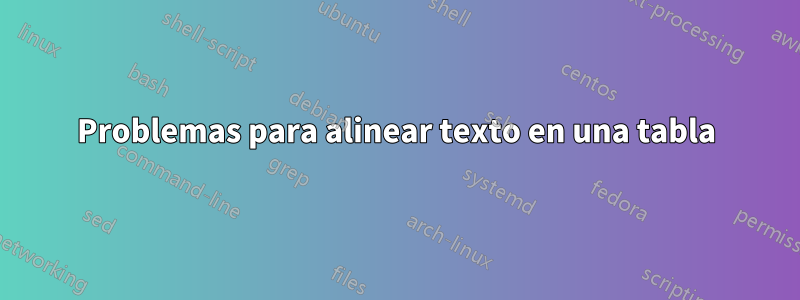
Tengo problemas con una mesa.
Parece que no puedo alinear mi mesa correctamente. El texto entre la segunda y tercera fila debe estar alineado; Además el texto está muy cerca de la barra superior. ¿Existe una solución fácil para este problema?
\documentclass[a4paper]{article}
\usepackage[english]{babel}
\usepackage[utf8]{inputenc}
\usepackage{amsmath}
\usepackage{graphicx}
\usepackage[colorinlistoftodos]{todonotes}
\begin{document}
\begin{table*}[ht]\centering
\begin{tabular}{ l l l l l l l l } \hline
\ & \ & \ Yellow conidia & \ & \ & \ & Black conidia \ & \ \\ \hline
\ & Yield & Yield & OD Reference \ & \ & Yield & Yield & OD Reference \ \\
Run & (ng/uL) & ($\mu$g/g of conidia) & (260/280) & Run & (ng/uL) & ($\mu$g/g of conidia) & (260/280) \\ \hline
1 & 685 & 1370 & 2.04 & 1 & 377.5 & 754.9 & 1.98 \\
2 & 186.7 & 373.4 & 1.71 & 2 & 122.6 & 245.2 & 1.6 \\
3 & 314.1 & 628.2 & 1.81 & 3 & 387.2 & 774.4 & 2.04 \\
4 & 209.1 & 418.2 & 1.84 & 4 & 291.3 & 582.7 & 1.92 \\
5 & 724.3 & 1448.5 & 1.99 & 5 & 615.5 & 1231 & 1.99 \\
6 & 582.7 & 1165.3 & 1.74 & 6 & 337.4 & 674.9 & 2.09 \\
7 & 334.4 & 668.7 & 2.00 & 7 & 282 & 564 & 2.04 \\
8 & 126 & 252 & 2.13 & 8 & 92.8 & 185.6 & 1.99 \\
9 & 647.1 & 1294.2 & 1.95 & 9 & 507.6 & 1015.2 & 1.99 \\
10 & 964.4 & 1928.8 & 2.06 & 10 & 508 & 1016 & 1.87 \\
11 & 1033.9 & 2067.8 & 1.92 & 11 & 760.9 & 1521.8 & 1.92 \\
12 & 439 & 877.9 & 1.88 & 12 & 368.6 & 737.1 & 1.88 \\
13 & 1242.7 & 2485.4 & 1.88 & 13 & 911.2 & 1822.4 & 1.93 \\
14 & 1113 & 2226 & 1.82 & 14 & 283.7 & 567.4 & 1.56 \\
15 & 1081.7 & 2163.4 & 1.93 & 15 & 575.9 & 1151.8 & 1.92 \\
16 & 274.3 & 548.6 & 1.87 & 16 & 151.3 & 302.6 & 1.79 \\ \hline
\end{tabular}
\end{table*}
\end{document}
Respuesta1

todavía una fracción de más, pero...
\documentclass[fleqn,10pt]{article}
\usepackage[utf8]{inputenc}
\usepackage{dcolumn,booktabs}
\begin{document}
\begin{table}\centering
\begin{tabular}{ *{2}{D..{2.0} D..{4.1} D..{4.1} D..{1.2}}}
\toprule
&
\multicolumn{3}{c}{Yellow conidia}&
\multicolumn{3}{c}{Black conidia} \\
\midrule
\multicolumn{1}{c}{Run} &
\multicolumn{1}{p{1.3cm}}{\centering Yield\\ (ng/uL)}&
\multicolumn{1}{p{1.3cm}}{\centering Yield\\ ($\mu$g/g of conidia)}&
\multicolumn{1}{p{1.3cm}}{\centering OD Reference \\ (260/280)}&
\multicolumn{1}{c}{Run} &
\multicolumn{1}{p{1.3cm}}{\centering Yield\\ (ng/uL)}&
\multicolumn{1}{p{1.3cm}}{\centering Yield\\ ($\mu$g/g of conidia)}&
\multicolumn{1}{p{1.3cm}}{\centering OD Reference \\ (260/280)}\\
\midrule
1 & 685 & 1370 & 2.04 & 1 & 377.5 & 754.9 & 1.98 \\
2 & 186.7 & 373.4 & 1.71 & 2 & 122.6 & 245.2 & 1.6 \\
3 & 314.1 & 628.2 & 1.81 & 3 & 387.2 & 774.4 & 2.04 \\
4 & 209.1 & 418.2 & 1.84 & 4 & 291.3 & 582.7 & 1.92 \\
5 & 724.3 & 1448.5 & 1.99 & 5 & 615.5 & 1231 & 1.99 \\
6 & 582.7 & 1165.3 & 1.74 & 6 & 337.4 & 674.9 & 2.09 \\
7 & 334.4 & 668.7 & 2.00 & 7 & 282 & 564 & 2.04 \\
8 & 126 & 252 & 2.13 & 8 & 92.8 & 185.6 & 1.99 \\
9 & 647.1 & 1294.2 & 1.95 & 9 & 507.6 & 1015.2 & 1.99 \\
10 & 964.4 & 1928.8 & 2.06 & 10 & 508 & 1016 & 1.87 \\\\
11 & 1033.9 & 2067.8 & 1.92 & 11 & 760.9 & 1521.8 & 1.92 \\
12 & 439 & 877.9 & 1.88 & 12 & 368.6 & 737.1 & 1.88 \\
13 & 1242.7 & 2485.4 & 1.88 & 13 & 911.2 & 1822.4 & 1.93 \\
14 & 1113 & 2226 & 1.82 & 14 & 283.7 & 567.4 & 1.56 \\
15 & 1081.7 & 2163.4 & 1.93 & 15 & 575.9 & 1151.8 & 1.92 \\
16 & 274.3 & 548.6 & 1.87 & 16 & 151.3 & 302.6 & 1.79 \\
\bottomrule
\end{tabular}
\end{table}
\end{document}
Respuesta2
Aquí hay una solución que usa (a) el Stipo de columna siunitxpara alinear las entradas numéricas en los marcadores decimales, (b) la \simacro (también del siunitxpaquete) para formatear las unidades y (c) el tabularxpaquete (y una forma modificada del tipo de columna de ese paquete Xpara 6 de los 8 subtítulos) para forzar que la tabla ocupe todo el ancho (¡y nada más!) del bloque de texto. Finalmente, las macros de dibujo de reglas del booktabspaquete se utilizan para obtener un buen espaciado alrededor de las líneas horizontales.

\documentclass[a4paper]{article}
\usepackage[english]{babel}
\usepackage[utf8]{inputenc}
\usepackage{amsmath,booktabs}
\usepackage{siunitx}
\sisetup{per-mode=symbol}
\usepackage{tabularx,ragged2e}
\newcolumntype{C}{>{\Centering\arraybackslash}X} % centered form of "X" column type
\newcommand\mC[1]{\multicolumn{1}{C}{#1}} % handy shortcut macro
\begin{document}
\begin{table}[ht]
\setlength\tabcolsep{5pt} % default value: 6pt
\begin{tabularx}{\textwidth}{@{} *{2}{l *{2}{S[table-format=4.1]} S[table-format=1.2]} @{}}
\toprule
\multicolumn{4}{@{}c}{Yellow conidia} & \multicolumn{4}{c@{}}{Black conidia} \\
\cmidrule(r){1-4} \cmidrule(l){5-8}
%% use "C" column type for six of the eight header cells
Run & \mC{Yield (\si{\nano\gram\per\micro\liter})}
& \mC{Yield (\si{\micro\gram\per\gram} of conidia)}
& \mC{OD Reference (260/280)} &
Run & \mC{Yield (\si{\nano\gram\per\micro\liter})}
& \mC{Yield (\si{\micro\gram\per\gram} of conidia)}
& \mC{OD Reference (260/280)}\\
\midrule
1 & 685 & 1370 & 2.04 & 1 & 377.5 & 754.9 & 1.98 \\
2 & 186.7 & 373.4 & 1.71 & 2 & 122.6 & 245.2 & 1.6 \\
3 & 314.1 & 628.2 & 1.81 & 3 & 387.2 & 774.4 & 2.04 \\
4 & 209.1 & 418.2 & 1.84 & 4 & 291.3 & 582.7 & 1.92 \\
5 & 724.3 & 1448.5 & 1.99 & 5 & 615.5 & 1231 & 1.99 \\
6 & 582.7 & 1165.3 & 1.74 & 6 & 337.4 & 674.9 & 2.09 \\
7 & 334.4 & 668.7 & 2.00 & 7 & 282 & 564 & 2.04 \\
8 & 126 & 252 & 2.13 & 8 & 92.8 & 185.6 & 1.99 \\
9 & 647.1 & 1294.2 & 1.95 & 9 & 507.6 & 1015.2 & 1.99 \\
10 & 964.4 & 1928.8 & 2.06 & 10 & 508 & 1016 & 1.87 \\
11 & 1033.9 & 2067.8 & 1.92 & 11 & 760.9 & 1521.8 & 1.92 \\
12 & 439 & 877.9 & 1.88 & 12 & 368.6 & 737.1 & 1.88 \\
13 & 1242.7 & 2485.4 & 1.88 & 13 & 911.2 & 1822.4 & 1.93 \\
14 & 1113 & 2226 & 1.82 & 14 & 283.7 & 567.4 & 1.56 \\
15 & 1081.7 & 2163.4 & 1.93 & 15 & 575.9 & 1151.8 & 1.92 \\
16 & 274.3 & 548.6 & 1.87 & 16 & 151.3 & 302.6 & 1.79 \\
\bottomrule
\end{tabularx}
\end{table}
\end{document}


