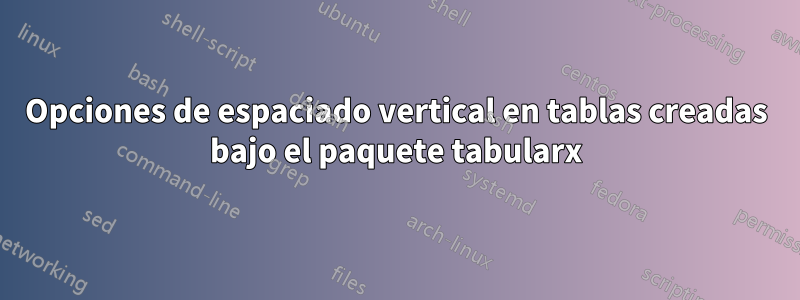
Objetivos:
- Agregue un espacio encima y debajo de la línea de texto que contiene los encabezados de las columnas de la Tabla 1.
- Agregue un espacio debajo de la segunda línea h.
- Agrega un espacio encima de la tercera línea h.
El siguiente código contiene la tabla original (n.° 1) junto con varios intentos fallidos (n.° 2, n.° 3, n.° 4) para lograr los objetivos mencionados anteriormente.
Detalles adicionales:
Estoy usando
pdflatexpara renderizar el.texarchivo.Estoy usando el
tabularxpaquete.Estoy usando
xtable()R para crear.texestas tablas, pero no es necesario responder la pregunta conxtableopciones ya que puedo editarlas.texdespués de usar R.
Cualquier ayuda sería muy apreciada. ¿Sugerencias?


%%%%%%%%%%
\documentclass{article}
\usepackage{graphicx}
\usepackage[sc]{mathpazo}
\usepackage[T1]{fontenc}
\usepackage{geometry}
\usepackage[labelfont=sf,hypcap=false,format=hang,width=1\columnwidth]{caption}
\geometry{verbose,tmargin=2.5cm,bmargin=2.5cm,lmargin=3cm,rmargin=3cm}
\usepackage{longtable}
\usepackage{tabularx}
\usepackage{array}
\begin{document}
%%%%%%%%%%
\title{Understanding Tables: Vertical Spacing}
\author{Brian}
\maketitle
This report is designed to be a quick resource for editing the vertical spacing in 'tabularx' tables. \\
\begin{table}[ht]
\captionof{table}{Original}
\centering
\begin{tabular}{lrrrrrr}
\hline
Type & Total & Mean & Median & Stdev & Min & Max \\
\hline
Test1 & 490 & 15 & 8 & 24 & 1 & 115 \\
Test2 & 52610 & 1697 & 1620 & 430 & 920 & 2850 \\
\hline
\end{tabular}
\end{table}
{\renewcommand{\arraystretch}{2}%
\begin{table}[ht]
\captionof{table}{Spaceing stretched above and below ALL cells}
\centering
\begin{tabular}{lrrrrrr}
\hline
Type & Total & Mean & Median & Stdev & Min & Max \\
\hline
Test1 & 490 & 15 & 8 & 24 & 1 & 115 \\
Test2 & 52610 & 1697 & 1620 & 430 & 920 & 2850 \\
\hline
\end{tabular}
\end{table}}
\begin{table}[ht]
\captionof{table}{Spacing streched ABOVE header}
\centering
\begin{tabular}{lrrrrrr}
\hline
\rule{0pt}{4ex}Type & Total & Mean & Median & Stdev & Min & Max \\
\hline
Test1 & 490 & 15 & 8 & 24 & 1 & 115 \\
Test2 & 52610 & 1697 & 1620 & 430 & 920 & 2850 \\
\hline
\end{tabular}
\end{table}
\begin{table}[ht]
\captionof{table}{Spacing streched ABOVE ALL cells}
\centering
\setlength\extrarowheight{14pt}
\begin{tabular}{lrrrrrr}
\hline
Type & Total & Mean & Median & Stdev & Min & Max \\
\hline
Test1 & 490 & 15 & 8 & 24 & 1 & 115 \\
Test2 & 52610 & 1697 & 1620 & 430 & 920 & 2850 \\
\hline
\end{tabular}
\end{table}
\end{document}
Respuesta1
Su enfoque aquí (en términos de reglas horizontales) coincide con lo sugerido porbooktabs. Esto es lo que yo usaría:

\documentclass{article}
\usepackage[sc]{mathpazo}
\usepackage[T1]{fontenc}
\usepackage{geometry}
\usepackage[labelfont=sf,hypcap=false,format=hang,width=\columnwidth]{caption}
\geometry{verbose,tmargin=2.5cm,bmargin=2.5cm,lmargin=3cm,rmargin=3cm}
\usepackage{tabularx,booktabs}
\begin{document}
\begin{table}[ht]
\caption{Original}
\centering
\begin{tabular}{lrrrrrr}
\hline
Type & Total & Mean & Median & Stdev & Min & Max \\
\hline
Test1 & 490 & 15 & 8 & 24 & 1 & 115 \\
Test2 & 52610 & 1697 & 1620 & 430 & 920 & 2850 \\
\hline
\end{tabular}
\end{table}
\begin{table}[ht]
\renewcommand{\arraystretch}{1.2}%
\caption{\texttt{booktabs} version}
\centering
\begin{tabular}{l *{6}{r} }
\toprule
Type & Total & Mean & Median & Stdev & Min & Max \\
\midrule
Test1 & 490 & 15 & 8 & 24 & 1 & 115 \\
Test2 & 52610 & 1697 & 1620 & 430 & 920 & 2850 \\
\bottomrule
\end{tabular}
\end{table}
\end{document}
booktabs' \toprulee inserta reglas adicionales (blancas \midrule) \bottomrulepara separar un poco el texto alrededor de estas reglas. Esto, junto con el uso de un aumento, \arraystretchparece suficiente para obtener un resultado respirable.
Respuesta2
Puedes probar elcellspace paquete que definemínimoespaciado vertical encima y debajo de las celdas en columnas con el especificador precedido de la letra S. Si se utiliza el siunitxpaquete que también utiliza la letra S, el prefijo se sustituye por la letra C:
%%%%%%%%%%
\documentclass{article}
\usepackage{graphicx}
\usepackage[sc]{mathpazo}
\usepackage[T1]{fontenc}
\usepackage{geometry}
\usepackage[labelfont=sf,hypcap=false,format=hang,width=1\columnwidth]{caption}
\geometry{verbose,tmargin=2.5cm,bmargin=2.5cm,lmargin=3cm,rmargin=3cm}
\usepackage{longtable}
\usepackage{tabularx}
\usepackage{array, booktabs}
\usepackage{siunitx}
\sisetup{table-format =4.0,table-number-alignment = center}
\usepackage{cellspace}
\setlength\cellspacetoplimit{4pt}
\setlength\cellspacebottomlimit{4pt}
\begin{document}
%%%%%%%%%%
\title{Understanding Tables: Vertical Spacing}
\author{Brian}
\maketitle
This report is designed to be a quick resource for editing the vertical spacing in 'tabularx' tables. \\
\begin{table}[ht]
\captionof{table}{With \texttt{cellspace}}
\centering
\begin{tabular}{ClS[table-format=5.0]SSS[table-format=3.0]S[table-format=3.0] S}
\toprule
Type & {Total} & {Mean} & {Median} & {Stdev} & {Min} & {Max} \\
\midrule
Test1 & 490 & 15 & 8 & 24 & 1 & 115 \\
Test2 & 52610 & 1697 & 1620 & 430 & 920 & 2850 \\
\bottomrule
\end{tabular}
\end{table}
\end{document}



