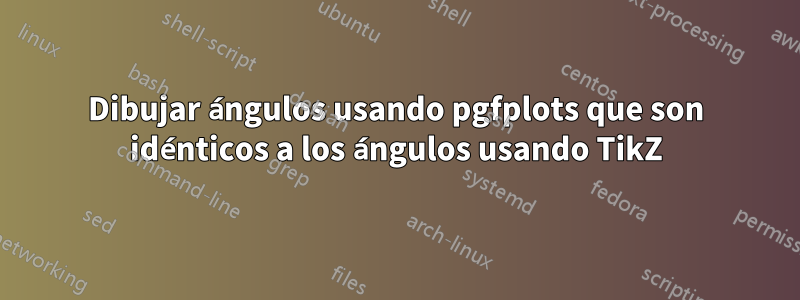
Estoy usando pgfplots para dibujar líneas que se cruzan. Estas líneas que se cruzan forman tres triángulos rectángulos, dos de ellos en el tercero. Estoy tratando de marcar los dos pares de ángulos agudos de medidas iguales en los triángulos rectángulos más pequeños mediante marcas hechas TikZcon los comandos \tkzMarkAngle[size=0.5cm,mark=|](B,A,P);y \tkzMarkAngle[size=0.5cm,mark=||](A,B,P);, y estoy tratando de marcar cualquier ángulo recto con la misma marca hecha TikZcon el comando \tkzMarkRightAngle(A,P,B);. ¿Cómo marco los ángulos agudos de igual medida en el siguiente código? A diferencia de TikZ, sé que tengo que hacer las marcas de ángulo recto manualmente. ¿Cuál es la longitud de cada lado de la marca del ángulo recto formada por TikZ? (Tengo triángulos rectángulos dibujados en otras páginas por TikZ. Quiero que la notación sea la misma).
\documentclass[10pt]{amsart}
\usepackage{tikz}
\usetikzlibrary{calc,angles,positioning,intersections,quotes,decorations.markings}
\usepackage{mathtools,systeme,array}
\usepackage{tkz-euclide}
\usetkzobj{all}
\usepackage{pgfplots}
\pgfplotsset{compat=1.11}
\begin{document}
\noindent \hspace*{\fill}
\begin{tikzpicture}
\begin{axis}[width=6in,axis equal image,clip=false,
axis lines=middle,
xmin=-5,xmax=10,samples=501,
xlabel=$x$,ylabel=$y$,
ymin=-8,ymax=11,
restrict y to domain=-8:11,
enlargelimits={abs=0.25cm},
axis line style={latex-latex},
ticklabel style={font=\tiny,fill=white},
xtick={\empty},ytick={\empty},
xlabel style={at={(ticklabel* cs:1)},anchor=north west},
ylabel style={at={(ticklabel* cs:1)},anchor=south west}
]
\addplot[samples=501, latex-latex,domain=-5:10,blue] {x + 1} node[anchor=north west,pos=0.9,font=\footnotesize]{$y = mx + b$};
\addplot[samples=501, latex-latex,domain=-5:10,blue] {3 - x} node[anchor=south west,pos=0.9,font=\footnotesize]{$y = m^{\prime}x + b^{\prime}$};
\addplot [dashed, latex-latex,domain=-21:21] (6,x) node [pos=0.1, anchor=north, font=\footnotesize, sloped]{$x=x_{\circ}$};
\addplot [dashed, domain=1:6] {2};
(1,2) coordinate (B);
\draw [fill] (1,2) circle [radius=1.5pt] node[label=above:$B$]{};
(6,-3) coordinate (A);
\draw [fill] (6,-3) circle [radius=1.5pt] node[label=right:$A$]{};
(6,7) coordinate (C);
\draw [fill] (6,7) circle [radius=1.5pt] node[label=right:$C$]{};
(6,2) coordinate (P);
\draw [fill] (6,2) circle [radius=1.5pt] node[label=right:$P$]{};
\end{axis}
\end{tikzpicture}
\hspace{\fill}
\vskip0.25in
\end{document}
Respuesta1
Utilice nodos con nombre dentro del axisentorno y luego dibuje las marcas de los ángulos fuera del entorno axis.
\documentclass[10pt]{amsart}
\usepackage{pgfplots}
\pgfplotsset{compat=1.11}
\usepackage{tkz-euclide}
\usetkzobj{all}
\begin{document}
\begin{tikzpicture}[
dot/.style={circle,fill,inner sep=1.5pt,}
]
\begin{axis}[width=6in,axis equal image,clip=false,
axis lines=middle,
xmin=-5,xmax=10,samples=501,
xlabel=$x$,ylabel=$y$,
ymin=-8,ymax=11,
restrict y to domain=-8:11,
enlargelimits={abs=0.25cm},
axis line style={latex-latex},
ticklabel style={font=\tiny,fill=white},
xtick={\empty},ytick={\empty},
xlabel style={at={(ticklabel* cs:1)},anchor=north west},
ylabel style={at={(ticklabel* cs:1)},anchor=south west}
]
\addplot[samples=501, latex-latex,domain=-5:10,blue] {x + 1} node[anchor=north west,pos=0.9,font=\footnotesize]{$y = mx + b$};
\addplot[samples=501, latex-latex,domain=-5:10,blue] {3 - x} node[anchor=south west,pos=0.9,font=\footnotesize]{$y = m^{\prime}x + b^{\prime}$};
\addplot [dashed, latex-latex,domain=-21:21] (6,x) node [pos=0.1, anchor=north, font=\footnotesize, sloped]{$x=x_{\circ}$};
\addplot [dashed, domain=1:6] {2};
\path
(1,2)node[dot,label=above:$B$](B){}
(6,-3)node[dot,label=right:$A$](A){}
(6,7)node[dot,label=right:$C$](C){}
(6,2)node[dot,label=right:$P$](P){};
\end{axis}
\tkzMarkAngle[size=0.5cm,mark=|](P,A,B);
\tkzMarkAngle[size=0.5cm,mark=||](A,B,P);
\tkzMarkRightAngle(A,P,B);
\end{tikzpicture}
\end{document}



