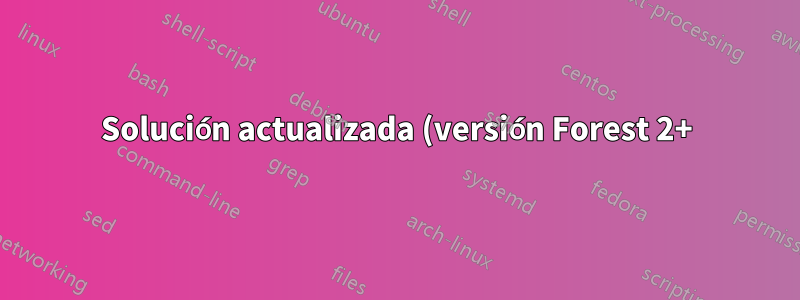.png)
Aquí está el MWE:
\documentclass[landscape]{article}
\usepackage{tikz}
\usetikzlibrary{shapes,arrows}
\begin{document}
\tikzset{
treenode/.style = {align=center, inner sep=2pt, rounded corners = 2pt, minimum width = 2cm, text centered, font=\sffamily},
block/.style = {treenode, rectangle, white, font=\sffamily\bfseries, draw=black, fill=black},
phantom/.style = {}
}
\begin{tikzpicture}[->,>=stealth',level/.style={sibling distance = 3in/#1, level distance = 1.5cm}]
\node [block] {P1}
child {node [block] {P2}
child {node [block] {P3}
child {node [block] {P4}}
child {node [block] {P5}}
}
}
child {node [block] {P6}
child {node [phantom] {}
child {node [block] {P7}}
}
}
child {node [block] {P8}
child {node [block] {P9}
child {node [block] {P10}}
}
}
;
\end{tikzpicture}
\end{document}
Los conectores entre diferentes nodos son líneas inclinadas. ¿Cómo obtengo líneas horizontales y verticales en lugar de estas?
Respuesta1
Otra opción es utilizar forest. En este caso, puede prescindir del phantomnodo y simplemente usarlo tierpara alinear P7con el P4, P5etc. También actualicé su código para usar la sintaxis actual para las flechas, proporcionada por la arrows.metabiblioteca, como se recomienda ahora. ¡Me gusta forestporque especificar un árbol implica mucho menos escribir!
Solución actualizada (versión Forest 2+)
\documentclass[tikz, border=5pt]{standalone}
\usepackage[edges]{forest}
\usetikzlibrary{arrows.meta}
\begin{document}
\tikzset{
treenode/.style = {align=center, inner sep=2pt, rounded corners = 2pt, minimum width = 2cm, text centered, font=\sffamily},
block/.style = {treenode, rectangle, white, font=\sffamily\bfseries, draw=black, fill=black},
}
% Forest version 2.1
\begin{forest}
for tree={
block,
edge+={thick, -{Stealth[]}}
},
forked edges
[P1
[P2
[P3
[P4, tier=terminal]
[P5]
]
]
[P6, calign with current
[P7, tier=terminal]
]
[P8
[P9
[P10]
]
]
]
;
\end{forest}
\end{document}
Solución original (versión forestal 1)
\documentclass[tikz, border=5pt]{standalone}
\usepackage{forest}
\usetikzlibrary{arrows.meta}
\begin{document}
\tikzset{
treenode/.style = {align=center, inner sep=2pt, rounded corners = 2pt, minimum width = 2cm, text centered, font=\sffamily},
block/.style = {treenode, rectangle, white, font=\sffamily\bfseries, draw=black, fill=black},
}
\begin{forest}
for tree={
parent anchor=south,
child anchor=north,
block,
edge path={
\noexpand\path [-{Stealth[]}, \forestoption{edge}, thick]
(!u.parent anchor) -- +(0,-5pt) -| (.child anchor)\forestoption{edge label};
},
}
[P1
[P2
[P3
[P4, tier=terminal]
[P5]
]
]
[P6, calign with current
[P7, tier=terminal]
]
[P8
[P9
[P10]
]
]
]
;
\end{forest}
\end{document}
Resultado
El resultado es básicamente el mismo, independientemente de la solución que utilice.

Respuesta2
Cuando dices horizontal/vertical, ¿te refieres a esto?

Aquí está el código:
\documentclass[tikz,border=10]{standalone}
\usetikzlibrary{shapes,arrows}
\begin{document}
\tikzset{
treenode/.style = {align=center, inner sep=2pt, rounded corners = 2pt, minimum width = 2cm, text centered, font=\sffamily},
block/.style = {treenode, rectangle, white, font=\sffamily\bfseries, draw=black, fill=black},
phantom/.style = {},
edge from parent/.style={draw,red,thick},
edge from parent path={(\tikzparentnode.south)-- ++(0,-3mm) -| (\tikzchildnode.north)}
}
\begin{tikzpicture}[->,>=stealth',level/.style={sibling distance = 3in/#1, level distance = 1.5cm}]
\node [block] {P1}
child {node [block] {P2}
child {node [block] {P3}
child {node [block] {P4}}
child {node [block] {P5}}
}
}
child {node [block] {P6}
child {node [phantom] {}
child {node [block] {P7}}
}
}
child {node [block] {P8}
child {node [block] {P9}
child {node [block] {P10}}
}
}
;
\end{tikzpicture}
\end{document}
EDITAR:Acabo de descubrir que podemos usar [edge from parent fork down]el estilo de treesla biblioteca para producir el mismo efecto.
Respuesta3
Una solución de PSTricks:
\documentclass{article}
\usepackage{pstricks}
\usepackage{xfp}
\psset{
linecolor = red,
arrows = ->
}
\def\Label(#1,#2)#3{%
\psframe[
framearc = 0.3,
linecolor = black,
fillstyle = solid,
fillcolor = black
](\fpeval{#1-0.5*\widthBox},\fpeval{#2-0.5*\heightBox})%
(\fpeval{#1+0.5*\widthBox},\fpeval{#2+0.5*\heightBox})
\rput(#1,#2){\textcolor{white}{#3}}}
\begin{document}
% parameters
\def\widthBox{1.4}
\def\heightBox{0.4}
\def\horiDist{4.5}
\def\vertDist{1.6}
% drawing
\begin{pspicture}(\fpeval{2*\horiDist+1.75*\widthBox},\fpeval{4*\heightBox+3*\vertDist})
% left
\Label(\fpeval{1.25*\widthBox},\fpeval{2.5*\heightBox+2*\vertDist}){P2}
\psline(\fpeval{1.25*\widthBox},\fpeval{2*\heightBox+2*\vertDist})%
(\fpeval{1.25*\widthBox},\fpeval{2*\heightBox+\vertDist})
\Label(\fpeval{1.25*\widthBox},\fpeval{1.5*\heightBox+\vertDist}){P3}
\psline(\fpeval{1.25*\widthBox},\fpeval{\heightBox+\vertDist})%
(\fpeval{1.25*\widthBox},\fpeval{\heightBox+0.5*\vertDist})%
(\fpeval{0.5*\widthBox},\fpeval{\heightBox+0.5*\vertDist})%
(\fpeval{0.5*\widthBox},\heightBox)
\psline(\fpeval{1.25*\widthBox},\fpeval{\heightBox+0.5*\vertDist})%
(\fpeval{2*\widthBox},\fpeval{\heightBox+0.5*\vertDist})%
(\fpeval{2*\widthBox},\heightBox)
\Label(\fpeval{0.5*\widthBox},\fpeval{0.5*\heightBox}){P4}
\Label(\fpeval{2*\widthBox},\fpeval{0.5*\heightBox}){P5}
% middle
\Label(\fpeval{\horiDist+1.25*\widthBox},\fpeval{3.5*\heightBox+3*\vertDist}){P1}
\psline(\fpeval{\horiDist+1.25*\widthBox},\fpeval{3*\heightBox+3*\vertDist})%
(\fpeval{\horiDist+1.25*\widthBox},\fpeval{3*\heightBox+2*\vertDist})
\Label(\fpeval{\horiDist+1.25*\widthBox},\fpeval{2.5*\heightBox+2*\vertDist}){P6}
\psline(\fpeval{\horiDist+1.25*\widthBox},\fpeval{2*\heightBox+2*\vertDist})%
(\fpeval{\horiDist+1.25*\widthBox},\heightBox)
\Label(\fpeval{\horiDist+1.25*\widthBox},\fpeval{0.5*\heightBox}){P7}
\psline(\fpeval{\horiDist+1.25*\widthBox},\fpeval{1.5*\heightBox+\vertDist-0.1})%
(\fpeval{\horiDist+1.25*\widthBox},\heightBox)
% right
\Label(\fpeval{2*\horiDist+1.25*\widthBox},\fpeval{2.5*\heightBox+2*\vertDist}){P8}
\psline(\fpeval{2*\horiDist+1.25*\widthBox},\fpeval{2*\heightBox+2*\vertDist})%
(\fpeval{2*\horiDist+1.25*\widthBox},\fpeval{2*\heightBox+\vertDist})
\Label(\fpeval{2*\horiDist+1.25*\widthBox},\fpeval{1.5*\heightBox+\vertDist}){P9}
\psline(\fpeval{2*\horiDist+1.25*\widthBox},\fpeval{\heightBox+\vertDist})%
(\fpeval{2*\horiDist+1.25*\widthBox},\heightBox)
\Label(\fpeval{2*\horiDist+1.25*\widthBox},\fpeval{0.5*\heightBox}){P10}
% connection
\psline(\fpeval{\horiDist+1.25*\widthBox},\fpeval{3*\heightBox+2.5*\vertDist})%
(\fpeval{1.25*\widthBox},\fpeval{3*\heightBox+2.5*\vertDist})%
(\fpeval{1.25*\widthBox},\fpeval{3*\heightBox+2*\vertDist})
\psline(\fpeval{\horiDist+1.25*\widthBox},\fpeval{3*\heightBox+2.5*\vertDist})%
(\fpeval{2*\horiDist+1.25*\widthBox},\fpeval{3*\heightBox+2.5*\vertDist})%
(\fpeval{2*\horiDist+1.25*\widthBox},\fpeval{3*\heightBox+2*\vertDist})
\end{pspicture}
\end{document}
Con este código lo único que tienes que hacer es elegir el ancho ( \widthBox) y el alto ( \heightBox) de las cajas, y las distancias horizontal ( \horiDist) y vertical ( \vertDist) entre ellas. El dibujo se ajustará automáticamente en consecuencia.



