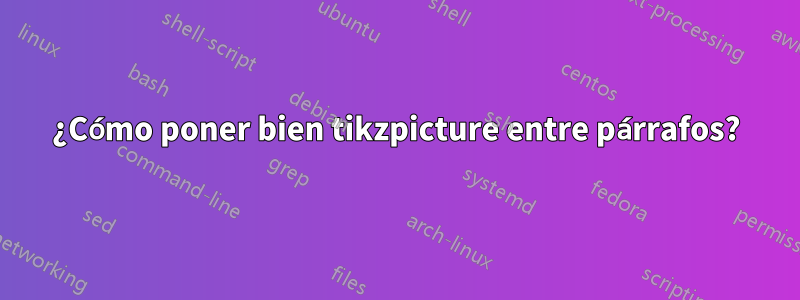
Quiero poner bien mi imagen tikz entre párrafos. ¿Cómo puedo hacer eso? No quiero ponerlo en un entorno de imagen porque hay espacio extra debajo.
\documentclass[11pt,a4paper,addpoints]{exam}
\unframedsolutions
%\printanswers
\usepackage{tikz}
\usepackage{graphicx}
\usepackage{geometry}
\usepackage{calc}
\newgeometry{left=2cm,top=2cm,right=2cm,bottom=2cm}
\begin{document}
\begin{questions}
Line above tikzpicture.
\begin{tikzpicture}[rounded corners=5mm]
\path node[rectangle,draw=green,fill=green!8,inner sep=.70cm] {\parbox{\textwidth-1.4cm-\fboxrule}{
\question[2] What is the first question?
\begin{solutionorlines}[4cm]
This box is smaller than when the solutions are not printed. How do I make this the same dimension as when answers are not printed?
\end{solutionorlines}
}};
\end{tikzpicture}
Line under tikzpicture. I don't want this. I want the tikzpicture between paragraphs.
\end{questions}
\end{document}

Respuesta1
Dibujar un cuadro de color es mi lema para ofrecer una tcolorboxsolución. La dimensión exacta del espacio en blanco se puede configurar con before skipy after skip. Como quieres que sea igual, también puedes usar beforeafter skip. Utilizo dos cuadros a continuación: el primero es el normal, el segundo solo para mostrar la configuración de distancia.
\documentclass[11pt,a4paper,addpoints]{exam}
\unframedsolutions
%\printanswers
\usepackage{tikz}
\usepackage{graphicx}
\usepackage{geometry}
\usepackage{calc}
\usepackage{tcolorbox}
\newgeometry{left=2cm,top=2cm,right=2cm,bottom=2cm}
\newtcolorbox{greenbox}[1][]{%
size=fbox,
arc=5mm,
boxsep=0.7cm,
%boxsep=\fboxsep,% uncommented to use \fboxsep
colframe=green,
colback=green!8,
beforeafter skip=3mm,% <--- Space setting before and after
#1%
}
\begin{document}
\begin{questions}
Line above tikzpicture.
\begin{greenbox}
\question[2] What is the first question?
\begin{solutionorlines}[4cm]
This box is smaller than when the solutions are not printed. How do I make this the same dimension as when answers are not printed?
\end{solutionorlines}
\end{greenbox}
Line under tikzpicture. I don't want this. I want the tikzpicture between paragraphs.
Line above tikzpicture.
\begin{greenbox}[beforeafter skip=0mm]
\question[2] What is the first question?
\begin{solutionorlines}[4cm]
This box is smaller than when the solutions are not printed. How do I make this the same dimension as when answers are not printed?
\end{solutionorlines}
\end{greenbox}
Line under tikzpicture. I don't want this. I want the tikzpicture between paragraphs.
\end{questions}
\end{document}

Respuesta2
No conozco la examclase, pero parece que dentro questionsdel entorno, todos los párrafos se tratan de manera diferente. Puede agregar una nueva línea sin agregar saltos de párrafo.
\documentclass[11pt,a4paper,addpoints]{exam}
\unframedsolutions
%\printanswers
\usepackage{tikz}
\usepackage{graphicx}
\usepackage{geometry}
\usepackage{calc}
\newgeometry{left=2cm,top=2cm,right=2cm,bottom=2cm}
\begin{document}
\begin{questions}
Line above tikzpicture.\\[1em]
\begin{tikzpicture}[rounded corners=5mm]
\path node[rectangle,draw=green,fill=green!8,inner sep=.70cm] {
\parbox{\textwidth-1.4cm-\fboxrule}{
\question[2] What is the first question?
\begin{solutionorlines}[4cm]
This box is smaller than when the solutions are not printed. How do I make this the same dimension as when answers are not printed?
\end{solutionorlines}
}};
\end{tikzpicture}\\[1em]
Line under tikzpicture. I don't want this. I want the tikzpicture between paragraphs.
\end{questions}
\end{document}
NOTA:Puede consultar mdframedel paquete si desea poner preguntas en marcos.

Respuesta3
Esta no es una solución completa, ya que el espaciado está ligeramente desviado y el ancho de la respuesta es demasiado grande. No hay tiempo para hacer los ajustes finales. Otros pueden editar esta respuesta o usarla como punto de partida:
\documentclass[11pt,a4paper,addpoints]{exam}
\unframedsolutions
\printanswers % or commented out for lines
\usepackage{tikz}
\usepackage{graphicx}
\usepackage{geometry}
\usepackage{calc}
\newgeometry{left=2cm,top=2cm,right=2cm,bottom=2cm}
\begin{document}
\begin{questions}
\question[2] What is the first question?
\begin{solutionorlines}[4cm]
\begin{minipage}[t][4cm]{\textwidth}This box is smaller than when the solutions are not printed. How do I make this the same dimension as when answers are not printed?\end{minipage}
\end{solutionorlines}
\question[2] What is the second question?
\begin{solutionorlines}[4cm]
\begin{minipage}[t][4cm]{\textwidth} This box is smaller than when the solutions are not printed. How do I make this the same dimension as when answers are not printed?\end{minipage}
\end{solutionorlines}
\end{questions}
\end{document}




