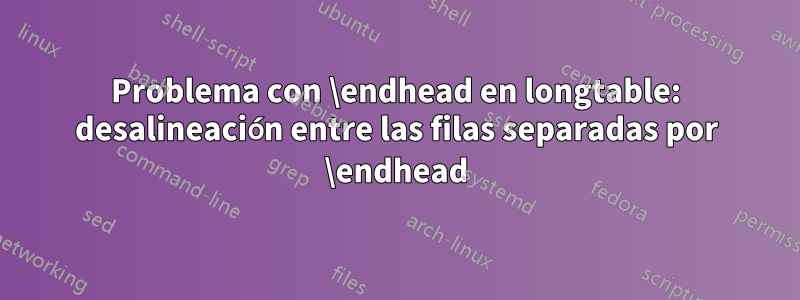
El código es el siguiente:
\documentclass[11pt, oneside]{article} % use "amsart" instead of "article" for AMSLaTeX format
\usepackage{tablefootnote}
\usepackage[flushleft]{threeparttable}
%\setTableNoteFont{\scriptsize}
\usepackage{geometry} % See geometry.pdf to learn the layout options. There are lots.
\geometry{letterpaper} % ... or a4paper or a5paper or ...
%\geometry{landscape} % Activate for rotated page geometry
\usepackage[parfill]{parskip} % Activate to begin paragraphs with an empty line rather than an indent
\usepackage{amsmath} % For table numbering based on Section
\numberwithin{table}{section}
\renewcommand\thetable{\thesection.\arabic{table}}
\usepackage[
singlelinecheck=false % <-- important
]{caption}
\usepackage[labelfont=bf,textfont=md]{caption}
%\usepackage{placeins} % for fixing table position
\usepackage{pgfplots}
\usepackage{tikz}
\usepackage{subfig}
\usepackage{xcolor}
\usepackage{float}
\usepackage{longtable}
\usepackage{makecell}
\usepackage{booktabs} % for toprule,midrule, and bottomrule
%\usepackage{dirtytalk} % for quotes
\usepackage{lscape} % changes a page to a landscape
\pgfplotsset{compat=1.16}
\usetikzlibrary{intersections,decorations.markings,,pgfplots.colorbrewer,shapes.arrows}
\usepgfmodule{nonlineartransformations}
\usepgflibrary{curvilinear}
\usepgfmodule{nonlineartransformations}
\tikzset{arrownode/.style={
shape=single arrow,
single arrow head extend=.75em,
single arrow head indent=.25em,
minimum width=3em,
draw,
}
}
\usepackage{graphicx} % Use pdf, png, jpg, or eps§ with pdflatex; use eps in DVI mode
% TeX will automatically convert eps --> pdf in pdflatex
\usepackage{amssymb}
\usepackage{hyperref} %Make this the last package imported
\usepackage[bottom]{footmisc} % Make footnotes to go to the buttom of a page
\usepackage[screen,nopanel]{pdfscreen} % Makes sections colorful
\usepackage{pdfpages} % allows to load a pdf page into latex
\hypersetup{
colorlinks=true,
linkcolor=blue,
filecolor=magenta,
urlcolor=blue,
pdftitle={Sharelatex Example},
pdfpagemode=FullScreen,
}
\title{Experiment}
\author{Vahe}
\begin{document}
\maketitle
\pagebreak
\tableofcontents
\pagebreak
\section{Section A}
\subsection{Subsection A}
%\setlength\LTleft{-2in}
\setlength\LTright{2in}
{\setlength{\tabcolsep}{2pt}
\begin{longtable}{l*{5}r}
\caption{Numbers}\\
%&\multicolumn{5}{c}{\textit{\textbf{Date}}}\\
\toprule
& May 2019 & Jun 2019 & Jul 2019 & Aug 2019 & Sep 2019\\
\midrule
\endfirsthead
\caption{Continued}\\
\toprule
& May 2019 & Jun 2019 & Jul 2019 & Aug 2019 & Sep 2019\\
\midrule
\endhead
\makecell[l]{A} & 172.71 & 182.98 & 183.62 & 174.33 & 177.31 \\
\makecell[l]{B} & 18.29 & 18.45 & 18.35 & 18.38 & 23.36 \\
\makecell[l]{C} & 191.00 & 201.43 & 201.97 & 192.71 & 200.67 \\
\end{longtable}}
\end{document}
Aquí está la tabla resultante.
Como puedes ver hay desalineación. No puedo entender el problema. Si alguien sabe cómo lidiar con esto, por favor ayude. Además, el comando \tableofcontents solo muestra el contenido en la parte superior de la segunda página y nada más. Te agradeceré si me ayudas con este problema también. Gracias de antemano.



