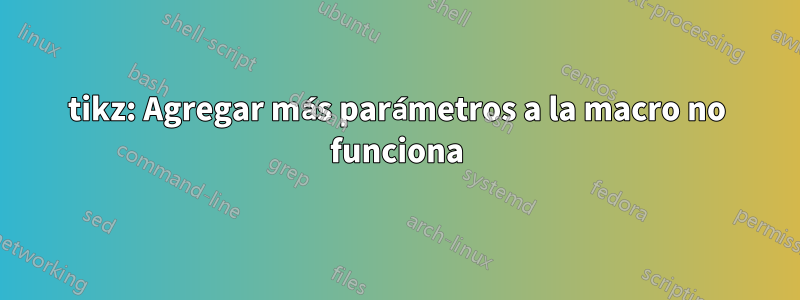
Referirse aesteEntonces, deseo agregar una matriz más para dibujar otro cúbico, así que deseo cambiar el código pero usar el parámetro para configurar la coordenada RGB (cambiar matCC a matPC y usarlo como parámetro). ¡Lo cambio como se muestra a continuación pero falla la compilación!
\documentclass[tikz,border=3mm]{standalone}
\usepackage{tikz-3dplot}
\def\matPC{{0.257, 0.504, 0.098},%
{-0.148, -0.291, 0.439},%
{0.439, -0.368,0.071}}%
\pgfmathdeclarefunction{RGBvec}{4}{% r,g,b,mat
\begingroup%
\pgfmathsetmacro{\myY}{16+{#4}[0][0]*#1+{#4}[0][1]*#2+{#4}[0][2]*#3}%
\pgfmathsetmacro{\myCb}{128+{#4}[1][0]*#1+{#4}[1][1]*#2+{#4}[1][2]*#3}%
\pgfmathsetmacro{\myCr}{128+{#4}[2][0]*#1+{#4}[2][1]*#2+{#4}[2][2]*#3}%
\edef\pgfmathresult{\myCr,\myCb,\myY}%
\pgfmathsmuggle\pgfmathresult\endgroup%
}%
\begin{document}
\tdplotsetmaincoords{70}{110}
\begin{tikzpicture}[bullet/.style={circle,inner
sep=2pt,fill},line cap=round,line join=round,
RGB coordinate/.code args={(#1,#2,#3),#4)}{\pgfmathparse{RGBvec(#1,#2,#3,#4)}%
\tikzset{insert path={(\pgfmathresult)}}},font=\sffamily,thick]
\begin{scope}[tdplot_main_coords,scale=1/40]
\draw[-stealth] (0,0,0) coordinate (O) -- (280,0,0) coordinate[label=below:Cr] (Cr);
\draw[-stealth] (O) -- (0,280,0) coordinate[label=below:Cb] (Cb);
\draw[-stealth] (O) -- (0,0,280) coordinate[label=left:Y] (Y);
\path [RGB coordinate={(255,255,255),\matPC}] node[bullet,draw,fill=white] (white){}
[RGB coordinate={(0,0,0),\matPC}] node[bullet] (black){}
[RGB coordinate={(255,0,0),\matPC}] node[bullet,red] (red){}
[RGB coordinate={(0,255,0),\matPC}] node[bullet,green] (green){}
[RGB coordinate={(0,0,255),\matPC}] node[bullet,blue] (blue){}
[RGB coordinate={(255,0,255),\matPC}] node[bullet,magenta] (magenta){}
[RGB coordinate={(255,255,0),\matPC}] node[bullet,yellow] (yellow){}
[RGB coordinate={(0,255,255),\matPC}] node[bullet,cyan] (cyan){};
\draw (red) -- (black) -- (blue) -- (magenta) -- (red) -- (yellow)
-- (green) edge (black) -- (cyan) edge (blue) -- (white) edge (magenta) -- (yellow);
\draw[thin] (255,0,0) node[left]{255} -- (255,255,0) -- (0,255,0) node[above]{255}
(0,0,255) node[left]{255} -- (255,0,255) edge (255,0,0)
-- (255,255,255) edge (255,255,0) -- (0,255,255) edge (0,255,0)
-- cycle ;
\end{scope}
\end{tikzpicture}
\end{document}
El error de compilación:
File ended while scanning use of \pgfkeys@code.
Respuesta1
Esta es una versión que funciona. Para que funcione, yo
- se eliminó un extra
), es decir,code args={(#1,#2,#3),#4)}se reemplazó porcode args={(#1,#2,#3),#4}sin)después#4, y - envuelto
#4en"...", es decir,\pgfmathparse{RGBvec(#1,#2,#3,#4)}convertido en\pgfmathparse{RGBvec(#1,#2,#3,"#4")}.
Resultado:
\documentclass[tikz,border=3mm]{standalone}
\usepackage{tikz-3dplot}
\def\matPC{{0.257, 0.504, 0.098},%
{-0.148, -0.291, 0.439},%
{0.439, -0.368,0.071}}%
\pgfmathdeclarefunction{RGBvec}{4}{% r,g,b,mat
\begingroup%
\pgfmathsetmacro{\myY}{16+{#4}[0][0]*#1+{#4}[0][1]*#2+{#4}[0][2]*#3}%
\pgfmathsetmacro{\myCb}{128+{#4}[1][0]*#1+{#4}[1][1]*#2+{#4}[1][2]*#3}%
\pgfmathsetmacro{\myCr}{128+{#4}[2][0]*#1+{#4}[2][1]*#2+{#4}[2][2]*#3}%
\edef\pgfmathresult{\myCr,\myCb,\myY}%
\pgfmathsmuggle\pgfmathresult\endgroup%
}%
\begin{document}
\tdplotsetmaincoords{70}{110}
\begin{tikzpicture}[bullet/.style={circle,inner
sep=2pt,fill},line cap=round,line join=round,
RGB coordinate/.code args={(#1,#2,#3),#4}{\pgfmathparse{RGBvec(#1,#2,#3,"#4")}%
\tikzset{insert path={(\pgfmathresult)}}},font=\sffamily,thick]
\begin{scope}[tdplot_main_coords,scale=1/40]
\draw[-stealth] (0,0,0) coordinate (O) -- (280,0,0) coordinate[label=below:Cr] (Cr);
\draw[-stealth] (O) -- (0,280,0) coordinate[label=below:Cb] (Cb);
\draw[-stealth] (O) -- (0,0,280) coordinate[label=left:Y] (Y);
\path [RGB coordinate={(255,255,255),\matPC}] node[bullet,draw,fill=white] (white){}
[RGB coordinate={(0,0,0),\matPC}] node[bullet] (black){}
[RGB coordinate={(255,0,0),\matPC}] node[bullet,red] (red){}
[RGB coordinate={(0,255,0),\matPC}] node[bullet,green] (green){}
[RGB coordinate={(0,0,255),\matPC}] node[bullet,blue] (blue){}
[RGB coordinate={(255,0,255),\matPC}] node[bullet,magenta] (magenta){}
[RGB coordinate={(255,255,0),\matPC}] node[bullet,yellow] (yellow){}
[RGB coordinate={(0,255,255),\matPC}] node[bullet,cyan] (cyan){};
\draw (red) -- (black) -- (blue) -- (magenta) -- (red) -- (yellow)
-- (green) edge (black) -- (cyan) edge (blue) -- (white) edge (magenta) -- (yellow);
\draw[thin] (255,0,0) node[left]{255} -- (255,255,0) -- (0,255,0) node[above]{255}
(0,0,255) node[left]{255} -- (255,0,255) edge (255,0,0)
-- (255,255,255) edge (255,255,0) -- (0,255,255) edge (0,255,0)
-- cycle ;
\end{scope}
\end{tikzpicture}
\end{document}



