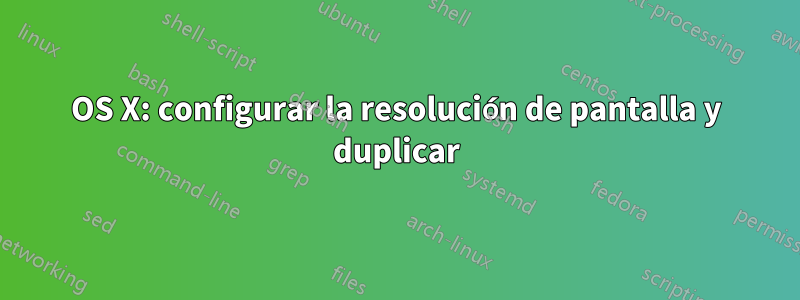
¿Cómo puedo hacer que una máquina proyector siempre refleje a 1024x768? De forma predeterminada, los nuevos usuarios obtienen 1920x1200 y no están reflejados.
Respuesta1
Aquí hay dos herramientas de línea de comandos que configurarán la duplicación y la resolución de visualización según sus necesidades.
Espejo
usage: mirror [option] Passing more than one option produces undefined behavior.
-h Print this usage and exit.
-t Toggle mirroring (default behavior)
-on Turn Mirroring On
-off Turn Mirroring Off
-q Query the Mirroring state and print "on" or "off" to stdout
http://www.fabiancanas.com/Projects/MirrorDisplays
EstablecerGetRes
Usage: ./getsetres [-l | 1..9 ] [ hor_res vert_res]
-l list resolution, depth and refresh rate of all displays
1..9 display # (default: main display)
hor_res horizontal resolution
vert_res vertical resolution
http://www.macosxhints.com/article.php?story=20090413120929454


