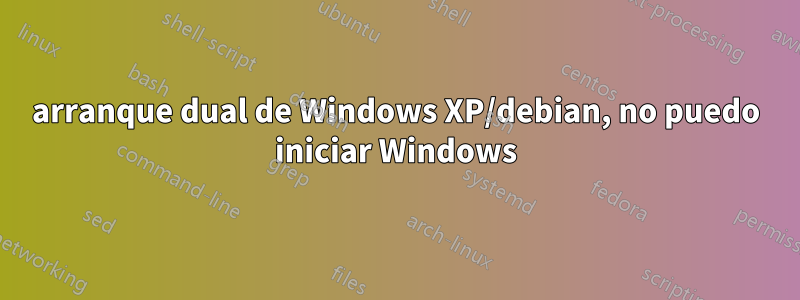
Intenté configurar un arranque dual de Windows XP/Debian. Instalé Debian después de Windows y ahora no puedo iniciar Windows XP. Tengo grub2.
Intenté modificar directamente /boot/grub/grub.cfg con
menuentry 'WinXP' {
insmod part_msdos
set root='(hd0,msdos4)'
insmod chain
chainloader +1
}
pero no puedo hacer que eso funcione. Cuando selecciono winXP en el menú de grub, aparece una pantalla negra y el sistema se reinicia.
Por favor, ¿alguna pista?
Salida dedf -h
Filesystem Size Used Avail Use% Mounted on
rootfs 30G 8.3G 20G 30% /
udev 10M 0 10M 0% /dev
tmpfs 177M 628K 177M 1% /run
/dev/disk/by-uuid/4eba1bb8-14f7-4920-a9c3-2fb8894626d3 30G 8.3G 20G 30% /
tmpfs 5.0M 0 5.0M 0% /run/lock
tmpfs 764M 232K 764M 1% /run/shm
/dev/sda6 92G 2.3G 85G 3% /data
/dev/sda5 9.9G 258M 9.1G 3% /home
salida desudo fdisk -l
Disk /dev/sda: 250.1 GB, 250059350016 bytes
255 heads, 63 sectors/track, 30401 cylinders, total 488397168 sectors
Units = sectors of 1 * 512 = 512 bytes
Sector size (logical/physical): 512 bytes / 512 bytes
I/O size (minimum/optimal): 512 bytes / 512 bytes
Disk identifier: 0x00089f15
Device Boot Start End Blocks Id System
/dev/sda1 * 204796620 267710463 31456922 83 Linux
/dev/sda2 267710464 271904767 2097152 82 Linux swap / Solaris
/dev/sda3 271906814 488397167 108245177 5 Extended
/dev/sda4 16128 204796619 102390246 7 HPFS/NTFS/exFAT
/dev/sda5 271906816 292878335 10485760 83 Linux
/dev/sda6 292880384 488397167 97758392 83 Linux
Partition table entries are not in disk order
Salida de/boot/grub/grub.cfg
#
# DO NOT EDIT THIS FILE
#
# It is automatically generated by grub-mkconfig using templates
# from /etc/grub.d and settings from /etc/default/grub
#
### BEGIN /etc/grub.d/00_header ###
if [ -s $prefix/grubenv ]; then
load_env
fi
set default="0"
if [ "${prev_saved_entry}" ]; then
set saved_entry="${prev_saved_entry}"
save_env saved_entry
set prev_saved_entry=
save_env prev_saved_entry
set boot_once=true
fi
function savedefault {
if [ -z "${boot_once}" ]; then
saved_entry="${chosen}"
save_env saved_entry
fi
}
function load_video {
insmod vbe
insmod vga
insmod video_bochs
insmod video_cirrus
}
insmod part_msdos
insmod ext2
set root='(hd0,msdos1)'
search --no-floppy --fs-uuid --set=root 4eba1bb8-14f7-4920-a9c3-2fb8894626d3
if loadfont /usr/share/grub/unicode.pf2 ; then
set gfxmode=640x480
load_video
insmod gfxterm
insmod part_msdos
insmod ext2
set root='(hd0,msdos1)'
search --no-floppy --fs-uuid --set=root 4eba1bb8-14f7-4920-a9c3-2fb8894626d3
set locale_dir=($root)/boot/grub/locale
set lang=en_US
insmod gettext
fi
terminal_output gfxterm
set timeout=5
### END /etc/grub.d/00_header ###
### BEGIN /etc/grub.d/05_debian_theme ###
insmod part_msdos
insmod ext2
set root='(hd0,msdos1)'
search --no-floppy --fs-uuid --set=root 4eba1bb8-14f7-4920-a9c3-2fb8894626d3
insmod png
if background_image /usr/share/images/desktop-base/joy-grub.png; then
set color_normal=white/black
set color_highlight=black/white
else
set menu_color_normal=cyan/blue
set menu_color_highlight=white/blue
fi
### END /etc/grub.d/05_debian_theme ###
### BEGIN /etc/grub.d/10_linux ###
menuentry 'Debian GNU/Linux, with Linux 3.2.0-4-686-pae' --class debian --class gnu-linux --class gnu --class os {
load_video
insmod gzio
insmod part_msdos
insmod ext2
set root='(hd0,msdos1)'
search --no-floppy --fs-uuid --set=root 4eba1bb8-14f7-4920-a9c3-2fb8894626d3
echo 'Loading Linux 3.2.0-4-686-pae ...'
linux /boot/vmlinuz-3.2.0-4-686-pae root=UUID=4eba1bb8-14f7-4920-a9c3-2fb8894626d3 ro noapic nolapic
echo 'Loading initial ramdisk ...'
initrd /boot/initrd.img-3.2.0-4-686-pae
}
menuentry 'Debian GNU/Linux, with Linux 3.2.0-4-686-pae (recovery mode)' --class debian --class gnu-linux --class gnu --class os {
load_video
insmod gzio
insmod part_msdos
insmod ext2
set root='(hd0,msdos1)'
search --no-floppy --fs-uuid --set=root 4eba1bb8-14f7-4920-a9c3-2fb8894626d3
echo 'Loading Linux 3.2.0-4-686-pae ...'
linux /boot/vmlinuz-3.2.0-4-686-pae root=UUID=4eba1bb8-14f7-4920-a9c3-2fb8894626d3 ro single
echo 'Loading initial ramdisk ...'
initrd /boot/initrd.img-3.2.0-4-686-pae
}
### END /etc/grub.d/10_linux ###
### BEGIN /etc/grub.d/20_linux_xen ###
### END /etc/grub.d/20_linux_xen ###
### BEGIN /etc/grub.d/30_os-prober ###
### END /etc/grub.d/30_os-prober ###
### BEGIN /etc/grub.d/40_custom ###
# This file provides an easy way to add custom menu entries. Simply type the
# menu entries you want to add after this comment. Be careful not to change
# the 'exec tail' line above.
### END /etc/grub.d/40_custom ###
### BEGIN /etc/grub.d/41_custom ###
if [ -f $prefix/custom.cfg ]; then
source $prefix/custom.cfg;
fi
### END /etc/grub.d/41_custom ###
Respuesta1
Si entiendo eldocumentos de Microsoftcorrectamente (debería rechazarte solo por hacerme leer eso;)), XP no puede cargar desde discos GPT:
P. ¿Puede Windows XP x64 leer, escribir y arrancar desde discos GPT?
R. Windows XP x64 Edition puede utilizar discos GPT únicamente para datos.
P. ¿La versión de 32 bits de Windows XP puede leer, escribir y arrancar desde discos GPT?
R. No. La versión de 32 bits solo verá el MBR protector. La partición EE no se montará ni se expondrá de ningún otro modo al software de la aplicación.
Entonces, parece que incluso sipodríaobtenga grub para ver la instalación de Windows, aún no podrá iniciarlo desde un disco GPT.


