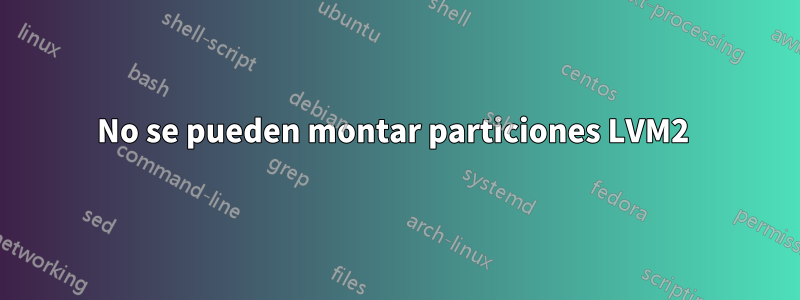
Tengo aquí un disco duro de 160 GB con una partición LVM2 que contiene dos particiones EXT3 que estoy intentando montar.
Sin embargo, cuando intento montar cualquiera de esas dos particiones dentro del LVM2, aparece el error:
mount: wrong fs type, bad option, bad superblock on /dev/loop0,
missing codepage or helper program, or other error
In some cases useful info is found in syslog - try
dmesg | tail or so
Además, cuando ejecuto fdisk, muestra que las dos particiones no contienen "una tabla de particiones válida".
Disk /dev/sdd: 160.0 GB, 16004188696 bytes
255 heads, 63 sectors/track, 19457 cylinders, total 312581808 sectors
Units = sectors of 1 * 512 = 512 bytes
Sector size (logical/physical): 512 bytes / 512 bytes
I/O size (minimum/optimal): 512 bytes / 512 bytes
Disk identifier: 0x0002d815
Device Boot Start End Blocks Id System
/dev/sdd1 * 63 305234 152586 83 Linux
/dev/sdd2 305235 4498199 2096482+ 82 Linux swap / Solaris
/dev/sdd3 4498200 312576704 154039252+ 8e Linux LVM
Disk /dev/mapper/VolGroup00-lv_root: 21.5 GB, 21474836480 bytes
255 heads, 63 sectors/track, 2610 cylindars, total 41943040
Units = sectors of 1 * 512 = 512 bytes
Sector size (logical/physical): 512 bytes / 512 bytes
I/O size (minimum/optimal): 512 bytes / 512 bytes
Disk identifier: 0x00000000
Disk /dev/mapper/VolGroup00-lv_root doesn't contain a valid partition table
Disk /dev/mapper/VolGroup00-lv_usr2: 136.2 GB, 136197439488 bytes
255 heads, 63 sectors/track, 16558 cylindars, total 266010624 sectors
Units = sectors of 1 * 512 = 512 bytes
Sector size (logical/physical): 512 bytes / 512 bytes
I/O size (minimum/optimal): 512 bytes / 512 bytes
Disk identifier: 0x00000000
Disk /dev/mapper/VolGroup00-lv_usr2 doesn't contain a valid partition table
Aquí está el contenido de lvdisplay:
--- Logical volume ---
LV Name /dev/VolGroup00/lv_root
VG Name VolGroup00
LV UUID jOeBez-2QxJ-Rwth-ufsK-kohE-dHrW-XwDeEi
LV Write Access read/write
LV Status available
# open 0
LV Size 20.00 GiB
Current LE 640
Segments 1
Allocation inherit
Read ahead sectors auto
- currently set to 256
Block device 252:0
--- Logical volume ---
LV Name /dev/VolGroup00/lv_usr2
VG Name VolGroup00
LV UUID YvbvFJ-yq2t-gSoV-6CqL-Imby-qx6E-uNu3Iz
LV Write Access read/write
LV Status available
# open 0
LV Size 126.84 GiB
Current LE 4059
Segments 1
Allocation inherit
Read ahead sectors auto
- currently set to 256
Block device 252:1
¿Tienen algún consejo? Estoy seguro de que son particiones ext3.
Respuesta1
Cuando se trata de volúmenes lógicos formateados ext2/ext3, según mi experiencia, no es necesario proporcionar el tipo de sistema de archivos para montar.
Dado su resultado, lvdisplaydebería montar uno de 2 volúmenes lógicos como este:
$ mount /dev/VolGroup00/lv_root /mnt
-or-
$ mount /dev/VolGroup00/lv_usr2 /mnt
Si hay algún problema con alguno de ellos, puede usar el comando lvscanpara asegurarse de que estén activos.
Ejemplo
$ lvscan
ACTIVE '/dev/VolGroup00/LogVol00' [228.53 GB] inherit
ACTIVE '/dev/VolGroup00/LogVol01' [1.94 GB] inherit
inactive '/dev/kodak_vg/lvm0' [149.00 GB] inherit
ACTIVE '/dev/lvm-raid2/lvm0' [2.73 TB] inherit
Si no está activo, puedes configurarlo con vgchange.
Ejemplo
$ vgchange -ay
2 logical volume(s) in volume group "VolGroup00" now active
1 logical volume(s) in volume group "kodak_vg" now active
1 logical volume(s) in volume group "lvm-raid2" now active
Lo que los hará volver a estar activos.


