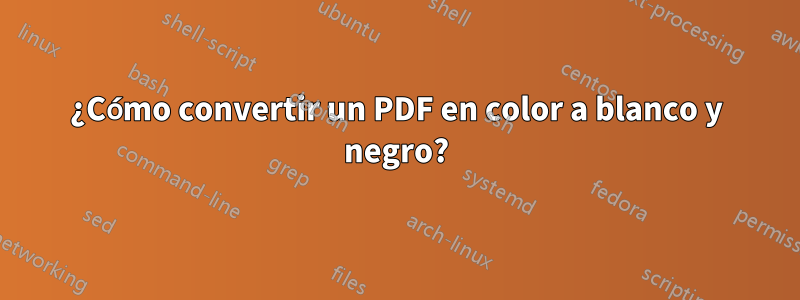
Me gustaría transformar un pdf con texto e imágenes en color en otro pdf solo en blanco y negro, para reducir sus dimensiones. Además, me gustaría mantener el texto como texto, sin transformar los elementos de las páginas en imágenes. Probé el siguiente comando:
convert -density 150 -threshold 50% input.pdf output.pdf
encontrado en otra pregunta,un enlace, pero hace lo que no quiero: el texto en la salida se transforma en una imagen pobre y ya no se puede seleccionar. Lo intenté con Ghostscript:
gs -sOutputFile=output.pdf \
-q -dNOPAUSE -dBATCH -dSAFER \
-sDEVICE=pdfwrite \
-dCompatibilityLevel=1.3 \
-dPDFSETTINGS=/screen \
-dEmbedAllFonts=true \
-dSubsetFonts=true \
-sColorConversionStrategy=/Mono \
-sColorConversionStrategyForImages=/Mono \
-sProcessColorModel=/DeviceGray \
$1
pero me da el siguiente mensaje de error:
./script.sh: 19: ./script.sh: output.pdf: not found
¿Hay alguna otra forma de crear el archivo?
Respuesta1
El ejemplo de gs
El gscomando que estás ejecutando arriba tiene un final $1que generalmente está destinado a pasar argumentos de la línea de comando a un script. Así que no estoy seguro de lo que realmente intentaste, pero supongo que intentaste poner ese comando en un script script.sh:
#!/bin/bash
gs -sOutputFile=output.pdf \
-q -dNOPAUSE -dBATCH -dSAFER \
-sDEVICE=pdfwrite \
-dCompatibilityLevel=1.3 \
-dPDFSETTINGS=/screen \
-dEmbedAllFonts=true \
-dSubsetFonts=true \
-sColorConversionStrategy=/Mono \
-sColorConversionStrategyForImages=/Mono \
-sProcessColorModel=/DeviceGray \
$1
Y ejecútelo así:
$ ./script.sh: 19: ./script.sh: output.pdf: not found
No estoy seguro de cómo configurar este script, pero debe ser ejecutable.
$ chmod +x script.sh
Sin embargo, definitivamente algo no parece estar bien con ese guión. Cuando lo intenté, recibí este error:
Error irrecuperable: verificación de rango en .putdeviceprops
Una alternativa
En lugar de ese guión, usaría este de la pregunta SU.
#!/bin/bash
gs \
-sOutputFile=output.pdf \
-sDEVICE=pdfwrite \
-sColorConversionStrategy=Gray \
-dProcessColorModel=/DeviceGray \
-dCompatibilityLevel=1.4 \
-dNOPAUSE \
-dBATCH \
$1
Luego ejecútelo así:
$ ./script.bash LeaseContract.pdf
GPL Ghostscript 8.71 (2010-02-10)
Copyright (C) 2010 Artifex Software, Inc. All rights reserved.
This software comes with NO WARRANTY: see the file PUBLIC for details.
Processing pages 1 through 2.
Page 1
Page 2
Respuesta2
encontré un guiónaquíque puede hacer esto. Requiere gslo que pareces tener pero tambiénpdftk. No ha mencionado su distribución, pero en sistemas basados en Debian debería poder instalarla con
sudo apt-get install pdftk
Puedes encontrar RPM para ello.aquí.
Una vez que lo haya instalado pdftk, guarde el script graypdf.shy ejecútelo así:
./greypdf.sh input.pdf
Creará un archivo llamado input-gray.pdf. Incluyo el script completo aquí para evitar que el enlace se pudra:
# convert pdf to grayscale, preserving metadata
# "AFAIK graphicx has no feature for manipulating colorspaces. " http://groups.google.com/group/latexusersgroup/browse_thread/thread/5ebbc3ff9978af05
# "> Is there an easy (or just standard) way with pdflatex to do a > conversion from color to grayscale when a PDF file is generated? No." ... "If you want to convert a multipage document then you better have pdftops from the xpdf suite installed because Ghostscript's pdf to ps doesn't produce nice Postscript." http://osdir.com/ml/tex.pdftex/2008-05/msg00006.html
# "Converting a color EPS to grayscale" - http://en.wikibooks.org/wiki/LaTeX/Importing_Graphics
# "\usepackage[monochrome]{color} .. I don't know of a neat automatic conversion to monochrome (there might be such a thing) although there was something in Tugboat a while back about mapping colors on the fly. I would probably make monochrome versions of the pictures, and name them consistently. Then conditionally load each one" http://newsgroups.derkeiler.com/Archive/Comp/comp.text.tex/2005-08/msg01864.html
# "Here comes optional.sty. By adding \usepackage{optional} ... \opt{color}{\includegraphics[width=0.4\textwidth]{intro/benzoCompounds_color}} \opt{grayscale}{\includegraphics[width=0.4\textwidth]{intro/benzoCompounds}} " - http://chem-bla-ics.blogspot.com/2008/01/my-phd-thesis-in-color-and-grayscale.html
# with gs:
# http://handyfloss.net/2008.09/making-a-pdf-grayscale-with-ghostscript/
# note - this strips metadata! so:
# http://etutorials.org/Linux+systems/pdf+hacks/Chapter+5.+Manipulating+PDF+Files/Hack+64+Get+and+Set+PDF+Metadata/
COLORFILENAME=$1
OVERWRITE=$2
FNAME=${COLORFILENAME%.pdf}
# NOTE: pdftk does not work with logical page numbers / pagination;
# gs kills it as well;
# so check for existence of 'pdfmarks' file in calling dir;
# if there, use it to correct gs logical pagination
# for example, see
# http://askubuntu.com/questions/32048/renumber-pages-of-a-pdf/65894#65894
PDFMARKS=
if [ -e pdfmarks ] ; then
PDFMARKS="pdfmarks"
echo "$PDFMARKS exists, using..."
# convert to gray pdf - this strips metadata!
gs -sOutputFile=$FNAME-gs-gray.pdf -sDEVICE=pdfwrite \
-sColorConversionStrategy=Gray -dProcessColorModel=/DeviceGray \
-dCompatibilityLevel=1.4 -dNOPAUSE -dBATCH "$COLORFILENAME" "$PDFMARKS"
else # not really needed ?!
gs -sOutputFile=$FNAME-gs-gray.pdf -sDEVICE=pdfwrite \
-sColorConversionStrategy=Gray -dProcessColorModel=/DeviceGray \
-dCompatibilityLevel=1.4 -dNOPAUSE -dBATCH "$COLORFILENAME"
fi
# dump metadata from original color pdf
## pdftk $COLORFILENAME dump_data output $FNAME.data.txt
# also: pdfinfo -meta $COLORFILENAME
# grep to avoid BookmarkTitle/Level/PageNumber:
pdftk $COLORFILENAME dump_data output | grep 'Info\|Pdf' > $FNAME.data.txt
# "pdftk can take a plain-text file of these same key/value pairs and update a PDF's Info dictionary to match. Currently, it does not update the PDF's XMP stream."
pdftk $FNAME-gs-gray.pdf update_info $FNAME.data.txt output $FNAME-gray.pdf
# (http://wiki.creativecommons.org/XMP_Implementations : Exempi ... allows reading/writing XMP metadata for various file formats, including PDF ... )
# clean up
rm $FNAME-gs-gray.pdf
rm $FNAME.data.txt
if [ "$OVERWRITE" == "y" ] ; then
echo "Overwriting $COLORFILENAME..."
mv $FNAME-gray.pdf $COLORFILENAME
fi
# BUT NOTE:
# Mixing TEX & PostScript : The GEX Model - http://www.tug.org/TUGboat/Articles/tb21-3/tb68kost.pdf
# VTEX is a (commercial) extended version of TEX, sold by MicroPress, Inc. Free versions of VTEX have recently been made available, that work under OS/2 and Linux. This paper describes GEX, a fast fully-integrated PostScript interpreter which functions as part of the VTEX code-generator. Unless specified otherwise, this article describes the functionality in the free- ware version of the VTEX compiler, as available on CTAN sites in systems/vtex.
# GEX is a graphics counterpart to TEX. .. Since GEX may exercise subtle influence on TEX (load fonts, or change TEX registers), GEX is op- tional in VTEX implementations: the default oper- ation of the program is with GEX off; it is enabled by a command-line switch.
# \includegraphics[width=1.3in, colorspace=grayscale 256]{macaw.jpg}
# http://mail.tug.org/texlive/Contents/live/texmf-dist/doc/generic/FAQ-en/html/FAQ-TeXsystems.html
# A free version of the commercial VTeX extended TeX system is available for use under Linux, which among other things specialises in direct production of PDF from (La)TeX input. Sadly, it���s no longer supported, and the ready-built images are made for use with a rather ancient Linux kernel.
# NOTE: another way to capture metadata; if converting via ghostscript:
# http://compgroups.net/comp.text.pdf/How-to-specify-metadata-using-Ghostscript
# first:
# grep -a 'Keywo' orig.pdf
# /Author(xxx)/Title(ttt)/Subject()/Creator(LaTeX)/Producer(pdfTeX-1.40.12)/Keywords(kkkk)
# then - copy this data in a file prologue.ini:
#/pdfmark where {pop} {userdict /pdfmark /cleartomark load put} ifelse
#[/Author(xxx)
#/Title(ttt)
#/Subject()
#/Creator(LaTeX with hyperref package + gs w/ prologue)
#/Producer(pdfTeX-1.40.12)
#/Keywords(kkkk)
#/DOCINFO pdfmark
#
# finally, call gs on the orig file,
# asking to process pdfmarks in prologue.ini:
# gs -sDEVICE=pdfwrite -dCompatibilityLevel=1.4 \
# -dPDFSETTINGS=/screen -dNOPAUSE -dQUIET -dBATCH -dDOPDFMARKS \
# -sOutputFile=out.pdf in.pdf prologue.ini
# then the metadata will be in output too (which is stripped otherwise;
# note bookmarks are preserved, however).
Respuesta3
También tenía algunos archivos PDF en color y en escala de grises escaneados que quería convertir a blanco y negro. Intenté usar gscon elcódigo listado aquí, y la calidad de la imagen es buena con el texto en PDF todavía ahí. Sin embargo, ese código gs solo se convierte a escala de grises (como se pregunta en la pregunta) y aún tiene un tamaño de archivo grande. convertProduce resultados muy pobres cuando se utiliza directamente.
Quería archivos PDF en blanco y negro con buena calidad de imagen y tamaño de archivo pequeño. Habría probado la solución de terdon, pero no pude acceder pdftka centOS 7 usando yum (al momento de escribir este artículo).
Mi solución utiliza gspara extraer archivos bmp en escala de grises del pdf, convertpara umbralizar esos bmps a bw y guardarlos como archivos tiff, y luegoimg2pdfpara comprimir las imágenes tiff y fusionarlas todas en un solo pdf.
Intenté ir directamente a tiff desde el pdf pero la calidad no es la misma, así que guardo cada página en bmp. Para un archivo pdf de una página, converthace un gran trabajo de bmp a pdf. Ejemplo:
gs -sDEVICE=bmpgray -dNOPAUSE -dBATCH -r300x300 \
-sOutputFile=./pdf_image.bmp ./input.pdf
convert ./pdf_image.bmp -threshold 40% -compress zip ./bw_out.pdf
Para varias páginas, gspuede fusionar varios archivos pdf en uno, pero img2pdfproduce un tamaño de archivo más pequeño que gs. Los archivos tiff deben estar descomprimidos como entrada a img2pdf. Tenga en cuenta que, para un gran número de páginas, los archivos intermedios bmp y tiff tienden a ser de gran tamaño. pdftkO joinpdfsería mejor si pudieran fusionar archivos PDF comprimidos desde convert.
Imagino que hay una solución más elegante. Sin embargo, mi método produce resultados con muy buena calidad de imagen y un tamaño de archivo mucho más pequeño. Para recuperar el texto en el pdf en blanco y negro, ejecute OCR nuevamente.
Mi script de shell usa gs, convert e img2pdf. Cambie los parámetros (n.° de páginas, ppp de escaneo, porcentaje de umbral, etc.) enumerados al principio según sea necesario y ejecute chmod +x ./pdf2bw.sh. Aquí está el guión completo (pdf2bw.sh):
#!/bin/bash
num_pages=12
dpi_res=300
input_pdf_name=color_or_grayscale.pdf
bw_threshold=40%
output_pdf_name=out_bw.pdf
#-------------------------------------------------------------------------
gs -sDEVICE=bmpgray -dNOPAUSE -dBATCH -q -r$dpi_res \
-sOutputFile=./%d.bmp ./$input_pdf_name
#-------------------------------------------------------------------------
for file_num in `seq 1 $num_pages`
do
convert ./$file_num.bmp -threshold $bw_threshold \
./$file_num.tif
done
#-------------------------------------------------------------------------
input_files=""
for file_num in `seq 1 $num_pages`
do
input_files+="./$file_num.tif "
done
img2pdf -o ./$output_pdf_name --dpi $dpi_res $input_files
#-------------------------------------------------------------------------
# clean up bmp and tif files used in conversion
for file_num in `seq 1 $num_pages`
do
rm ./$file_num.bmp
rm ./$file_num.tif
done
Respuesta4
RHEL6 y RHEL5, ambos con Ghostscript base en 8.70, no pudieron usar las formas del comando proporcionado anteriormente. Suponiendo que un script o una función espera el archivo PDF como primer argumento "$1", lo siguiente debería ser más portátil:
gs \
-sOutputFile="grey_$1" \
-sDEVICE=pdfwrite \
-sColorConversionStrategy=Mono \
-sColorConversionStrategyForImages=/Mono \
-dProcessColorModel=/DeviceGray \
-dCompatibilityLevel=1.3 \
-dNOPAUSE -dBATCH \
"$1"
Donde el archivo de salida tendrá el prefijo "grey_".
RHEL6 y 5 pueden usarNivel de compatibilidad = 1,4que es mucho más rápido, pero mi objetivo era la portabilidad.


