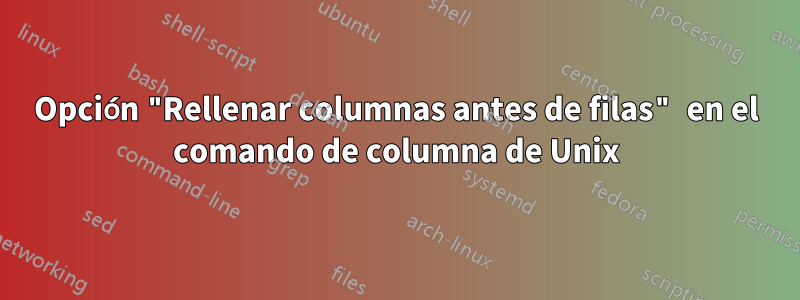
De acuerdo a man column:
-x Fill columns before filling rows.
Esta opción no parece hacer nada. ¿Alguna idea de cómo usarlo?
Respuesta1
Esto entra en juego con la -c Output is formatted for a display columns wide.opción. Mejor explicado con un ejemplo.
cat test.file2
1 a b c d e f g h
2 a b c d e f g h
3 a b c d e f g h
4 a b c d e f g h
5 a b c d e f g h
6 a b c d e f g h
Cuando la salida tiene formato para una visualización de 80 columnas de ancho, columnprimero se completan las filas
column -c 80 test.file2
1 a b c d e f g h 3 a b c d e f g h 5 a b c d e f g h
2 a b c d e f g h 4 a b c d e f g h 6 a b c d e f g h
Cuando -x Fill columns before filling rows.se pasa la opción, sucede lo contrario.
column -c 80 -x test.file2
1 a b c d e f g h 2 a b c d e f g h 3 a b c d e f g h
4 a b c d e f g h 5 a b c d e f g h 6 a b c d e f g h
Respuesta2
Orden de llenado:
$ cat col
01 02 03 04 05 06 07
08 09 10 11 12 13 14
15 16 17 18 19 20 21
22 23 24 25 26 27 28
29 30 31 32
$ column col
01 02 03 04 05 06 07 15 16 17 18 19 20 21 29 30 31 32
08 09 10 11 12 13 14 22 23 24 25 26 27 28
$ column -x col
01 02 03 04 05 06 07 08 09 10 11 12 13 14 15 16 17 18 19 20 21
22 23 24 25 26 27 28 29 30 31 32
Lo que también puede afectar el número de filas/columnas:
$ column col
01 02 03 04 13 14 15 16 25 26 27 28 37 38 39 40
05 06 07 08 17 18 19 20 29 30 31 32 41
09 10 11 12 21 22 23 24 33 34 35 36
$ column -x col
01 02 03 04 05 06 07 08 09 10 11 12 13 14 15 16 17 18 19 20
21 22 23 24 25 26 27 28 29 30 31 32 33 34 35 36 37 38 39 40
41


