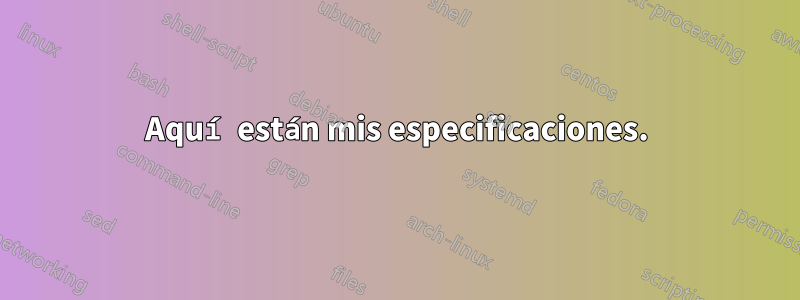
Busqué en Google durante días, reuní todas las sugerencias de optimización y las probé.
Mis sitios no reciben muchas visitas.
Pueden ser como 100 visitas por día [todos mis sitios combinados].
Aquí están mis especificaciones.
Tengo 512 MB de RAM VPS con 1024 MB ampliables.
Centos 5 32-bit & cPanel/WHM
Apache 2.2
MySQL 5.0
PHP 5.3.2
Aquí están mis configuraciones.
Tengo 2 sitios de producción de WordPressMU y 1 sitio de prueba.
mi.cnf
Utilicé la muestra my-medium.cnf para comenzar.
# The following options will be passed to all MySQL clients
[client]
#password = your_password
port = 3306
socket = /var/lib/mysql/mysql.sock
# Here follows entries for some specific programs
# The MySQL server
[mysqld]
port = 3306
socket = /var/lib/mysql/mysql.sock
skip-locking
skip-bdb
skip-innodb
key_buffer = 16M
max_allowed_packet = 1M
table_cache = 64
sort_buffer_size = 512K
net_buffer_length = 8K
read_buffer_size = 256K
read_rnd_buffer_size = 512K
myisam_sort_buffer_size = 8M
#CAPitalZ
thread_cache_size=8
thread_concurrency=4
#query_cache_type=1
#query_cache_limit=1M
query_cache_size=16M
concurrent_insert=2
low_priority_updates=1
max_connections=50
tmp_table_size=16M
max_heap_table_size=16M
join_buffer_size=1M
interactive_timeout=25
wait_timeout=1000
#connect_timout=10 not able to restart mysql
max_connect_errors=10
# Don't listen on a TCP/IP port at all. This can be a security enhancement,
# if all processes that need to connect to mysqld run on the same host.
# All interaction with mysqld must be made via Unix sockets or named pipes.
# Note that using this option without enabling named pipes on Windows
# (via the "enable-named-pipe" option) will render mysqld useless!
#
skip-networking
# Disable Federated by default
skip-federated
# Replication Master Server (default)
# binary logging is required for replication
log-bin=mysql-bin
# required unique id between 1 and 2^32 - 1
# defaults to 1 if master-host is not set
# but will not function as a master if omitted
server-id = 1
[mysqld_safe]
open_files_limit=8192
[mysqldump]
quick
max_allowed_packet = 16M
[mysql]
no-auto-rehash
# Remove the next comment character if you are not familiar with SQL
#safe-updates
[isamchk]
key_buffer = 20M
sort_buffer_size = 20M
read_buffer = 2M
write_buffer = 2M
[myisamchk]
key_buffer = 20M
sort_buffer_size = 20M
read_buffer = 2M
write_buffer = 2M
[mysqlhotcopy]
interactive-timeout
httpd.conf
Deseleccioné muchos módulos y los volví a compilar usando EasyApache en WHM.
Solo tenga construidos los siguientes módulos
Deflate
Expires
Fileprotect
Imagemap
MPM Prefork
Version [default]
EAccelerator for PHP
Bcmath
Calendar
CurlSSL [I'm using Curl. But I don't have any https sites]
Expat
GD [for image cropping]
Gettext
Imap
Mbregex [default]
Mbstring [need both Mbregex and Mbstring for utf-8]
Mysql of the system
MySQL "Improved" extension.
Sockets
TTF (FreeType) [I'm using custom font]
Zlib
En Configuración Global
I only have FollowSymLinks enabled
I Have TraceEnable, ServerSignature, FileETag OFF
ServerTokens ProductOnly
DirectoryIndex Priority has index.php as the first one
He eliminado Clamd [Clam Anti-virus]
SpamAssasin está desactivado
En Ajustar configuración
Default catch-all/default address behavior for new accounts. This is set to "fail"
All stats programs turned off
Tengo eAccelerator instalado y comprobado en phpinfo y está funcionando.
[Pre VirtualHost incluido en WHM]
Timeout 20
KeepAlive On
MaxKeepAliveRequests 200
KeepAliveTimeout 3
MinSpareServers 1
MaxSpareServers 3
StartServers 1
ServerLimit 50
MaxClients 50
MaxRequestsPerChild 4000
ExtendedStatus Off
#ServerType standalone this throws error
HostnameLookups Off
<Directory "/">
AllowOverride None
</Directory>
Mis sitios tardarán mucho en cargarse y WHM/CPanel ni siquiera se cargará.
adaa.com/adadaa.net/ kadais.ca/
¡Mi consumo promedio de memoria es de unos 1000 MB! [sí, siempre estallando]
El proceso que consume más CPU y también más memoria es mysql.
Pero también obtengo como 15 procesos httpd [cuando está estallando]
Ya recibí una advertencia de cpuwatchcheck que decía
"Mientras se procesa, la CPU ha estado al máximo por más de un período de 6 horas. La línea de carga/tiempo de actividad actual en el servidor en el momento de este correo electrónico es de 07:00:37 a 11:30, 0 usuarios, carga promedio: 14,64, 16,79, 20,07".
No lo sé, he intentado cambiar estos valores de configuración muchas veces diferentes, pero nada parece funcionar.
Por favor muestra algo de luz... Gracias.
Aquí se muestra la lista de procesos de MySQL cuando la RAM es de 800 MB.
Aquí están los procesos en ejecución actuales de WHM cuando la RAM ronda los 800 MB
Pid Name File Current Directory Command Line ▾
11758 (httpd)
24235 (mysqld_safe) /bin/bash / /bin/sh /usr/bin/mysqld_safe --datadir=/var/lib/mysql --pid-file=/var/lib/mysql/us.adadaa.org.pid
32254 (udevd) /sbin/udevd / /sbin/udevd -d
3591 (simpleps) /usr/local/bin/perl /usr/local/cpanel/whostmgr/docroot /usr/bin/perl /scripts/simpleps --html
1393 (httpd) /usr/local/apache/bin/httpd / /usr/local/apache/bin/httpd -k start -DSSL
2005 (httpd) /usr/local/apache/bin/httpd /home/ada/public_html /usr/local/apache/bin/httpd -k start -DSSL
2012 (httpd) /usr/local/apache/bin/httpd /home/ada/public_html /usr/local/apache/bin/httpd -k start -DSSL
3399 (httpd) /usr/local/apache/bin/httpd /home/ada/public_html /usr/local/apache/bin/httpd -k start -DSSL
3420 (httpd) /usr/local/apache/bin/httpd /home/ada/public_html /usr/local/apache/bin/httpd -k start -DSSL
3472 (httpd) /usr/local/apache/bin/httpd /home/ada/public_html /usr/local/apache/bin/httpd -k start -DSSL
3493 (httpd) /usr/local/apache/bin/httpd /home/ada/public_html /usr/local/apache/bin/httpd -k start -DSSL
3494 (httpd) /usr/local/apache/bin/httpd / /usr/local/apache/bin/httpd -k start -DSSL
3872 (httpd) /usr/local/apache/bin/httpd /home/ada/public_html /usr/local/apache/bin/httpd -k start -DSSL
7418 (httpd) /usr/local/apache/bin/httpd /home/ada/public_html /usr/local/apache/bin/httpd -k start -DSSL
9482 (httpd) /usr/local/apache/bin/httpd /home/ada/public_html /usr/local/apache/bin/httpd -k start -DSSL
9900 (httpd) /usr/local/apache/bin/httpd /home/ada/public_html /usr/local/apache/bin/httpd -k start -DSSL
13466 (httpd) /usr/local/apache/bin/httpd / /usr/local/apache/bin/httpd -k start -DSSL
13656 (httpd) /usr/local/apache/bin/httpd /home/ada/public_html /usr/local/apache/bin/httpd -k start -DSSL
13736 (httpd) /usr/local/apache/bin/httpd /home/ada/public_html /usr/local/apache/bin/httpd -k start -DSSL
14226 (httpd) /usr/local/apache/bin/httpd /home/ada/public_html /usr/local/apache/bin/httpd -k start -DSSL
15579 (httpd) /usr/local/apache/bin/httpd /home/ada/public_html /usr/local/apache/bin/httpd -k start -DSSL
15623 (httpd) /usr/local/apache/bin/httpd /home/ada/public_html /usr/local/apache/bin/httpd -k start -DSSL
15685 (httpd) /usr/local/apache/bin/httpd /home/ada/public_html /usr/local/apache/bin/httpd -k start -DSSL
15808 (httpd) /usr/local/apache/bin/httpd /home/ada/public_html /usr/local/apache/bin/httpd -k start -DSSL
15814 (httpd) /usr/local/apache/bin/httpd /home/ada/public_html /usr/local/apache/bin/httpd -k start -DSSL
15919 (httpd) /usr/local/apache/bin/httpd /home/ada/public_html /usr/local/apache/bin/httpd -k start -DSSL
16156 (httpd) /usr/local/apache/bin/httpd /home/ada/public_html /usr/local/apache/bin/httpd -k start -DSSL
17526 (httpd) /usr/local/apache/bin/httpd /home/ada/public_html /usr/local/apache/bin/httpd -k start -DSSL
17848 (httpd) /usr/local/apache/bin/httpd /home/ada/public_html /usr/local/apache/bin/httpd -k start -DSSL
18159 (httpd) /usr/local/apache/bin/httpd /home/ada/public_html /usr/local/apache/bin/httpd -k start -DSSL
19821 (httpd) /usr/local/apache/bin/httpd /home/ada/public_html /usr/local/apache/bin/httpd -k start -DSSL
19830 (httpd) /usr/local/apache/bin/httpd / /usr/local/apache/bin/httpd -k start -DSSL
19962 (httpd) /usr/local/apache/bin/httpd /home/ada/public_html /usr/local/apache/bin/httpd -k start -DSSL
19980 (httpd) /usr/local/apache/bin/httpd /home/ada/public_html /usr/local/apache/bin/httpd -k start -DSSL
19981 (httpd) /usr/local/apache/bin/httpd /home/ada/public_html /usr/local/apache/bin/httpd -k start -DSSL
20378 (httpd) /usr/local/apache/bin/httpd /home/ada/public_html /usr/local/apache/bin/httpd -k start -DSSL
21595 (httpd) /usr/local/apache/bin/httpd /home/ada/public_html /usr/local/apache/bin/httpd -k start -DSSL
22513 (httpd) /usr/local/apache/bin/httpd /home/ada/public_html /usr/local/apache/bin/httpd -k start -DSSL
23960 (httpd) /usr/local/apache/bin/httpd /home/ada/public_html /usr/local/apache/bin/httpd -k start -DSSL
23965 (httpd) /usr/local/apache/bin/httpd /home/ada/public_html /usr/local/apache/bin/httpd -k start -DSSL
25862 (httpd) /usr/local/apache/bin/httpd /home/ada/public_html /usr/local/apache/bin/httpd -k start -DSSL
26305 (httpd) /usr/local/apache/bin/httpd /home/ada/public_html /usr/local/apache/bin/httpd -k start -DSSL
26339 (httpd) /usr/local/apache/bin/httpd /home/ada/public_html /usr/local/apache/bin/httpd -k start -DSSL
26472 (httpd) /usr/local/apache/bin/httpd / /usr/local/apache/bin/httpd -k start -DSSL
27890 (httpd) /usr/local/apache/bin/httpd /home/ada/public_html /usr/local/apache/bin/httpd -k start -DSSL
28600 (httpd) /usr/local/apache/bin/httpd /home/ada/public_html /usr/local/apache/bin/httpd -k start -DSSL
29712 (httpd) /usr/local/apache/bin/httpd / /usr/local/apache/bin/httpd -k start -DSSL
30478 (httpd) /usr/local/apache/bin/httpd /home/ada/public_html /usr/local/apache/bin/httpd -k start -DSSL
1408 (leechprotect) /usr/local/bin/perl /usr/local/cpanel/bin /usr/local/cpanel/bin/leechprotect
1380 (dovecot) /usr/sbin/dovecot /var/run/dovecot /usr/sbin/dovecot
1368 (exim) /usr/sbin/exim /var/spool/exim /usr/sbin/exim -bd -q180m
24275 (mysqld) /usr/sbin/mysqld /var/lib/mysql /usr/sbin/mysqld --basedir=/ --datadir=/var/lib/mysql --user=mysql --pid-file=/var/lib/mysql/us.adadaa.org.pid --skip-external-locking --port=3306 --socket=/var/lib/mysql/mysql.sock
32657 (named) /usr/sbin/named /var/named /usr/sbin/named -u named
1868 (portsentry) /usr/sbin/portsentry / /usr/sbin/portsentry -tcp
1411 (pure-authd) /usr/sbin/pure-authd / /usr/sbin/pure-authd -s /var/run/ftpd.sock -r /usr/sbin/pureauth
1844 (saslauthd) /usr/sbin/saslauthd /var/run/saslauthd /usr/sbin/saslauthd -m /var/run/saslauthd -a pam -n 2
1845 (saslauthd) /usr/sbin/saslauthd /var/run/saslauthd /usr/sbin/saslauthd -m /var/run/saslauthd -a pam -n 2
11622 (sshd) /usr/sbin/sshd / /usr/sbin/sshd
1668 (cpanellogd) /usr/local/bin/perl / cpanellogd - sleeping for logs
1645 (cpsrvd-ssl) /usr/local/cpanel/cpsrvd-ssl /usr/local/cpanel/base cpsrvd - waiting for connections
1422 (crond) /usr/sbin/crond /var/spool crond
1381 (dovecot-auth) /usr/libexec/dovecot/dovecot-auth /var/run/dovecot dovecot-auth
1397 (imap-login) /usr/libexec/dovecot/imap-login /var/run/dovecot/login imap-login
1398 (imap-login) /usr/libexec/dovecot/imap-login /var/run/dovecot/login imap-login
1 (init) /sbin/init / init [3]
1395 (pop3-login) /usr/libexec/dovecot/pop3-login /var/run/dovecot/login pop3-login
1396 (pop3-login) /usr/libexec/dovecot/pop3-login /var/run/dovecot/login pop3-login
1409 (pure-ftpd) /usr/sbin/pure-ftpd / pure-ftpd (SERVER)
1592 (queueprocd) /usr/local/bin/perl / queueprocd - wait to process a task
32645 (syslogd) /sbin/syslogd / syslogd -m 0
1618 (tailwatchd) /usr/local/bin/perl / tailwatchd
3589 (whostmgr) /usr/local/cpanel/whostmgr/bin/whostmgr /usr/local/cpanel/whostmgr/docroot whostmgr - simpleps ./simpleps
3520 (cpsrvd-ssl) /usr/local/cpanel/cpsrvd-ssl /usr/local/cpanel/whostmgr/docroot whostmgrd - serving 207.219.51.3
3525 (cpsrvd-ssl) /usr/local/cpanel/cpsrvd-ssl /usr/local/cpanel/whostmgr/docroot whostmgrd - serving 207.219.51.3
32690 (xinetd) /usr/sbin/xinetd / xinetd -stayalive -pidfile /var/run/xinetd.pid
=================
Aquí está el uso actual de la CPU cuando se utilizan alrededor de 800 MB de RAM
Pid Owner Priority Cpu % Mem % ▴ Command
25862 nobody 0 /usr/local/apache/bin/httpd -k start -DSSL
0.6 7.5
26305 nobody 0 /usr/local/apache/bin/httpd -k start -DSSL
0.3 6.5
30478 nobody 0 /usr/local/apache/bin/httpd -k start -DSSL
0.2 6.2
14226 nobody 0 /usr/local/apache/bin/httpd -k start -DSSL
0.1 6.1
28600 nobody 0 /usr/local/apache/bin/httpd -k start -DSSL
0.1 6.0
24275 mysql 0 /usr/sbin/mysqld --basedir=/ --datadir=/var/lib/mysql --user=mysql --pid-file=/var/lib/mysql/us.adadaa.org.pid --skip-external-locking --port=3306 --socket=/var/lib/mysql/mysql.sock
30.6 5.8
19980 nobody 0 /usr/local/apache/bin/httpd -k start -DSSL
0.1 3.2
13656 nobody 0 /usr/local/apache/bin/httpd -k start -DSSL
0.1 2.9
15685 nobody 0 /usr/local/apache/bin/httpd -k start -DSSL
1.6 2.9
2005 nobody 0 /usr/local/apache/bin/httpd -k start -DSSL
0.0 2.8
20378 nobody 0 /usr/local/apache/bin/httpd -k start -DSSL
0.2 2.8
15579 nobody 0 /usr/local/apache/bin/httpd -k start -DSSL
0.2 2.8
18159 nobody 0 /usr/local/apache/bin/httpd -k start -DSSL
0.6 2.8
27890 nobody 0 /usr/local/apache/bin/httpd -k start -DSSL
0.0 2.7
22513 nobody 0 /usr/local/apache/bin/httpd -k start -DSSL
0.2 2.7
26339 nobody 0 /usr/local/apache/bin/httpd -k start -DSSL
0.4 2.7
13466 nobody 0 /usr/local/apache/bin/httpd -k start -DSSL
0.4 2.7
3872 nobody 0 /usr/local/apache/bin/httpd -k start -DSSL
0.2 2.6
15623 nobody 0 /usr/local/apache/bin/httpd -k start -DSSL
0.2 2.6
17526 nobody 0 /usr/local/apache/bin/httpd -k start -DSSL
0.0 2.5
7418 nobody 0 /usr/local/apache/bin/httpd -k start -DSSL
0.0 2.5
23960 nobody 0 /usr/local/apache/bin/httpd -k start -DSSL
0.1 2.5
13914 root 0 whostmgr2 - top ./top
0.2 2.5
12035 nobody 0 /usr/local/apache/bin/httpd -k start -DSSL
0.3 2.5
21595 nobody 0 /usr/local/apache/bin/httpd -k start -DSSL
0.3 2.5
13736 nobody 0 /usr/local/apache/bin/httpd -k start -DSSL
0.2 2.4
16156 nobody 0 /usr/local/apache/bin/httpd -k start -DSSL
0.2 2.4
15808 nobody 0 /usr/local/apache/bin/httpd -k start -DSSL
0.2 2.4
13557 nobody 0 /usr/local/apache/bin/httpd -k start -DSSL
0.6 2.4
3493 nobody 0 /usr/local/apache/bin/httpd -k start -DSSL
0.0 2.3
23965 nobody 0 /usr/local/apache/bin/httpd -k start -DSSL
0.1 2.3
9900 nobody 0 /usr/local/apache/bin/httpd -k start -DSSL
0.2 2.3
19962 nobody 0 /usr/local/apache/bin/httpd -k start -DSSL
0.2 2.3
12026 nobody 0 /usr/local/apache/bin/httpd -k start -DSSL
0.4 2.1
19821 nobody 0 /usr/local/apache/bin/httpd -k start -DSSL
0.0 2.0
15919 nobody 0 /usr/local/apache/bin/httpd -k start -DSSL
0.1 2.0
1393 root 0 /usr/local/apache/bin/httpd -k start -DSSL
0.0 1.0
13689 root 0 whostmgrd - serving 207.219.51.3
0.0 0.9
13898 root 0 whostmgrd - serving 207.219.51.3
0.0 0.8
1645 root 0 cpsrvd - waiting for connections
0.0 0.7
1408 root 0 /usr/local/cpanel/bin/leechprotect
0.0 0.4
32657 named 0 /usr/sbin/named -u named
0.0 0.3
1592 root 0 queueprocd - wait to process a task
0.0 0.3
13698 root 0 tailwatchd
0.0 0.3
1618 root 0 tailwatchd
0.0 0.2
1668 root 18 cpanellogd - sleeping for logs
0.0 0.1
24235 root 0 /bin/sh /usr/bin/mysqld_safe --datadir=/var/lib/mysql --pid-file=/var/lib/mysql/us.adadaa.org.pid
0.0 0.1
1422 root 0 crond
0.0 0.1
1411 root 0 /usr/sbin/pure-authd -s /var/run/ftpd.sock -r /usr/sbin/pureauth
0.0 0.1
1409 root 0 pure-ftpd (SERVER)
0.0 0.1
1398 dovecot 0 imap-login
0.0 0.1
1397 dovecot 0 imap-login
0.0 0.1
1396 dovecot 0 pop3-login
0.0 0.1
1395 dovecot 0 pop3-login
0.0 0.1
1368 mailnull 0 /usr/sbin/exim -bd -q180m
0.0 0.1
11622 root 0 /usr/sbin/sshd
0.0 0.1
32690 root 0 xinetd -stayalive -pidfile /var/run/xinetd.pid
0.0 0.0
32645 root 0 syslogd -m 0
0.0 0.0
32254 root -4 /sbin/udevd -d
0.0 0.0
1868 root 0 /usr/sbin/portsentry -tcp
0.0 0.0
1845 root 0 /usr/sbin/saslauthd -m /var/run/saslauthd -a pam -n 2
0.0 0.0
1844 root 0 /usr/sbin/saslauthd -m /var/run/saslauthd -a pam -n 2
0.0 0.0
1381 root 0 dovecot-auth
0.0 0.0
1380 root 0 /usr/sbin/dovecot
0.0 0.0
14050 root 0 /bin/ps -ewwo pid,user,nice,pmem,pcpu,command
0.0 0.0
1 root 0 init [3]
0.0 0.0
Respuesta1
Me pregunto si aparece algo interesante en sus archivos de registro (¿quizás en /var/log/httpd?
Casi parece que moviste cosas de .htaccess a un archivo /etc/httpd/conf, y eso puede ayudar a evitar que Apache busque a tientas en los directorios un archivo .htaccess.
¿Puedes iniciar sesión a través de ssh o PuTTY de alguna manera y obtener un shell de comandos donde puedas ejecutar top?
Un concierto es una pequeña cantidad de memoria, pero estoy ejecutando alrededor de 5 sitios wpmu y un sitio tikiwiki de menos de 256 megas y estoy jugando con PHPCake y Ruby on Rails. También estaba pensando en mover algunos sitios Drupal que tengo, pero me estoy quedando sin memoria.
También tengo un caché APC, pero lo uso estrictamente para el almacenamiento en caché de código y mantengo el almacenamiento en caché de páginas y objetos en el disco, aunque estoy usando W3 Total Cache para mis sitios WPMU en lugar de Super Cache, que también me pareció bastante bueno.
No estoy usando ningún panel en mi sistema VPS. Me gusta la libertad de trabajar directamente en Linux. Estoy ejecutando exim para mi servidor de correo electrónico y dovecot para pop3. Me gustaría configurar Python y Tomcat y también tengo una especie de idea de unificación de MVC que me gustaría analizar si sería una idea con potencial o no.
De todos modos, mis sitios wpmu son pequeños, pero mi VPS solo tiene una cuarta parte de lo que aparentemente tiene el tuyo. Ahora que lo pienso, una de las primeras cosas que noté al abrir el sistema es que tenía scripts kiddies y spam bots que llegaban a mi VPS incluso antes de tenerlo en DNS. Y algunos estaban realizando algunos ataques de fuerza bruta, así que configuré una detección de intrusiones y los dejé en el firewall durante un par de días, y otros de forma permanente. También instalé mucha seguridad en los sitios web a través de apache y complementos de wordpress para eliminar la inserción de SQL y la basura.
Me pregunto si está recibiendo algunos ataques de fuerza bruta a través de SSL con 50 líneas de Apache abiertas, aunque noté que mencionó que tal vez había alrededor de 15 conexiones simultáneas.
Ejecutar top, ps, vmstat, iostat o lo que tenga disponible podría darle una idea de dónde están los cuellos de botella. ¿Su velocidad de búsqueda o escaneo es alta? ¿Tiene una gran cantidad de ejecutables? ¿Cuál es la carga de la CPU? Si está comprimiendo y cifrando millones de cosas por segundo sobre la marcha todo el tiempo, la carga de su CPU fácilmente alcanzaría la estratosfera.
¿O tal vez una de tus páginas se hizo popular en Digg? Lo siento. Es tarde y probablemente debería dormir un poco mientras estoy deambulando por todos lados, y no sé si estoy encontrando algo que pueda darte alguna idea valiosa...
Saludos cordiales Dan


