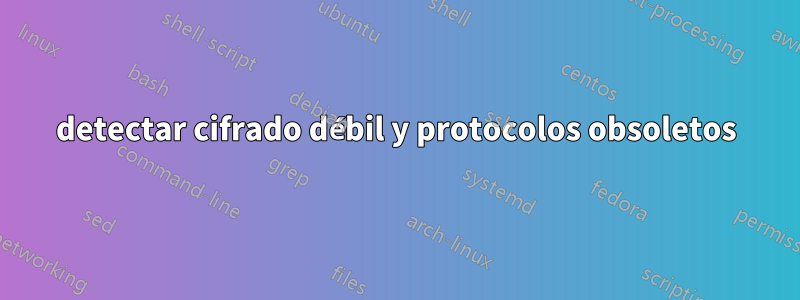
Estoy buscando software que ayude a detectar aplicaciones que utilizan cifrado débil o protocolos obsoletos en un lugar central. Lo siento si eso suena vago. Quizás un ejemplo ayude.
Tomemos un navegador que se conecta a algún sitio web a través de https. Pero por alguna razón el cifrado negociado es débil, por debajo de cierto umbral, digamos un cifrado de 56 bits. O el protocolo es SSL 2.0 o cualquier cosa "por debajo" de TLS 1.0. ¿Existe algún software que pueda monitorear el tráfico de la red?en el servidor o en un enrutador¿Y mostrar advertencias o tomar alguna otra acción si sucede algo así? No tiene que ser perfecto, puede ser heurístico; cada pedacito de información ayuda.
No quiero instalar software en todos y cada uno de los clientes que realizan lo que técnicamente es un ataque de intermediario.
Editar: No estoy buscando herramientas que prueben un servidor específico, sino una herramienta que se ejecute en nuestro servidor/enrutador y genere algún tipo de advertencia cuando "otro cliente más" establece una conexión insegura con "algún servidor" en Internet. Y sí, sé que es bastante improbable... pero la esperanza es lo último que muere.
Respuesta1
No creo que pueda espiar el tráfico una vez que se completa el protocolo de enlace SSL entre el servidor y el cliente. Probablemente necesitará escanear el servidor para ver si ofrece cifrados débiles. ¿Quizás "sslscan"?
http://sourceforge.net/projects/sslscan/
https://www.titania-security.com/labs/sslscan
Sé que hay un paquete de Ubuntu disponible para esto.
Esto mostrará el conjunto de cifrado que ofrece un servidor.
Entonces, al escanear GMail con sslscan, obtengo:
$ sslscan --no-failed mail.google.com:443
_
___ ___| |___ ___ __ _ _ __
/ __/ __| / __|/ __/ _` | '_ \
\__ \__ \ \__ \ (_| (_| | | | |
|___/___/_|___/\___\__,_|_| |_|
Version 1.8.2
http://www.titania.co.uk
Copyright Ian Ventura-Whiting 2009
Testing SSL server mail.google.com on port 443
Supported Server Cipher(s):
Accepted SSLv3 256 bits AES256-SHA
Accepted SSLv3 128 bits AES128-SHA
Accepted SSLv3 168 bits DES-CBC3-SHA
Accepted SSLv3 128 bits RC4-SHA
Accepted SSLv3 128 bits RC4-MD5
Accepted TLSv1 256 bits AES256-SHA
Accepted TLSv1 128 bits AES128-SHA
Accepted TLSv1 168 bits DES-CBC3-SHA
Accepted TLSv1 128 bits RC4-SHA
Accepted TLSv1 128 bits RC4-MD5
Prefered Server Cipher(s):
SSLv3 128 bits RC4-SHA
TLSv1 128 bits RC4-SHA
SSL Certificate:
Version: 2
Serial Number: 4294967295
Signature Algorithm: sha1WithRSAEncryption
Issuer: /C=ZA/O=Thawte Consulting (Pty) Ltd./CN=Thawte SGC CA
Not valid before: Oct 26 00:00:00 2011 GMT
Not valid after: Sep 30 23:59:59 2013 GMT
Subject: /C=US/ST=California/L=Mountain View/O=Google Inc/CN=mail.google.com
Public Key Algorithm: rsaEncryption
RSA Public Key: (1024 bit)
Modulus (1024 bit):
00:af:39:15:98:68:e4:92:fe:4f:4f:f1:bb:ff:0d:
2e:b0:fe:25:aa:bd:68:04:67:27:ea:6c:43:4c:a7:
6d:cb:c8:8f:7e:81:ee:87:26:25:10:12:54:33:9e:
aa:3d:9b:8f:8e:92:b3:4b:01:e3:f9:4a:29:c3:0f:
fd:ac:b7:d3:4c:97:29:3f:69:55:cf:70:83:04:af:
2e:04:6e:74:d6:0f:17:09:fe:9e:20:24:24:e3:c7:
68:9c:ac:11:bd:92:e4:b2:1b:09:f2:02:32:bb:55:
1b:2d:16:5f:30:12:23:e2:4c:4a:8d:c2:da:3f:e1:
b8:bf:f7:3a:b1:86:be:f0:c5
Exponent: 65537 (0x10001)
X509v3 Extensions:
X509v3 Basic Constraints: critical
CA:FALSE
X509v3 CRL Distribution Points:
URI:http://crl.thawte.com/ThawteSGCCA.crl
X509v3 Extended Key Usage:
TLS Web Server Authentication, TLS Web Client Authentication, Netscape Server Gated Crypto
Authority Information Access:
OCSP - URI:http://ocsp.thawte.com
CA Issuers - URI:http://www.thawte.com/repository/Thawte_SGC_CA.crt
Verify Certificate:
unable to get local issuer certificate
EDITAR:
Ah, mira esta página:http://prefetch.net/articles/debuggingssl.html
Entonces, puede usar esa herramienta para ver el apretón de manos y cuál es el cifrado acordado.
Respuesta2
Puedes usar elcifrados de enumeración sslguión denmapapara obtener una estimación de la adecuación del cifrado.
Un ejemplo:
$ nmap --script ssl-enum-ciphers.nse mail.google.com
Starting Nmap 5.61TEST2 ( http://nmap.org ) at 2011-11-22 14:09 CET
Nmap scan report for mail.google.com (173.194.34.245)
Host is up (0.0050s latency).
Other addresses for mail.google.com (not scanned): 173.194.34.246 173.194.34.247
rDNS record for 173.194.34.245: mad01s09-in-f21.1e100.net
Not shown: 998 filtered ports
PORT STATE SERVICE
80/tcp open http
443/tcp open https
| ssl-enum-ciphers:
| SSLv3
| Ciphers (9)
| TLS_ECDHE_RSA_WITH_3DES_EDE_CBC_SHA - strong
| TLS_ECDHE_RSA_WITH_AES_128_CBC_SHA - strong
| TLS_ECDHE_RSA_WITH_AES_256_CBC_SHA - unknown strength
| TLS_ECDHE_RSA_WITH_RC4_128_SHA - strong
| TLS_RSA_WITH_3DES_EDE_CBC_SHA - strong
| TLS_RSA_WITH_AES_128_CBC_SHA - strong
| TLS_RSA_WITH_AES_256_CBC_SHA - unknown strength
| TLS_RSA_WITH_RC4_128_MD5 - unknown strength
| TLS_RSA_WITH_RC4_128_SHA - strong
| Compressors (1)
| NULL
| TLSv1.0
| Ciphers (9)
| TLS_ECDHE_RSA_WITH_3DES_EDE_CBC_SHA - strong
| TLS_ECDHE_RSA_WITH_AES_128_CBC_SHA - strong
| TLS_ECDHE_RSA_WITH_AES_256_CBC_SHA - unknown strength
| TLS_ECDHE_RSA_WITH_RC4_128_SHA - strong
| TLS_RSA_WITH_3DES_EDE_CBC_SHA - strong
| TLS_RSA_WITH_AES_128_CBC_SHA - strong
| TLS_RSA_WITH_AES_256_CBC_SHA - unknown strength
| TLS_RSA_WITH_RC4_128_MD5 - unknown strength
| TLS_RSA_WITH_RC4_128_SHA - strong
| Compressors (1)
| NULL
|_ Least strength = unknown strength
Nmap done: 1 IP address (1 host up) scanned in 16.38 seconds


