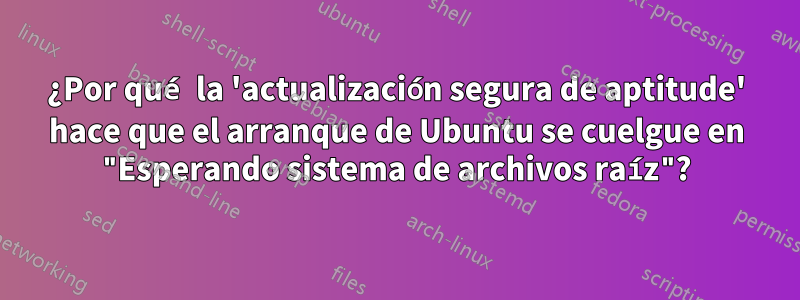
Lancé una instancia de Ubuntu EBS en Amazon EC2 usando la última AMI de Ubuntu para 10.04 Lucid,ami-ad36fbc4`
Después de activar la instancia, ejecuté el comando sudo aptitude safe-upgradeque parece haber actualizado el kernel de vmlinuz-2.6.32-318-ec2avmlinuz-2.6.32-340-ec2
Ahora la instancia no arranca, da el siguiente error:Waiting for root file system ...
Si separo el EBS, edito el /boot/grub/menu.lstarchivo y elimino las entradas que hacen referencia, vmlinuz-2.6.32-340-ec2se iniciará nuevamente.
Entonces las preguntas son:
- ¿Por qué está pasando esto?
- ¿No
safe-upgradese supone que hay que ser lo suficientemente conservador como para no romper las cosas? - ¿O simplemente no debería utilizar la actualización segura en una instancia EC2? Y si es así ¿por qué no?
PD: Un tema relacionado que leí mientras investigaba esto fueEl arranque del sistema se bloquea Esperando el sistema de archivos raíz - Procedimiento para recuperar desde /dev/hda que se convirtió en /dev/sda(ver sección 4.8), pero como puede ver en las menu.lstentradas se hace referencia por LABEL=cloudimg-rootfsy no /sda/ay/hda/a
Como referencia, el archivo del menú de grub es el siguiente:
title Ubuntu 10.04.3 LTS, kernel 2.6.32-340-ec2
root (hd0)
kernel /boot/vmlinuz-2.6.32-340-ec2 root=LABEL=cloudimg-rootfs ro xencons=hvc0 console=hvc0
initrd /boot/initrd.img-2.6.32-340-ec2
title Ubuntu 10.04.3 LTS, kernel 2.6.32-340-ec2 (recovery mode)
root (hd0)
kernel /boot/vmlinuz-2.6.32-340-ec2 root=LABEL=cloudimg-rootfs ro single
initrd /boot/initrd.img-2.6.32-340-ec2
title Ubuntu 10.04.3 LTS, kernel 2.6.32-318-ec2
root (hd0)
kernel /boot/vmlinuz-2.6.32-318-ec2 root=LABEL=cloudimg-rootfs ro xencons=hvc0 console=hvc0
initrd /boot/initrd.img-2.6.32-318-ec2
title Ubuntu 10.04.3 LTS, kernel 2.6.32-318-ec2 (recovery mode)
root (hd0)
kernel /boot/vmlinuz-2.6.32-318-ec2 root=LABEL=cloudimg-rootfs ro single
initrd /boot/initrd.img-2.6.32-318-ec2
title Ubuntu 10.04.3 LTS, memtest86+
root (hd0)
kernel /boot/memtest86+.bin
Y la consola de arranque se ve así (cuando se cuelga):
i-3121e5b7
2011-11-27T19:20:03+0000
Xen Minimal OS!
start_info: 0xac4000(VA)
nr_pages: 0x26700
shared_inf: 0xbb4b2000(MA)
pt_base: 0xac7000(VA)
nr_pt_frames: 0x9
mfn_list: 0x990000(VA)
mod_start: 0x0(VA)
mod_len: 0
flags: 0x0
cmd_line: root=/dev/sda1 ro 4
stack: 0x94f860-0x96f860
MM: Init
_text: 0x0(VA)
_etext: 0x5ff6d(VA)
_erodata: 0x78000(VA)
_edata: 0x80b00(VA)
stack start: 0x94f860(VA)
_end: 0x98fe68(VA)
start_pfn: ad3
max_pfn: 26700
Mapping memory range 0xc00000 - 0x26700000
setting 0x0-0x78000 readonly
skipped 0x1000
MM: Initialise page allocator for c01000(c01000)-26700000(26700000)
MM: done
Demand map pfns at 26701000-2026701000.
Heap resides at 2026702000-4026702000.
Initialising timer interface
Initialising console ... done.
gnttab_table mapped at 0x26701000.
Initialising scheduler
Thread "Idle": pointer: 0x2026702010, stack: 0x26640000
Initialising xenbus
Thread "xenstore": pointer: 0x20267027c0, stack: 0x26650000
Dummy main: start_info=0x96f960
Thread "main": pointer: 0x2026702f70, stack: 0x26660000
"main" "root=/dev/sda1" "ro" "4"
vbd 2049 is hd0
******************* BLKFRONT for device/vbd/2049 **********
backend at /local/domain/0/backend/vbd/526/2049
Failed to read /local/domain/0/backend/vbd/526/2049/feature-barrier.
Failed to read /local/domain/0/backend/vbd/526/2049/feature-flush-cache.
16777216 sectors of 512 bytes
**************************
[H[J Booting 'Ubuntu 10.04.3 LTS, kernel 2.6.32-340-ec2'
root (hd0)
Filesystem type is ext2fs, using whole disk
kernel /boot/vmlinuz-2.6.32-340-ec2 root=LABEL=cloudimg-rootfs ro xencons=hvc0
console=hvc0
initrd /boot/initrd.img-2.6.32-340-ec2
xc_dom_probe_bzimage_kernel: kernel is not a bzImage
close blk: backend at /local/domain/0/backend/vbd/526/2049
[ 0.000000] Initializing cgroup subsys cpuset
[ 0.000000] Initializing cgroup subsys cpu
[ 0.000000] Linux version 2.6.32-340-ec2 (buildd@yellow) (gcc version 4.4.3 (Ubuntu 4.4.3-4ubuntu5) ) #40-Ubuntu SMP Wed Nov 16 14:36:38 UTC 2011 (Ubuntu 2.6.32-340.40-ec2 2.6.32.46+drm33.20)
[ 0.000000] Command line: root=LABEL=cloudimg-rootfs ro xencons=hvc0 console=hvc0
[ 0.000000] KERNEL supported cpus:
[ 0.000000] Intel GenuineIntel
[ 0.000000] AMD AuthenticAMD
[ 0.000000] Centaur CentaurHauls
[ 0.000000] Xen-provided physical RAM map:
[ 0.000000] Xen: 0000000000000000 - 0000000026f00000 (usable)
[ 0.000000] last_pfn = 0x26f00 max_arch_pfn = 0x80000000
[ 0.000000] init_memory_mapping: 0000000000000000-0000000026f00000
[ 0.000000] NX (Execute Disable) protection: active
[ 0.000000] RAMDISK: 01844000 - 03293000
[ 0.000000] (3 early reservations) ==> bootmem [0000000000 - 0026700000]
[ 0.000000] #0 [0001844000 - 00033e9000] Xen provided ==> [0001844000 - 00033e9000]
[ 0.000000] #1 [0001000000 - 00018237b8] TEXT DATA BSS ==> [0001000000 - 00018237b8]
[ 0.000000] #2 [00033e9000 - 0003523000] PGTABLE ==> [00033e9000 - 0003523000]
[ 0.000000] Zone PFN ranges:
[ 0.000000] DMA 0x00000000 -> 0x00001000
[ 0.000000] DMA32 0x00001000 -> 0x00100000
[ 0.000000] Normal 0x00100000 -> 0x00100000
[ 0.000000] Movable zone start PFN for each node
[ 0.000000] early_node_map[2] active PFN ranges
[ 0.000000] 0: 0x00000000 -> 0x00026700
[ 0.000000] 0: 0x00026f00 -> 0x00026f00
[ 0.000000] NR_CPUS:64 nr_cpumask_bits:64 nr_cpu_ids:1 nr_node_ids:1
[ 0.000000] PERCPU: Embedded 18 pages/cpu @ffff880003298000 s44248 r8192 d21288 u73728
[ 0.000000] pcpu-alloc: s44248 r8192 d21288 u73728 alloc=18*4096
[ 0.000000] pcpu-alloc: [0] 0
[ 0.000000] Built 1 zonelists in Zone order, mobility grouping on. Total pages: 155259
[ 0.000000] Kernel command line: root=LABEL=cloudimg-rootfs ro xencons=hvc0 console=hvc0
[ 0.000000] PID hash table entries: 4096 (order: 3, 32768 bytes)
[ 0.000000] Dentry cache hash table entries: 131072 (order: 8, 1048576 bytes)
[ 0.000000] Inode-cache hash table entries: 65536 (order: 7, 524288 bytes)
[ 0.000000] Initializing CPU#0
[ 0.000000] allocated 6379520 bytes of page_cgroup
[ 0.000000] please try 'cgroup_disable=memory' option if you don't want memory cgroups
[ 0.000000] Software IO TLB disabled
[ 0.000000] Memory: 574464k/637952k available (4836k kernel code, 8192k absent, 54588k reserved, 2084k data, 228k init)
[ 0.000000] Hierarchical RCU implementation.
[ 0.000000] NR_IRQS:96
[ 0.000000] Xen reported: 2666.760 MHz processor.
[ 0.000000] Console: colour dummy device 80x25
[ 0.000000] console [hvc0] enabled
[ 0.230003] Calibrating delay using timer specific routine.. 5347.09 BogoMIPS (lpj=26735464)
[ 0.230055] Security Framework initialized
[ 0.230073] AppArmor: AppArmor initialized
[ 0.230089] Mount-cache hash table entries: 256
[ 0.230209] Initializing cgroup subsys ns
[ 0.230215] Initializing cgroup subsys cpuacct
[ 0.230218] Initializing cgroup subsys memory
[ 0.230228] Initializing cgroup subsys devices
[ 0.230230] Initializing cgroup subsys freezer
[ 0.230259] CPU: L1 I cache: 32K, L1 D cache: 32K
[ 0.230262] CPU: L2 cache: 6144K
[ 0.230271] SMP alternatives: switching to UP code
[ 0.255645] Freeing SMP alternatives: 39k freed
[ 0.255834] Brought up 1 CPUs
[ 0.255922] devtmpfs: initialized
[ 0.256333] NET: Registered protocol family 16
[ 0.256945] Brought up 1 CPUs
[ 0.257349] PCI: Fatal: No config space access function found
[ 0.257353] PCI: setting up Xen PCI frontend stub
[ 0.257605] bio: create slab <bio-0> at 0
[ 0.257681] vgaarb: loaded
[ 0.257889] suspend: event channel 9
[ 0.258172] xen_mem: Initialising balloon driver.
[ 0.260364] PCI: System does not support PCI
[ 0.260368] PCI: System does not support PCI
[ 0.260432] NET: Registered protocol family 8
[ 0.260435] NET: Registered protocol family 20
[ 0.260451] NetLabel: Initializing
[ 0.260455] NetLabel: domain hash size = 128
[ 0.260456] NetLabel: protocols = UNLABELED CIPSOv4
[ 0.260490] NetLabel: unlabeled traffic allowed by default
[ 0.260505] Switching to clocksource xen
[ 0.261840] AppArmor: AppArmor Filesystem Enabled
[ 0.262007] NET: Registered protocol family 2
[ 0.262083] IP route cache hash table entries: 32768 (order: 6, 262144 bytes)
[ 0.262363] TCP established hash table entries: 131072 (order: 9, 2097152 bytes)
[ 0.263136] TCP bind hash table entries: 65536 (order: 8, 1048576 bytes)
[ 0.263553] TCP: Hash tables configured (established 131072 bind 65536)
[ 0.263559] TCP reno registered
[ 0.263629] NET: Registered protocol family 1
[ 0.263708] platform rtc_cmos: registered platform RTC device (no PNP device found)
[ 0.263814] audit: initializing netlink socket (disabled)
[ 0.263838] type=2000 audit(1322421419.386:1): initialized
[ 0.269569] Trying to unpack rootfs image as initramfs...
[ 0.279699] VFS: Disk quotas dquot_6.5.2
[ 0.279731] Dquot-cache hash table entries: 512 (order 0, 4096 bytes)
[ 0.279885] DLM (built Nov 16 2011 14:40:41) installed
[ 0.279994] JFS: nTxBlock = 4920, nTxLock = 39360
[ 0.289416] SGI XFS with ACLs, security attributes, realtime, large block/inode numbers, no debug enabled
[ 0.289643] SGI XFS Quota Management subsystem
[ 0.299611] Slow work thread pool: Starting up
[ 0.299651] Slow work thread pool: Ready
[ 0.299659] GFS2 (built Nov 16 2011 14:41:38) installed
[ 0.299675] msgmni has been set to 1230
[ 0.299847] alg: No test for stdrng (krng)
[ 0.299858] io scheduler noop registered
[ 0.299860] io scheduler anticipatory registered
[ 0.299862] io scheduler deadline registered (default)
[ 0.299871] io scheduler cfq registered
[ 0.314987] Serial: 8250/16550 driver, 4 ports, IRQ sharing enabled
[ 0.315818] brd: module loaded
[ 0.316148] loop: module loaded
[ 0.316216] Xen virtual console successfully installed as hvc0
[ 0.316254] Event-channel device installed.
[ 0.324444] Freeing initrd memory: 26940k freed
[ 0.338978] netfront: Initialising virtual ethernet driver.
[ 0.340057] PPP generic driver version 2.4.2
[ 0.340628] Equalizer2002: Simon Janes ([email protected]) and David S. Miller ([email protected])
[ 0.340767] tun: Universal TUN/TAP device driver, 1.6
[ 0.340769] tun: (C) 1999-2004 Max Krasnyansky <[email protected]>
[ 0.341644] i8042.c: No controller found.
[ 0.341704] mice: PS/2 mouse device common for all mice
[ 0.341758] rtc_cmos rtc_cmos: rtc core: registered rtc_cmos as rtc0
[ 0.341810] Driver for 1-wire Dallas network protocol.
[ 0.341865] device-mapper: uevent: version 1.0.3
[ 0.341932] device-mapper: ioctl: 4.15.0-ioctl (2009-04-01) initialised: [email protected]
[ 0.342186] NET: Registered protocol family 17
[ 0.342285] registered taskstats version 1
[ 0.355601] xen-vbd: registered block device major 8
[ 0.440415] XENBUS: Device with no driver: device/console/0
[ 0.440429] /build/buildd/linux-ec2-2.6.32/drivers/rtc/hctosys.c: unable to open rtc device (rtc0)
[ 0.440534] Freeing unused kernel memory: 228k freed
[ 0.440675] Write protecting the kernel read-only data: 6492k
Loading, please wait...
[ 0.460565] udev: starting version 151
Begin: Loading essential drivers ... done.
Begin: Running /scripts/init-premount ... done.
Begin: Mounting root file system ... Begin: Running /scripts/local-top ... done.
Begin: Waiting for root file system ...
Respuesta1
Lamento que esta respuesta se retrase tanto. Algunos comentarios primero:
- En el futuro, si encuentra problemas con Ubuntu ejecutándose en EC2 de Amazon, el mejor método para resolver el problema es abrir un error en la plataforma de lanzamiento (http://launchpad.net/ubuntu). Puede ejecutar 'ubuntu-bug' dentro de una instancia EC2 y recopilará información sobre la instancia y etiquetará el error de manera adecuada. Además, no dudes en suscribirte a 'smoser' o 'utlemming'.
El ami que enumera ya no está actualizado (simplemente debido al paso del tiempo y a que Ubuntu actualiza las imágenes en EC2). Si está interesado en encontrar las AMI oficiales más actualizadas, consulte
https://askubuntu.com/questions/53582/how-do-i-snow-what-ubuntu-ami-to-launch-on-ec2El kernel que estaba ejecutando ya no está actualizado para 10.04 (nuevamente, simplemente debido al mantenimiento en Ubuntu).
Dicho todo esto, correr aptitude safe-upgradedebería ser seguro en EC2. Verifiqué que hacerlo funciona cuando se usa la AMI que enumeró anteriormente tanto en un t1.micro como en un m1.large. En este momento, eso da como resultado el kernel '2.6.32-341.42' en lugar del '2.6.32-340.40'.
Intenté reproducir tu problema explícitamente descargando e instalando la misma versión del kernel a través deel archivo de la plataforma de lanzamiento. Mi instancia de t1.micro y m1.large se reinició en 2.6.32-340 después de un simple archivo sudo dpkg -i linux-image-2.6.32-340-ec2_2.6.32-340.40_amd64.deb && sudo reboot.
Nuevamente, aptitude safe-upgradedebería apt-get dist-upgradeser perfectamente seguro en EC2. Si no es así, abra los errores.


