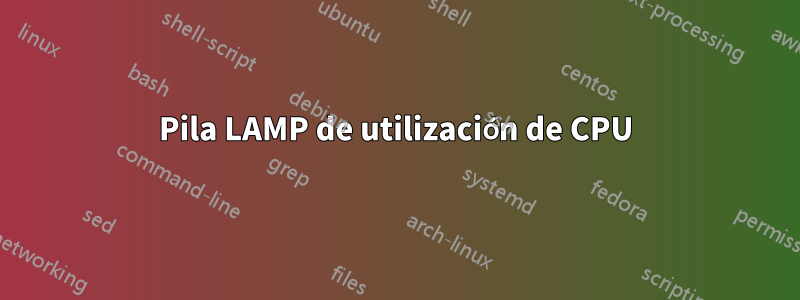
Tenemos un ec2 m2.4xlarge ejecutando Magento (centos 5.6, httpd 2.2, php 5.2.17 con eaccelerator 0.9.5.3, mysql 5.1.52). En este momento estamos recibiendo un gran aumento de tráfico y nuestra parte superior se ve así:
top - 09:41:29 up 31 days, 1:12, 1 user, load average: 120.01, 129.03, 113.23
Tasks: 1190 total, 18 running, 1172 sleeping, 0 stopped, 0 zombie
Cpu(s): 97.3%us, 1.8%sy, 0.0%ni, 0.5%id, 0.0%wa, 0.0%hi, 0.0%si, 0.4%st
Mem: 71687720k total, 36898928k used, 34788792k free, 49692k buffers
Swap: 880737784k total, 0k used, 880737784k free, 1586524k cached
PID USER PR NI VIRT RES SHR S %CPU %MEM TIME+ COMMAND
2433 mysql 15 0 23.6g 4.5g 7112 S 564.7 6.6 33607:34 mysqld
24046 apache 16 0 411m 65m 28m S 26.4 0.1 0:09.05 httpd
24360 apache 15 0 410m 60m 25m S 26.4 0.1 0:03.65 httpd
24993 apache 16 0 410m 57m 21m S 26.1 0.1 0:01.41 httpd
24838 apache 16 0 428m 74m 20m S 24.8 0.1 0:02.37 httpd
24359 apache 16 0 411m 62m 26m R 22.3 0.1 0:08.12 httpd
23850 apache 15 0 411m 64m 27m S 16.8 0.1 0:14.54 httpd
25229 apache 16 0 404m 46m 17m R 10.2 0.1 0:00.71 httpd
14594 apache 15 0 404m 63m 34m S 8.4 0.1 1:10.26 httpd
24955 apache 16 0 404m 50m 21m R 8.4 0.1 0:01.66 httpd
24313 apache 16 0 399m 46m 22m R 8.1 0.1 0:02.30 httpd
25119 apache 16 0 411m 59m 23m S 6.8 0.1 0:01.45 httpd
Preguntas:
- ¿Darle a msyqld más memoria le ayudaría a almacenar en caché las consultas y reaccionar más rápido?
- ¿Si es así, cómo?
- Aparte de dividir mysql y php en servidores separados (lo que estamos a punto de hacer), ¿hay algo más que podamos/deberíamos hacer?
¡Gracias!
ACTUALIZAR:
Aquí está nuestro my.cnf junto con el resultado de mysqltuner. Parece un problema de caché. ¡Gracias de nuevo!
# cat /etc/my.cnf
[client]
port = ****
socket = /var/lib/mysql/mysql.sock
[mysqld]
datadir=/mnt/persistent/mysql
port=****
socket=/var/lib/mysql/mysql.sock
key_buffer = 512M
max_allowed_packet = 64M
table_cache = 1024
sort_buffer_size = 8M
read_buffer_size = 4M
read_rnd_buffer_size = 2M
myisam_sort_buffer_size = 64M
thread_cache_size = 128M
tmp_table_size = 128M
join_buffer_size = 1M
query_cache_limit = 2M
query_cache_size= 64M
query_cache_type = 1
max_connections = 1000
thread_stack = 128K
thread_concurrency = 48
log-bin=mysql-bin
server-id = 1
wait_timeout = 300
innodb_data_home_dir = /mnt/persistent/mysql/
innodb_data_file_path = ibdata1:10M:autoextend
innodb_buffer_pool_size = 20G
innodb_additional_mem_pool_size = 20M
innodb_log_file_size = 64M
innodb_log_buffer_size = 8M
innodb_flush_log_at_trx_commit = 1
innodb_lock_wait_timeout = 50
innodb_thread_concurrency = 48
ft_min_word_len=3
[myisamchk]
ft_min_word_len=3
key_buffer = 128M
sort_buffer_size = 128M
read_buffer = 2M
write_buffer = 2M
# ./mysqltuner.pl
>> MySQLTuner 1.2.0 - Major Hayden <[email protected]>
>> Bug reports, feature requests, and downloads at http://mysqltuner.com/
>> Run with '--help' for additional options and output filtering
-------- General Statistics --------------------------------------------------
[--] Skipped version check for MySQLTuner script
[OK] Currently running supported MySQL version 5.1.52-log
[OK] Operating on 64-bit architecture
-------- Storage Engine Statistics -------------------------------------------
[--] Status: +Archive -BDB +Federated +InnoDB -ISAM -NDBCluster
[--] Data in MyISAM tables: 2G (Tables: 26)
[--] Data in InnoDB tables: 749M (Tables: 250)
[!!] Total fragmented tables: 262
-------- Security Recommendations -------------------------------------------
-------- Performance Metrics -------------------------------------------------
[--] Up for: 31d 2h 30m 38s (680M q [253.371 qps], 2M conn, TX: 4825B, RX: 236B)
[--] Reads / Writes: 89% / 11%
[--] Total buffers: 20.6G global + 15.1M per thread (1000 max threads)
[OK] Maximum possible memory usage: 35.4G (51% of installed RAM)
[OK] Slow queries: 0% (35K/680M)
[OK] Highest usage of available connections: 53% (537/1000)
[OK] Key buffer size / total MyISAM indexes: 512.0M/457.2M
[OK] Key buffer hit rate: 100.0% (9B cached / 264K reads)
[OK] Query cache efficiency: 42.3% (260M cached / 615M selects)
[!!] Query cache prunes per day: 4384652
[OK] Sorts requiring temporary tables: 0% (1K temp sorts / 38M sorts)
[!!] Joins performed without indexes: 100404
[OK] Temporary tables created on disk: 17% (7M on disk / 45M total)
[OK] Thread cache hit rate: 99% (537 created / 2M connections)
[!!] Table cache hit rate: 0% (1K open / 946K opened)
[OK] Open file limit used: 9% (453/5K)
[OK] Table locks acquired immediately: 99% (758M immediate / 758M locks)
[OK] InnoDB data size / buffer pool: 749.3M/20.0G
-------- Recommendations -----------------------------------------------------
General recommendations:
Run OPTIMIZE TABLE to defragment tables for better performance
Enable the slow query log to troubleshoot bad queries
Adjust your join queries to always utilize indexes
Increase table_cache gradually to avoid file descriptor limits
Variables to adjust:
query_cache_size (> 64M)
join_buffer_size (> 1.0M, or always use indexes with joins)
table_cache (> 1024)
Respuesta1
Would giving msyqld more memory help it cache queries and react faster?
Puedes darle a MySQL más caché de tablas, lo que ayudaría un poco, pero no creo que eso no sea un gran problema por tu parte. Como el uso de la CPU es muy alto para el proceso MySQL, creo que son simplemente todas las conexiones las que ralentizan MySQL.
Un buen sitio web que me gusta usar para ajustar MySQL es esta calculadora de memoria MySQL: http://www.omh.cc/mycnf/
También recomendaría consultar el siguiente script Perl en GitHub, ya que verificará toda la configuración de MySQL en busca de fallas. http://mysqltuner.com
Por último, algo que creo que ayudará en su caso sería el almacenamiento en caché HTTP. Si su sitio es muy dinámico (que el suyo parece serlo, ya que el uso de la CPU y la memoria de la base de datos es bastante alto), tener algo de almacenamiento en caché HTTP le quitará un poco de carga a MySQL. Yo personalmente uso Varnish (como no puedo publicar más de dos hipervínculos en este momento, puedes acceder a ellos con una simple búsqueda en Google), pero también hay otros.
Espero que ayude. No soy un genio como lo son algunos de los usuarios aquí, pero espero que estos consejos ayuden.
Respuesta2
Puedes enfrentar Apache con Nginx. Esto hará que el proxy Nginx solicite a Apache en nombre del cliente y también podrá descargar la compresión a Apache. Si hace esto, intente reducir la cantidad de procesos de Max Apache a algo que no ralentice su servidor.
También puede configurar Nginx para que proporcione contenido estático en lugar de Apache.
Este enlace puede ayudarle a empezar.
http://tumblr.intranation.com/post/766288369/using-nginx-reverse-proxy


