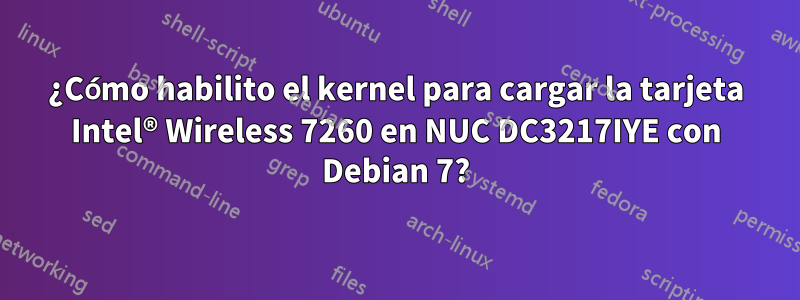
Ambiente
- Siguiente Unidad de Computación NUC DC3217IYE
- con Debian 3.2.60-1+deb7u3 x86_64 GNU/Linux
- Tarjeta Intel 7260 867Mbps 802.11ac, Doble banda 5GHz + 2.4GHz Inalámbrico 2x2 AC + Bluetooth4.0
Instalación de controladores
He instalado esta tarjeta en el NUC. Parece que se detecta el Bluetooth.
root@marvin:~# rfkill list
0: hci0: Bluetooth
Soft blocked: no
Hard blocked: no
He instalado varios controladores en /lib/firmware/:
siguiendo instrucciones paraiwlwifi
# apt-get update && apt-get install firmware-iwlwifi
root@marvin:~# ls -al /lib/firmware/
total 9220
drwxr-xr-x 3 root root 4096 Oct 8 07:47 .
drwxr-xr-x 16 root root 4096 Oct 7 19:06 ..
drwxr-xr-x 2 root root 4096 May 23 2012 hp
-rw-r--r-- 1 root root 337520 Jan 5 2013 iwlwifi-1000-5.ucode
-rw-r--r-- 1 root root 337572 Jan 5 2013 iwlwifi-100-5.ucode
-rw-r--r-- 1 root root 689680 Jan 5 2013 iwlwifi-105-6.ucode
-rw-r--r-- 1 root root 701228 Jan 5 2013 iwlwifi-135-6.ucode
-rw-r--r-- 1 root root 695876 Jan 5 2013 iwlwifi-2000-6.ucode
-rw-r--r-- 1 root root 707392 Jan 5 2013 iwlwifi-2030-6.ucode
-rw-r--r-- 1 root root 150100 Jan 5 2013 iwlwifi-3945-2.ucode
-rw-r--r-- 1 root root 187972 Jan 5 2013 iwlwifi-4965-2.ucode
-rw-r--r-- 1 root root 353240 Jan 5 2013 iwlwifi-5000-2.ucode
-rw-r--r-- 1 root root 340696 Jan 5 2013 iwlwifi-5000-5.ucode
-rw-r--r-- 1 root root 337400 Jan 5 2013 iwlwifi-5150-2.ucode
-rw-r--r-- 1 root root 454608 Jan 5 2013 iwlwifi-6000-4.ucode
-rw-r--r-- 1 root root 444128 Jan 5 2013 iwlwifi-6000g2a-5.ucode
-rw-r--r-- 1 root root 679436 Jan 5 2013 iwlwifi-6000g2b-6.ucode
-rw-r--r-- 1 root root 463692 Jan 5 2013 iwlwifi-6050-4.ucode
-rw-r--r-- 1 root root 469780 Jan 5 2013 iwlwifi-6050-5.ucode
pero también instalar manualmente usandoControladores Intel inalámbrico 7260
-rw-r--r-- 1 root root 683236 Oct 8 07:45 iwlwifi-7260-7.ucode
-rw-r--r-- 1 root root 679780 Oct 8 07:47 iwlwifi-7260-8.ucode
-rw-r--r-- 1 root root 681464 Oct 8 07:47 iwlwifi-7260-9.ucode
Después de reiniciar, el adaptador inalámbrico aún no se detecta.
¿Cómo puedo asegurarme de que mis iwlwificontroladores estén cargados?
dmesgno muestra ningún error, iwlwifitampoco aparece (?). Pensé que debería ver una entrada iwlwifidespués de copiar el controlador en/lib/firmware
dmesgdespués de la resolución
# dmesg | grep wifi
[ 2.855945] iwlwifi 0000:02:00.0: enabling device (0000 -> 0002)
[ 2.856117] iwlwifi 0000:02:00.0: irq 43 for MSI/MSI-X
[ 2.860244] iwlwifi 0000:02:00.0: firmware: direct-loading firmware iwlwifi-7260-9.ucode
[ 2.860529] iwlwifi 0000:02:00.0: loaded firmware version 25.222.9.0 op_mode iwlmvm
[ 2.876312] iwlwifi 0000:02:00.0: Detected Intel(R) Dual Band Wireless AC 7260, REV=0x144
[ 2.876893] iwlwifi 0000:02:00.0: L1 Disabled; Enabling L0S
[ 2.877157] iwlwifi 0000:02:00.0: L1 Disabled; Enabling L0S
[ 4.993291] iwlwifi 0000:02:00.0: L1 Disabled; Enabling L0S
[ 4.993523] iwlwifi 0000:02:00.0: L1 Disabled; Enabling L0S
Respuesta1
- Debian 3.2.60-1+deb7u3 x86_64 GNU/Linux
- Tarjeta Intel 7260 867Mbps 802.11ac, Doble banda 5GHz + 2.4GHz Inalámbrico 2x2 AC + Bluetooth4.0
Tu núcleo es demasiado viejo.http://wireless.kernel.org/en/users/Drivers/iwlwifidice "Intel® Wireless 7260 (3.10)", por lo que necesitará al menos Linux 3.10.
ConfiguraciónPuertos traseros de Debiane instale un kernel más nuevo:
aptitude -t wheezy-backports install linux-image-amd64


