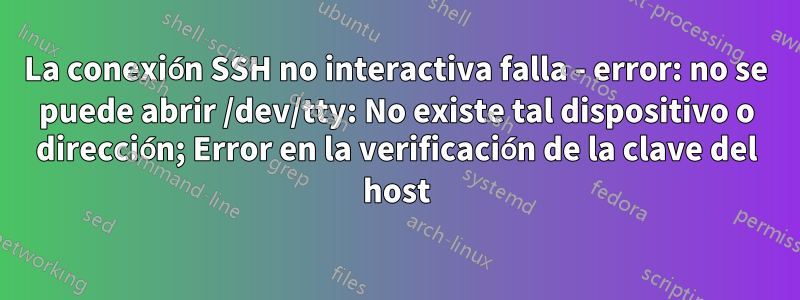
A continuación puedes ver el registro. La conexión es desde un cliente Cygwin SSH a un servidor Cygwin SSHD. La conexión funciona bien cuando se inicia desde la línea de comandos, pero falla cuando se inicia desde Jenkins (servidor de integración continua de Java). El archivo /dev/tty existe y es rw para todos. Intenté eliminarlo y recrearlo, pero no puedo porque Cygwin lo recrea antes de que pueda crear un enlace a /dev/ttySO.
ssh -t -vvv [email protected] 'mv -v /cygdrive/z/deploy-scripts /cygdrive/z/deploy-scripts-`date +%F_%H-%M-%S`'
OpenSSH_6.0p1, OpenSSL 1.0.1c 10 May 2012
Pseudo-terminal will not be allocated because stdin is not a terminal.
debug2: ssh_connect: needpriv 0
debug1: Connecting to server.company.com [] port 22.
debug1: Connection established.
debug1: identity file /.ssh/id_rsa type -1
debug1: identity file /.ssh/id_rsa-cert type -1
debug1: identity file /.ssh/id_dsa type -1
debug1: identity file /.ssh/id_dsa-cert type -1
debug1: identity file /.ssh/id_ecdsa type -1
debug1: identity file /.ssh/id_ecdsa-cert type -1
debug1: Remote protocol version 2.0, remote software version OpenSSH_5.9
debug1: match: OpenSSH_5.9 pat OpenSSH_5*
debug1: Enabling compatibility mode for protocol 2.0
debug1: Local version string SSH-2.0-OpenSSH_6.0
debug2: fd 3 setting O_NONBLOCK
debug1: SSH2_MSG_KEXINIT sent
debug1: SSH2_MSG_KEXINIT received
debug2: kex_parse_kexinit: ecdh-sha2-nistp256,ecdh-sha2-nistp384,ecdh-sha2-nistp521,diffie-hellman-group-exchange-sha256,diffie-hellman-group-exchange-sha1,diffie-hellman-group14-sha1,diffie-hellman-group1-sha1
debug2: kex_parse_kexinit: [email protected],[email protected],[email protected],[email protected],[email protected],[email protected],[email protected],ecdsa-sha2-nistp256,ecdsa-sha2-nistp384,ecdsa-sha2-nistp521,ssh-rsa,ssh-dss
debug2: kex_parse_kexinit: aes128-ctr,aes192-ctr,aes256-ctr,arcfour256,arcfour128,aes128-cbc,3des-cbc,blowfish-cbc,cast128-cbc,aes192-cbc,aes256-cbc,arcfour,[email protected]
debug2: kex_parse_kexinit: aes128-ctr,aes192-ctr,aes256-ctr,arcfour256,arcfour128,aes128-cbc,3des-cbc,blowfish-cbc,cast128-cbc,aes192-cbc,aes256-cbc,arcfour,[email protected]
debug2: kex_parse_kexinit: hmac-md5,hmac-sha1,[email protected],hmac-sha2-256,hmac-sha2-256-96,hmac-sha2-512,hmac-sha2-512-96,hmac-ripemd160,[email protected],hmac-sha1-96,hmac-md5-96
debug2: kex_parse_kexinit: hmac-md5,hmac-sha1,[email protected],hmac-sha2-256,hmac-sha2-256-96,hmac-sha2-512,hmac-sha2-512-96,hmac-ripemd160,[email protected],hmac-sha1-96,hmac-md5-96
debug2: kex_parse_kexinit: none,[email protected],zlib
debug2: kex_parse_kexinit: none,[email protected],zlib
debug2: kex_parse_kexinit:
debug2: kex_parse_kexinit:
debug2: kex_parse_kexinit: first_kex_follows 0
debug2: kex_parse_kexinit: reserved 0
debug2: kex_parse_kexinit: ecdh-sha2-nistp256,ecdh-sha2-nistp384,ecdh-sha2-nistp521,diffie-hellman-group-exchange-sha256,diffie-hellman-group-exchange-sha1,diffie-hellman-group14-sha1,diffie-hellman-group1-sha1
debug2: kex_parse_kexinit: ssh-rsa,ssh-dss,ecdsa-sha2-nistp256
debug2: kex_parse_kexinit: aes128-ctr,aes192-ctr,aes256-ctr,arcfour256,arcfour128,aes128-cbc,3des-cbc,blowfish-cbc,cast128-cbc,aes192-cbc,aes256-cbc,arcfour,[email protected]
debug2: kex_parse_kexinit: aes128-ctr,aes192-ctr,aes256-ctr,arcfour256,arcfour128,aes128-cbc,3des-cbc,blowfish-cbc,cast128-cbc,aes192-cbc,aes256-cbc,arcfour,[email protected]
debug2: kex_parse_kexinit: hmac-md5,hmac-sha1,[email protected],hmac-sha2-256,hmac-sha2-256-96,hmac-sha2-512,hmac-sha2-512-96,hmac-ripemd160,[email protected],hmac-sha1-96,hmac-md5-96
debug2: kex_parse_kexinit: hmac-md5,hmac-sha1,[email protected],hmac-sha2-256,hmac-sha2-256-96,hmac-sha2-512,hmac-sha2-512-96,hmac-ripemd160,[email protected],hmac-sha1-96,hmac-md5-96
debug2: kex_parse_kexinit: none,[email protected]
debug2: kex_parse_kexinit: none,[email protected]
debug2: kex_parse_kexinit:
debug2: kex_parse_kexinit:
debug2: kex_parse_kexinit: first_kex_follows 0
debug2: kex_parse_kexinit: reserved 0
debug2: mac_setup: found hmac-md5
debug1: kex: server->client aes128-ctr hmac-md5 none
debug2: mac_setup: found hmac-md5
debug1: kex: client->server aes128-ctr hmac-md5 none
debug1: sending SSH2_MSG_KEX_ECDH_INIT
debug1: expecting SSH2_MSG_KEX_ECDH_REPLY
debug1: Server host key: ECDSA
debug1: read_passphrase: can't open /dev/tty: No such device or address
Respuesta1
¿Cómo espera que Jenkins (servidor de integración continua de Java) escriba la frase de contraseña de la clave ssh?
Si se trata de un entorno de desarrollo o de prueba y no hay ningún problema de seguridad, puede intentar eliminar temporalmente la frase de contraseña de la clave y ver si funciona mejor.
Edición #1:
La única forma de reproducir su problema fue eliminando permisos de /dev/tty, como se indica en las preguntas frecuentes de openssh, pero supongo que ya lo comprobó.
Con permisos incorrectos:
#ls -l /dev/tty
crw-r----- 1 root root 5, 0 Aug 23 21:47 /dev/tty
$ssh -T -vv -p 2222 <username>@127.0.0.1
[...]
debug1: read_passphrase: can't open /dev/tty: Permission denied
debug1: permanently_drop_suid: xxxx
[...]
Con buenos permisos:
#chmod 666 /dev/tty
# ls -l /dev/tty
crw-rw-rw- 1 root root 5, 0 Aug 23 21:56 /dev/tty
[ssh client works]
Respuesta2
Para mí lo fue git cloney pregunté sobre confiar en la huella digital. Está en el contenedor, así que para confiar ciegamente configuro StrictHostKeyChecking:
FROM node:16
COPY "id_rsa" /root/.ssh/id_rsa
COPY "id_rsa.pub" /root/.ssh/id_rsa.pub
ENV GIT_SSH_COMMAND "ssh -v -o 'PasswordAuthentication no' '-o StrictHostKeyChecking=accept-new'"
RUN git clone [email protected]:evil/project.git
Respuesta3
...
debug1: Server host key: ECDSA
debug1: read_passphrase: can't open /dev/tty: No such device or address
Llegué a este problema (10 años en el futuro) y descubrí que el problema no es el tty o la frase de contraseña per se. Las claves ssh de Jenkins pueden manejar frases de contraseña a través de esta ssh-agentfunción. Pero de todos modos desactivé la frase de contraseña al probar esto. Eso no fue el problema.
La referencia read_passphrasedebe ser la entrada genérica "código de pregunta". Para mí, no se podía presentar este diálogo:
The authenticity of host 'server.company.com (192.168.188.44)' can't be established.
RSA key fingerprint is SHA256:UNOzlP66WpDuEo34Wgs8mewypV0UzqHLsIFoqwe8dYo.
Are you sure you want to continue connecting (yes/no/[fingerprint])? no
Para aceptar mediante programación la clave para todas las direcciones asociadas con un servidor, puede usar esto:
ssh-keyscan -p 22 `getent ahosts server.company.com | awk '$3 { print $1 " " $3 }' | sort -u` >> ~/.ssh/known_hosts


