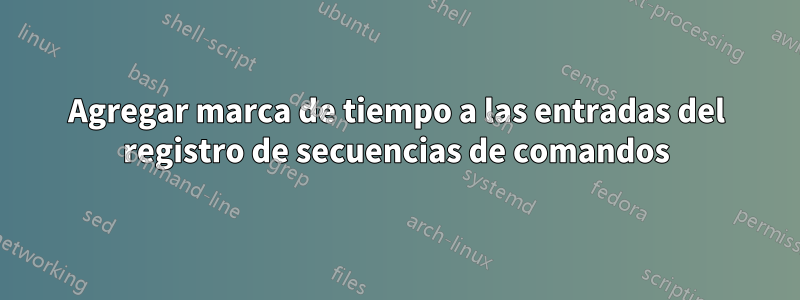
Actualmente uso mi script bash exec 22>&2 21>&1 1>$log 2>&1para escribir stderr y stdout en un archivo de registro. Me gustaría agregar una marca de tiempo para cada entrada, pero no he encontrado una manera fácil de hacerlo. Lo ideal sería un simple cambio en el comando actual con la hora escrita en la misma línea antes que el resto.
Aquí hay un script en el que estoy usando el comando:
#!/bin/bash
#This script takes the server to rysnc as an argument. You can also tell
#the script to check the server_status.txt file.
#
#Example: /path/to/script/sync.sh grail true
#
#The arguments are order senstive. The server name must come before the status
#check value.
#Logfile
LOG=/var/log/sync.log
DIRECTORYS="auth/ keys/ log/mailwhen/ intranet/ www/calmaa/data/ www/admatch/data/ www/sfhsa/data/ www/hfa3_org www/padmatch/ www/serverdown/"
if [ "x$2" == "xfalse" ]; then
return 0
elif [ "x$2" == "xtrue" ]; then
if [ `cat /srv/www/wan*/server_status.txt` == "primary" ]; then
exit 0
fi
else
echo "Please use \"true\" or \"false\" for the second value."
exit 1
fi
# Copy stdout and stderr, and then open the logfile
exec 22>&2 21>&1 1>$log 2>&1
# Here is how to restore stdout and stderr:
# exec 2>&22 1>&21
for DIRECTORY in $DIRECTORYS; do
rsync -azu --delete --bwlimit=500 $1:/srv/$DIRECTORY /srv/$DIRECTORY
done
Respuesta1
Sin ver más de su guión, no puedo decirle cuál es la mejor manera para sus necesidades particulares. Sin embargo, esta es una forma general que puede adaptarse a sus necesidades.
exec > >(while read -r line; do printf '%s %s\n' "$(date --rfc-3339=seconds)" "$line"; done)
Cada línea de texto que se genere tendrá la marca de tiempo del momento en que ocurrió antepuesta. La salida se verá así:
2013-09-04 21:32:14-05:00 An event occurred and this is the message
2013-09-04 21:32:37-05:00 Some time passed, another event produced a message
Respuesta2
editar secuencia con sed:
sed "s/^/$(date -u) /"
usando tubería:
[root@giomacdesk ~]# cat test.txt
asd1
asd2
[root@giomacdesk ~]# cat test.txt |sed "s/^/$(date -u) /"
ოთხ სექ 4 19:00:53 UTC 2013 asd1
ოთხ სექ 4 19:00:53 UTC 2013 asd2
[root@giomacdesk ~]#


