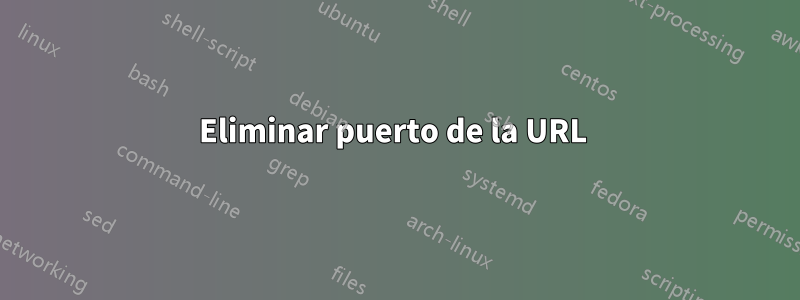
¿Cómo puedo cambiar la URL http://localhost:8080en http://localhostun servidor lighttpd?
Busqué en Google, pero no tuve suerte.
Mi archivo .conf actual
server.document-root = "/mnt/sdcard/www"
dir-listing.activate = "enable"
server.errorlog = "/mnt/sdcard/wwwconf/server.log"
server.tag = "lighttpd/1.4.29 for Android"
server.port = 8080
index-file.names = ("index.php", "index.html", "index.htm", "home.php","home.html","home.htm")
fastcgi.server = (
".php" =>
(( "host" => "127.0.0.1",
"port" => 9003,
))
)
alias.url = ("/phpmyadmin" => "/data/data/com.andi.serverweb/files/phpmyadmin")
server.max-request-size = 1000000
server.network-backend = "writev"
server.upload-dirs =( "/data/data/com.andi.serverweb/files/lighttpd/tmp" )
mimetype.use-xattr = "disable"
mimetype.assign = (
".appcache" => "text/cache-manifest",
".pdf" => "application/pdf",
".sig" => "application/pgp-signature",
".spl" => "application/futuresplash",
".class" => "application/octet-stream",
".ps" => "application/postscript",
".torrent" => "application/x-bittorrent",
".dvi" => "application/x-dvi",
".gz" => "application/x-gzip",
".pac" => "application/x-ns-proxy-autoconfig",
".swf" => "application/x-shockwave-flash",
".tar.gz" => "application/x-tgz",
".tgz" => "application/x-tgz",
".tar" => "application/x-tar",
".zip" => "application/zip",
".mp3" => "audio/mpeg",
".m3u" => "audio/x-mpegurl",
".wma" => "audio/x-ms-wma",
".wax" => "audio/x-ms-wax",
".ogg" => "application/ogg",
".wav" => "audio/x-wav",
".gif" => "image/gif",
".jpg" => "image/jpeg",
".jpeg" => "image/jpeg",
".png" => "image/png",
".xbm" => "image/x-xbitmap",
".xpm" => "image/x-xpixmap",
".xwd" => "image/x-xwindowdump",
".css" => "text/css",
".html" => "text/html",
".htm" => "text/html",
".js" => "text/javascript",
".asc" => "text/plain",
".c" => "text/plain",
".cpp" => "text/plain",
".log" => "text/plain",
".conf" => "text/plain",
".text" => "text/plain",
".txt" => "text/plain",
".spec" => "text/plain",
".dtd" => "text/xml",
".xml" => "text/xml",
".mpeg" => "video/mpeg",
".mpg" => "video/mpeg",
".mov" => "video/quicktime",
".qt" => "video/quicktime",
".avi" => "video/x-msvideo",
".asf" => "video/x-ms-asf",
".asx" => "video/x-ms-asf",
".wmv" => "video/x-ms-wmv",
".bz2" => "application/x-bzip",
".tbz" => "application/x-bzip-compressed-tar",
".tar.bz2" => "application/x-bzip-compressed-tar",
".odt" => "application/vnd.oasis.opendocument.text",
".ods" => "application/vnd.oasis.opendocument.spreadsheet",
".odp" => "application/vnd.oasis.opendocument.presentation",
".odg" => "application/vnd.oasis.opendocument.graphics",
".odc" => "application/vnd.oasis.opendocument.chart",
".odf" => "application/vnd.oasis.opendocument.formula",
".odi" => "application/vnd.oasis.opendocument.image",
".odm" => "application/vnd.oasis.opendocument.text-master",
".ott" => "application/vnd.oasis.opendocument.text-template",
".ots" => "application/vnd.oasis.opendocument.spreadsheet-template",
".otp" => "application/vnd.oasis.opendocument.presentation-template",
".otg" => "application/vnd.oasis.opendocument.graphics-template",
".otc" => "application/vnd.oasis.opendocument.chart-template",
".otf" => "application/vnd.oasis.opendocument.formula-template",
".oti" => "application/vnd.oasis.opendocument.image-template",
".oth" => "application/vnd.oasis.opendocument.text-web",
"" => "application/octet-stream",
)
server.modules = (
"mod_rewrite",
"mod_redirect",
"mod_alias",
"mod_access",
"mod_auth",
"mod_status",
"mod_simple_vhost",
"mod_evhost",
"mod_userdir",
"mod_secdownload",
"mod_fastcgi",
"mod_proxy",
"mod_cgi",
"mod_ssi",
"mod_compress",
"mod_usertrack",
"mod_expire",
"mod_rrdtool",
"mod_accesslog"
)
Respuesta1
Si intenta conectarse a http://localhost, su navegador utilizará el puerto HTTP predeterminado, que es 80.
Entonces, para eliminar 8080 de la URL, su servidor web deberá estar ejecutándose en el puerto 80. Un vistazo rápido a su archivo de configuración sugiere que probablemente solo necesitará cambiar la server.portlínea.
server.port = 80
Por supuesto, si está usando 8080 porque algo ya se está ejecutando en esta máquina usando el puerto 80, o no puede usar el puerto 80 por alguna otra razón (como que su programa no puede ejecutarse como root, por lo que no tiene permiso). para abrir puertos por debajo de 1024), entonces realmente no tienes muchas opciones.


