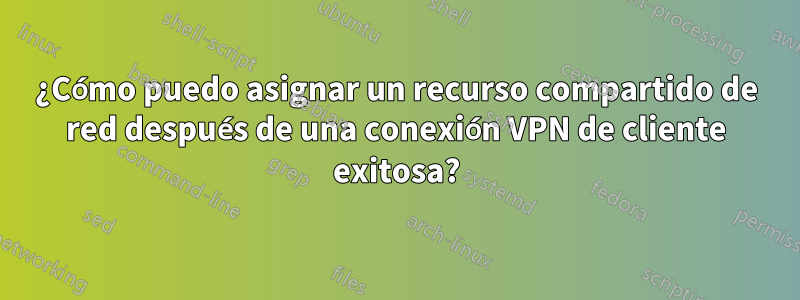
Recientemente se me asignó la tarea de proporcionar funcionalidad VPN para algunos "guerreros de la carretera" en mi lugar de trabajo. Estoy ejecutando un servidor Linux CentOS 5.4. Elegí OpenVPN como mi servidor VPN y implementé y probé con éxito varios clientes con Windows XP y 7. De este modo, pude asignar manualmente un recurso compartido de red. En este punto, todas las conexiones son exitosas y estables.
Lo que busco hacer es poder ejecutar automáticamente un archivo por lotes que creará el recurso compartido de red una vez que el túnel VPN se haya configurado correctamente. ¿Cómo hago esto?
He leído un poco sobre los comandos up o route-up delPágina de manual de OpenVPNpero parece que no puedo entender cómo llamar al archivo por lotes. Cualquier ayuda sería útil.
Respuesta1
Si los nombres de los recursos compartidos son los mismos todo el tiempo, entonces puede asignarlos en el sistema operativo todo el tiempo y estarán en un estado desconectado hasta que el usuario esté en la VPN. Así lo hacemos y funciona bien.
Mirando la página de manual sospecho que esto es lo que necesitas en la línea de comando
--up c:\script.bat
a continuación está la sección
--up cmd
Shell command to run after successful TUN/TAP device open (pre --user UID change). The up script is useful for specifying route commands which route IP traffic destined for private subnets which exist at the other end of the VPN connection into the tunnel.
For --dev tun execute as:
cmd tun_dev tun_mtu link_mtu ifconfig_local_ip ifconfig_remote_ip [ init | restart ]
For --dev tap execute as:
cmd tap_dev tap_mtu link_mtu ifconfig_local_ip ifconfig_netmask [ init | restart ]
See the "Environmental Variables" section below for additional parameters passed as environmental variables.
Note that cmd can be a shell command with multiple arguments, in which case all OpenVPN-generated arguments will be appended to cmd to build a command line which will be passed to the shell.
Typically, cmd will run a script to add routes to the tunnel.
Normally the up script is called after the TUN/TAP device is opened. In this context, the last command line parameter passed to the script will be init. If the --up-restart option is also used, the up script will be called for restarts as well. A restart is considered to be a partial reinitialization of OpenVPN where the TUN/TAP instance is preserved (the --persist-tun option will enable such preservation). A restart can be generated by a SIGUSR1 signal, a --ping-restart timeout, or a connection reset when the TCP protocol is enabled with the --proto option. If a restart occurs, and --up-restart has been specified, the up script will be called with restart as the last parameter.
The following standalone example shows how the --up script can be called in both an initialization and restart context. (NOTE: for security reasons, don't run the following example unless UDP port 9999 is blocked by your firewall. Also, the example will run indefinitely, so you should abort with control-c).
openvpn --dev tun --port 9999 --verb 4 --ping-restart 10 --up 'echo up' --down 'echo down' --persist-tun --up-restart
Note that OpenVPN also provides the --ifconfig option to automatically ifconfig the TUN device, eliminating the need to define an --up script, unless you also want to configure routes in the --up script.
If --ifconfig is also specified, OpenVPN will pass the ifconfig local and remote endpoints on the command line to the --up script so that they can be used to configure routes such as:
route add -net 10.0.0.0 netmask 255.255.255.0 gw $5
Entonces tal vez uno para eliminar las unidades asignadas


